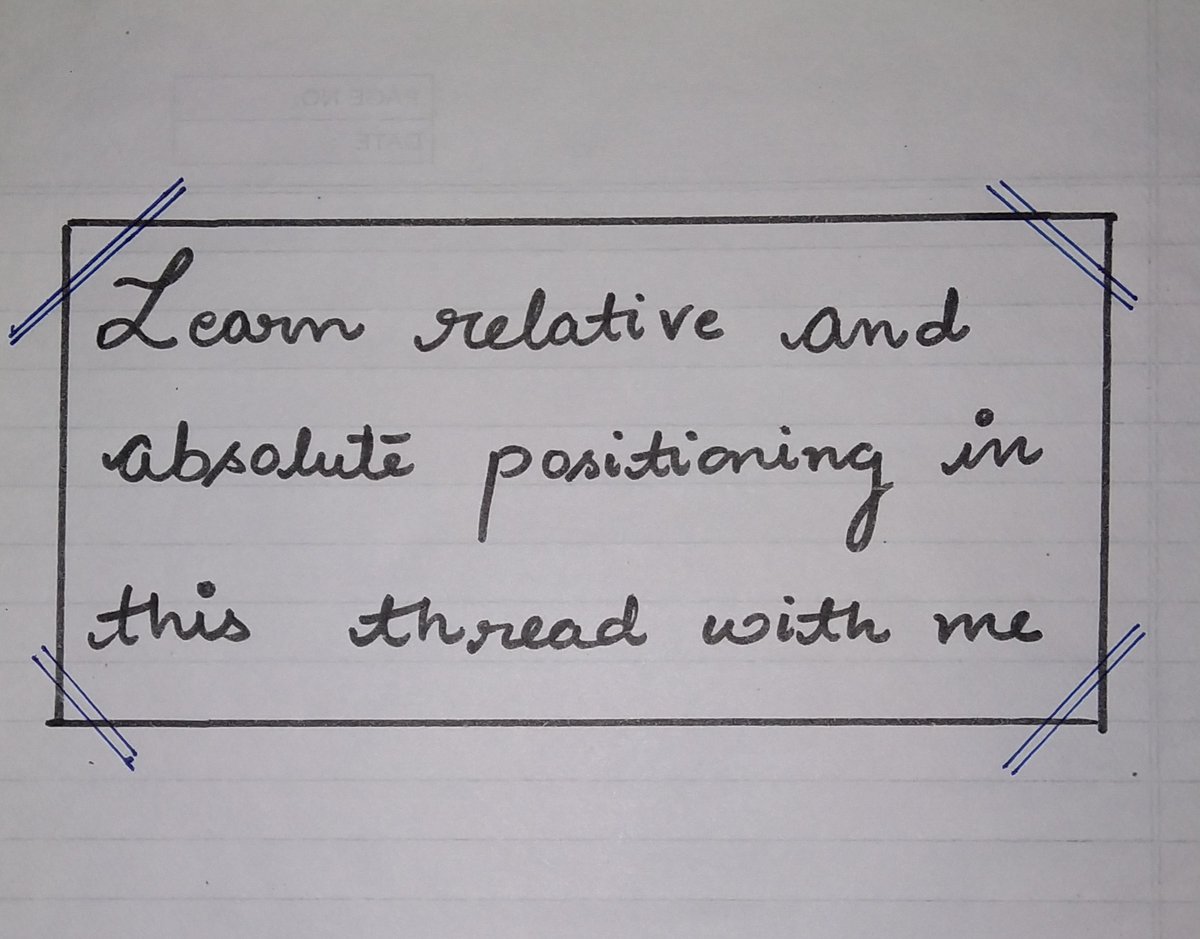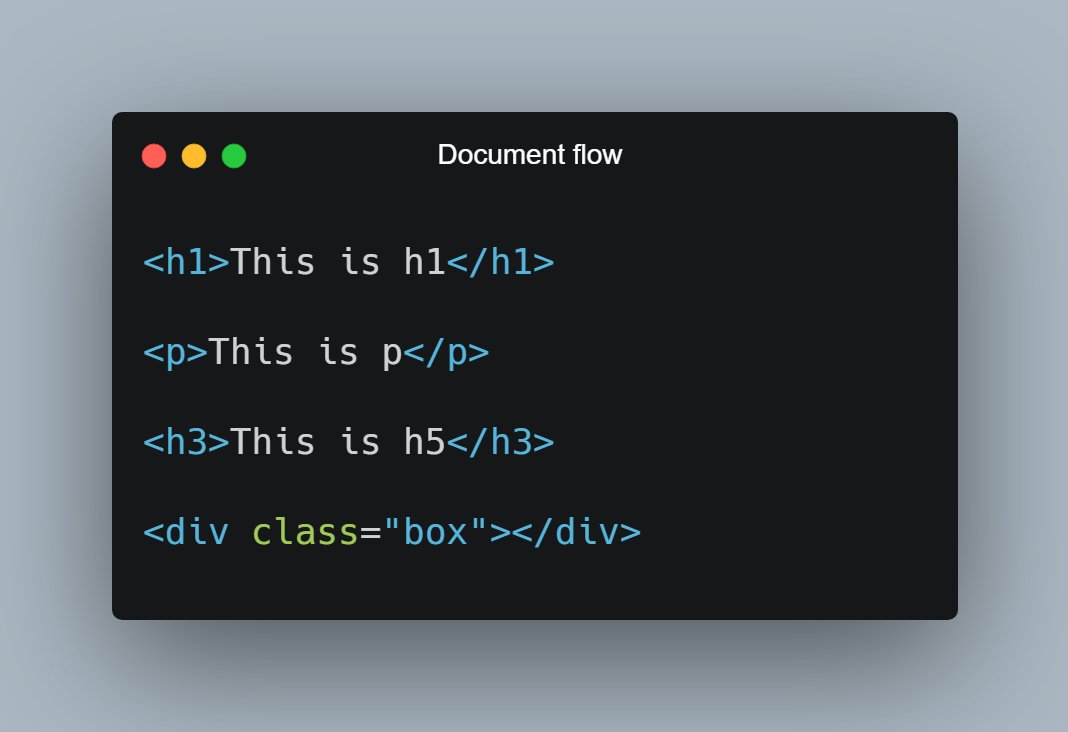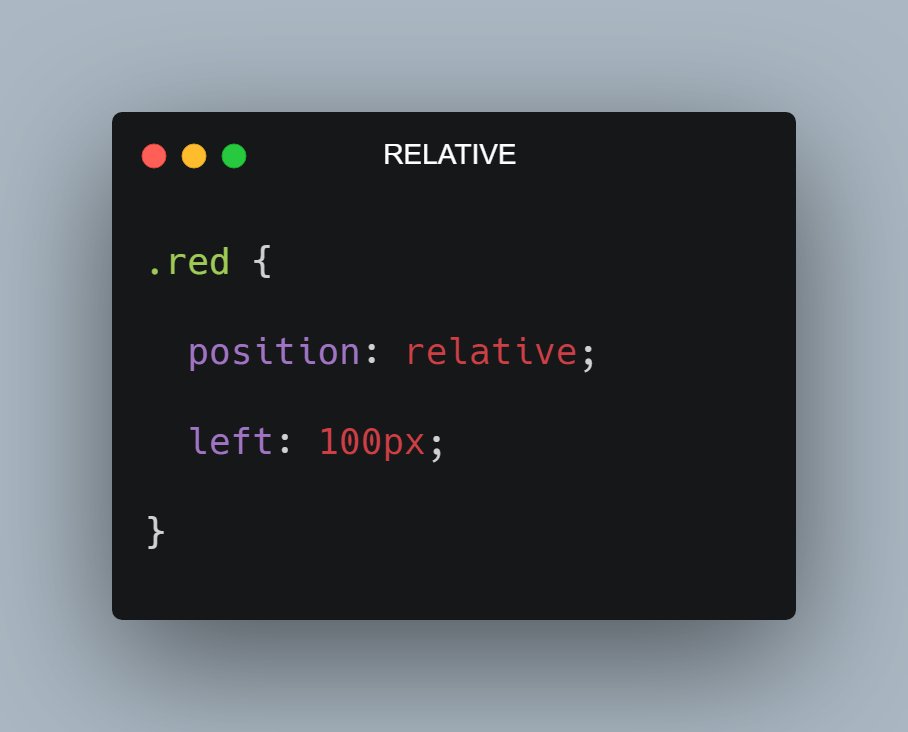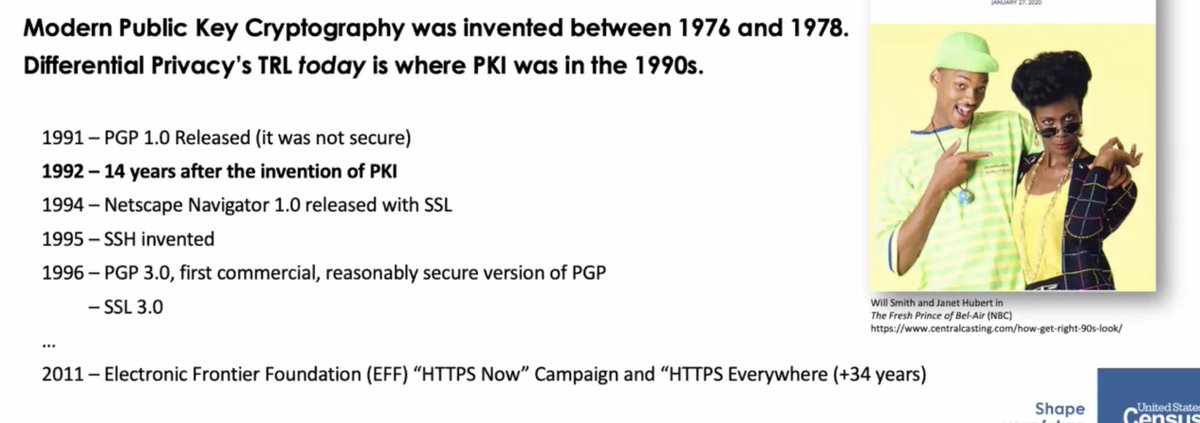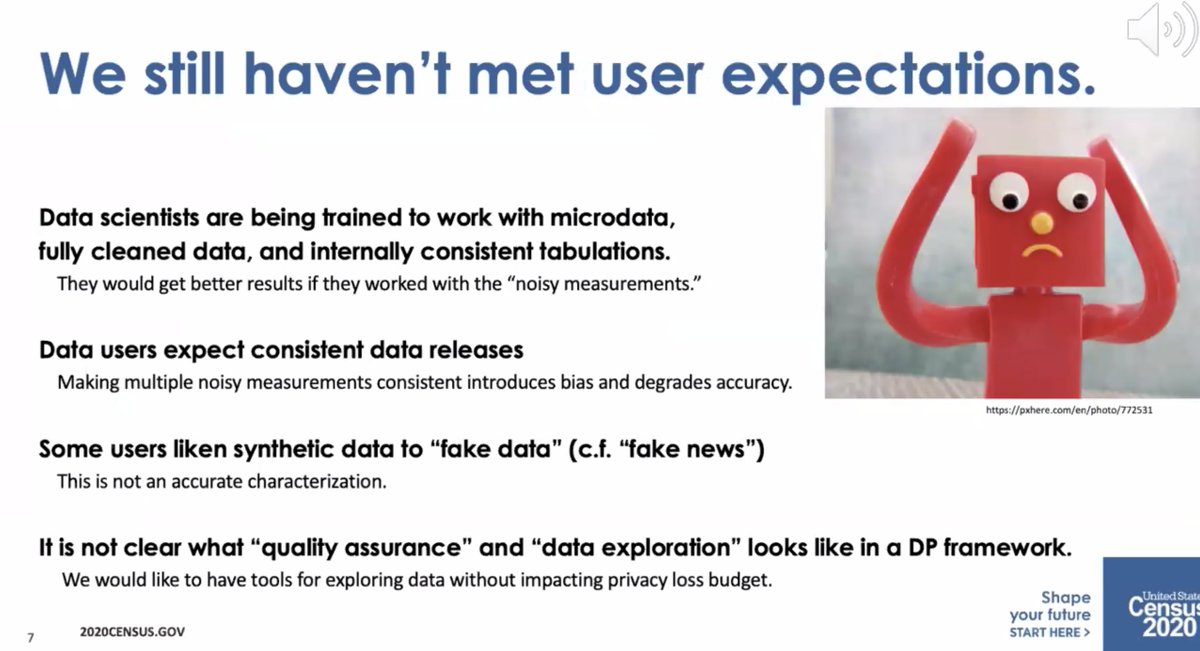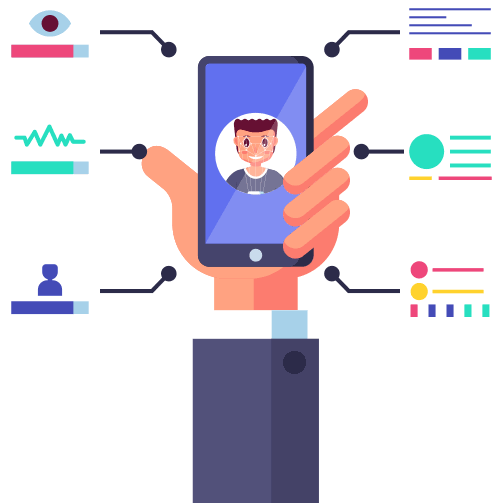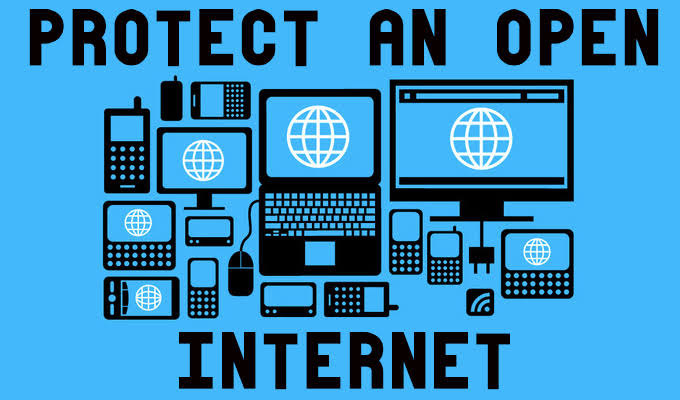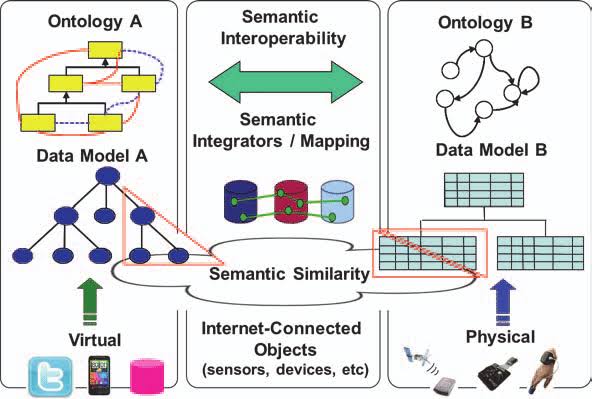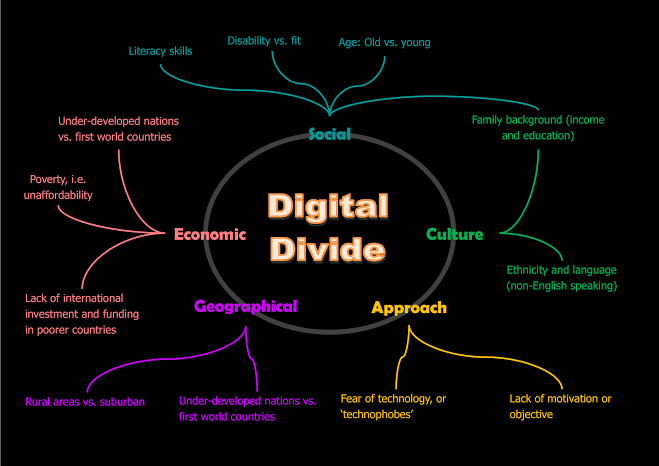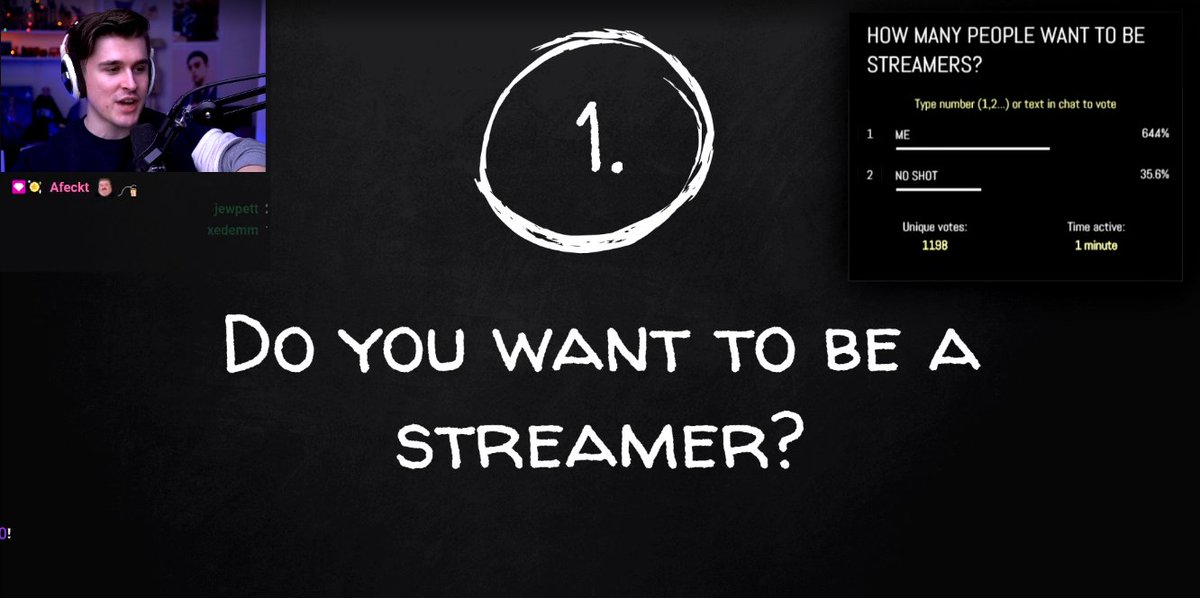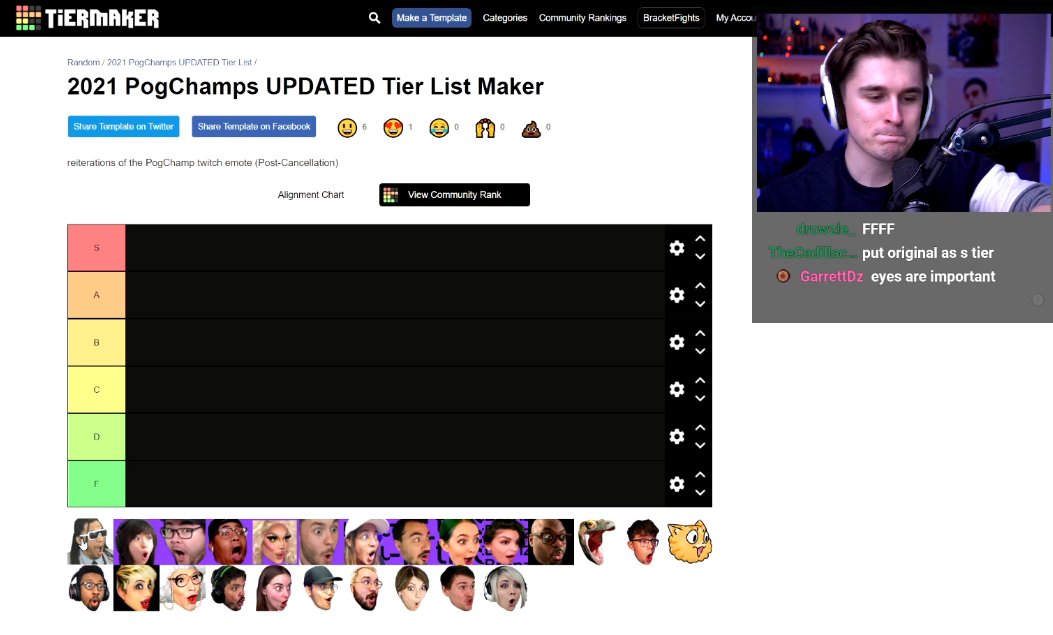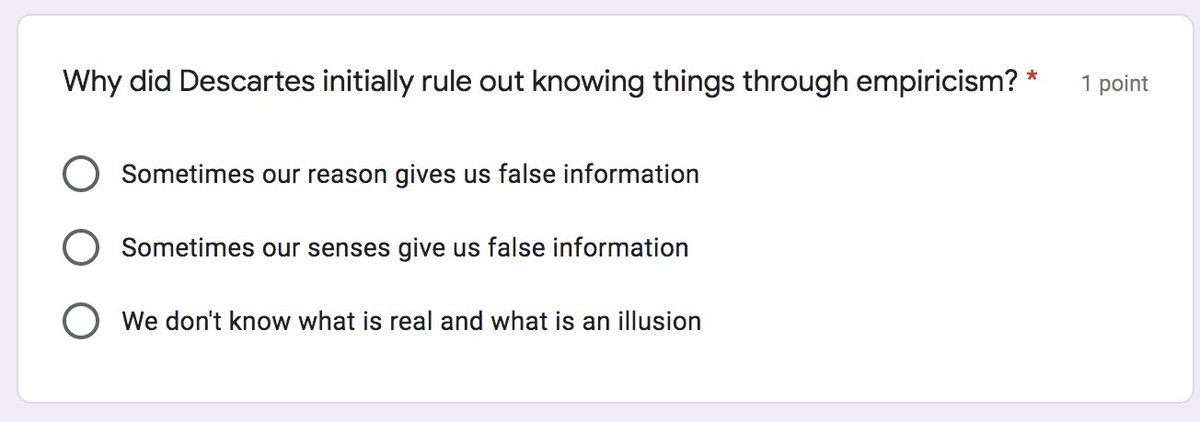7 days
30 days
All time
Recent
Popular
This is a step-by-step guide on getting started with Python as a total beginner.
(includes free resources and everything else you need to get started)
🧵👇
Before we begin, I want to congratulate you on your decision to learn how to code using Python.
I still remember how I wrote my first piece of code 6 years and all the amazing and cool things I've been able to do with it ever since.
(2 / 24)
Make sure to keep in mind that it is probably best for you to keep your expectations in check.
Don't expect to make AAA games or state of the art machine learning models in a week.
(3 / 24)
Programming is not something that you can learn in a single week, it takes consistent effort and dedication over time to get good at it.
With all that being said, let's dive straight in.
(4 / 24)
In order to write Python code, you'll need to install Python on your system.
Linux and macOS users can skip this step because they come pre-installed with Python.
Download link: https://t.co/KSZ4Qd6CNk
(5 / 24)
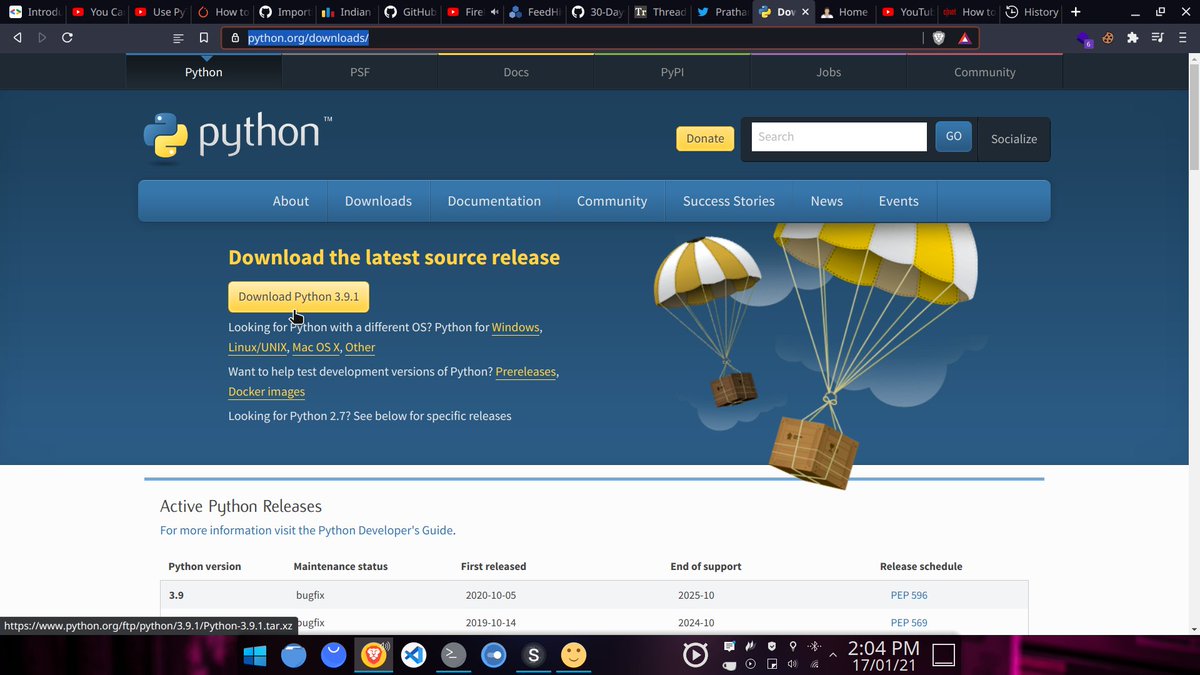
(includes free resources and everything else you need to get started)
🧵👇
Before we begin, I want to congratulate you on your decision to learn how to code using Python.
I still remember how I wrote my first piece of code 6 years and all the amazing and cool things I've been able to do with it ever since.
(2 / 24)
Make sure to keep in mind that it is probably best for you to keep your expectations in check.
Don't expect to make AAA games or state of the art machine learning models in a week.
(3 / 24)
Programming is not something that you can learn in a single week, it takes consistent effort and dedication over time to get good at it.
With all that being said, let's dive straight in.
(4 / 24)
In order to write Python code, you'll need to install Python on your system.
Linux and macOS users can skip this step because they come pre-installed with Python.
Download link: https://t.co/KSZ4Qd6CNk
(5 / 24)
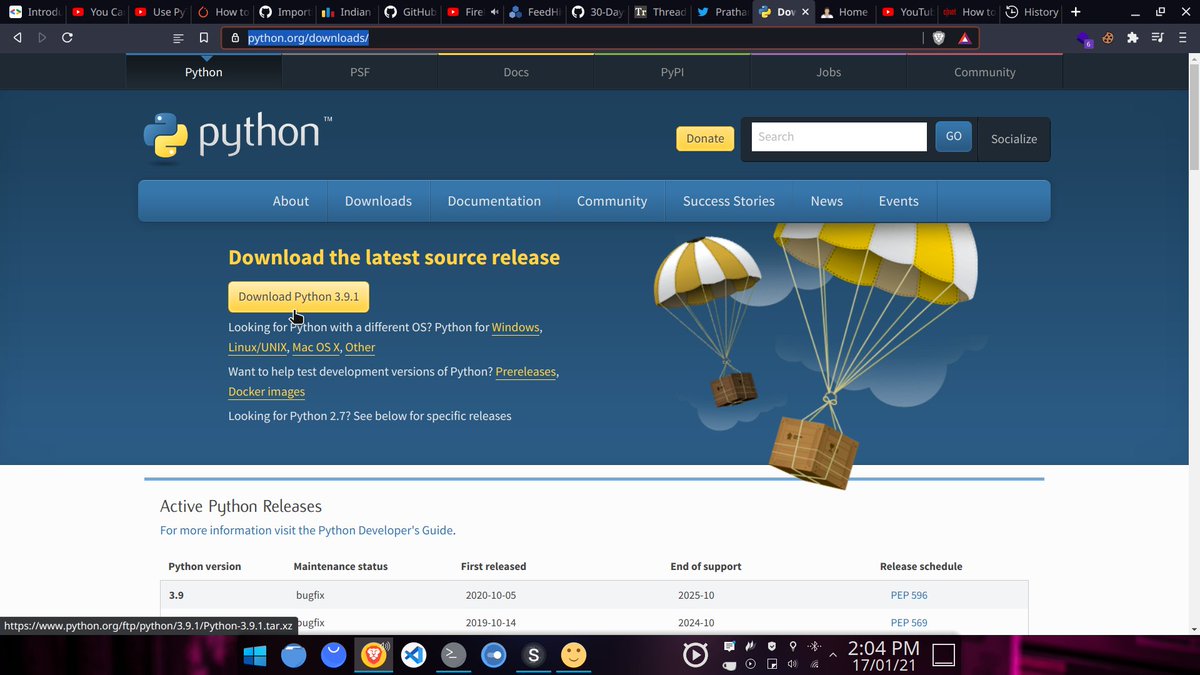
Machine translation can be a wonderful translation tool, but its uses are widely misunderstood.
Let's talk about Google Translate, its current state in the professional translation industry, and why robots are terrible at interpreting culture and context.
Straight to the point: machine translation (MT) is an incredibly helpful tool for translation! But just like any tool, there are specific times and places for it.
You wouldn't use a jackhammer to nail a painting to the wall.
Two factors are at play when determining how useful MT is: language pair and context.
Certain language pairs are better suited for MT. Typically, the more similar the grammar structure, the better the MT will be. Think Spanish <> Portuguese vs. Spanish <> Japanese.
No two MT engines are the same, though! Check out how human professionals ranked their choice of MT engine in a Phrase survey:
https://t.co/yiVPmHnjKv

When it comes to context, the first thing to look at is the type of text you want to translate. Typically, the more technical and straightforward the text, the better a machine will be at working on it.
Let's talk about Google Translate, its current state in the professional translation industry, and why robots are terrible at interpreting culture and context.
Straight to the point: machine translation (MT) is an incredibly helpful tool for translation! But just like any tool, there are specific times and places for it.
You wouldn't use a jackhammer to nail a painting to the wall.
Two factors are at play when determining how useful MT is: language pair and context.
Certain language pairs are better suited for MT. Typically, the more similar the grammar structure, the better the MT will be. Think Spanish <> Portuguese vs. Spanish <> Japanese.
No two MT engines are the same, though! Check out how human professionals ranked their choice of MT engine in a Phrase survey:
https://t.co/yiVPmHnjKv

When it comes to context, the first thing to look at is the type of text you want to translate. Typically, the more technical and straightforward the text, the better a machine will be at working on it.
One of the best decisions I made during a very turbulent 2020 was to leave conventional coding behind and embrace the #nocode movement. @bubble made this a reality. Although my own journey thus far is premature, I’ve learned a lot so here’s a power thread on....
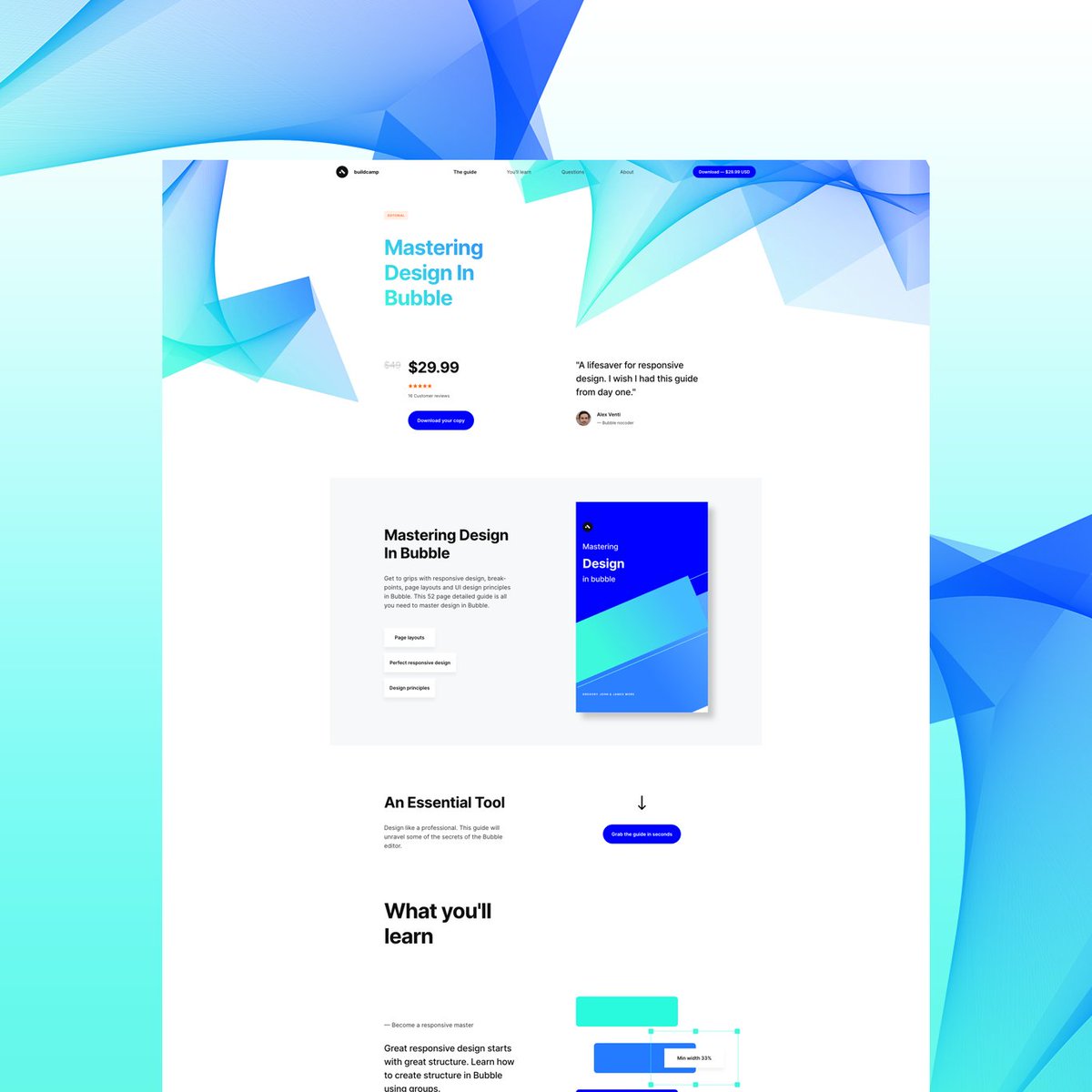
‘How I created @buildcamp sales funnel landing page in under 2hours’.
Preview here 👇
https://t.co/s9P5JodSHe
Power thread here 👇
1. Started with a vanilla bubble app ensuring that all styles and UI elements were removed. Created a new page called funnel and set the page size to 960px as this allows the page to render proportionately on both web and mobile when hitting responsive breakpoints.
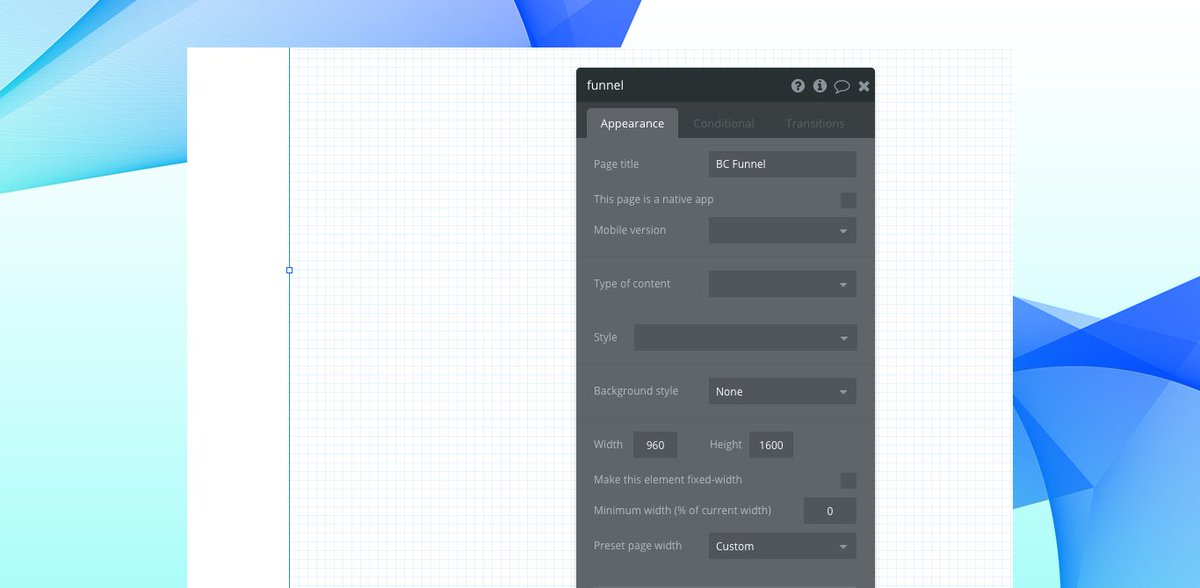
2. Began dropping elements onto the page to ‘find the style’. These had to be closely aligned to our @buildcamp branding so included text, buttons and groups - nothing too heavy. Played around with a few fonts, colors and gradients and thus pinned down the following style guide.
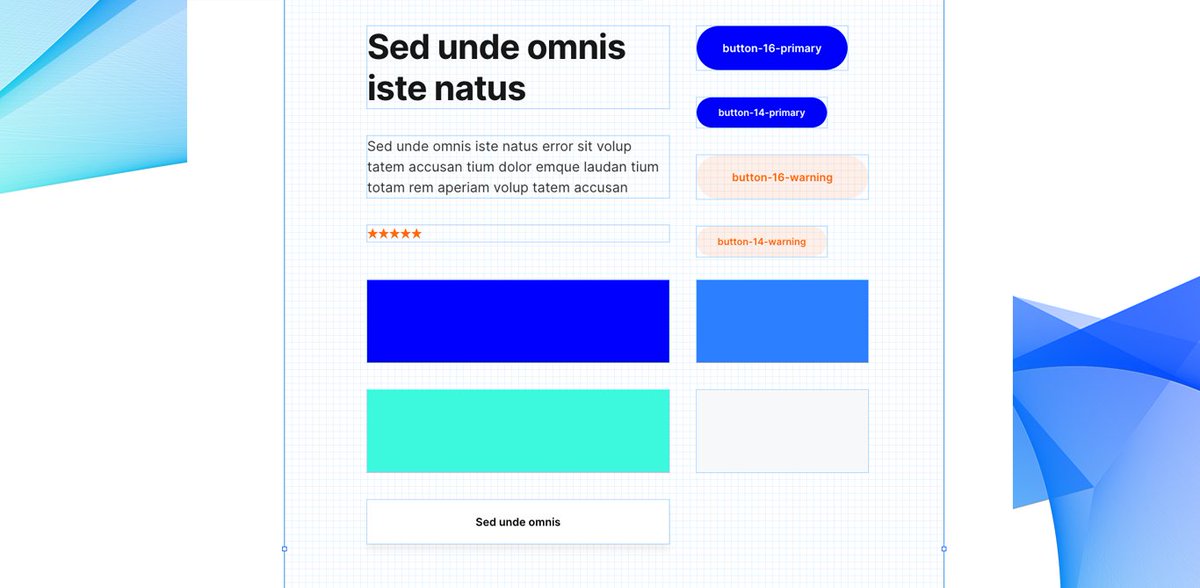
3. Started to map out sections using groups as my ‘containers’ to hold the relevant information and imagery needed to pad out the sales pitch. At this point, they were merely blocks of color #ff6600 with reduced opacity set to 5% to ease page flair.
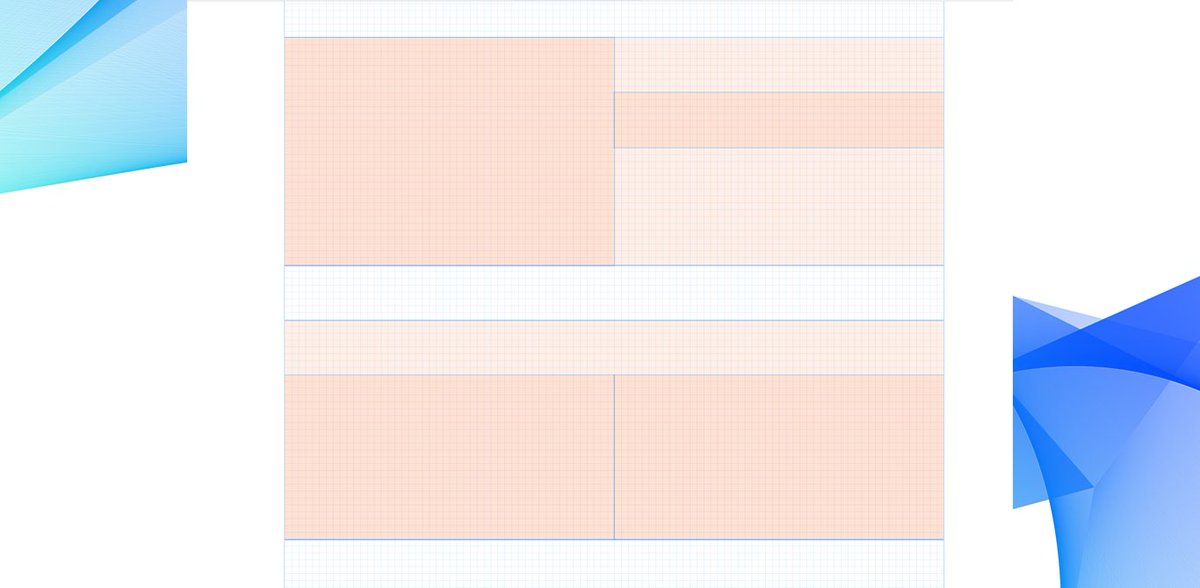
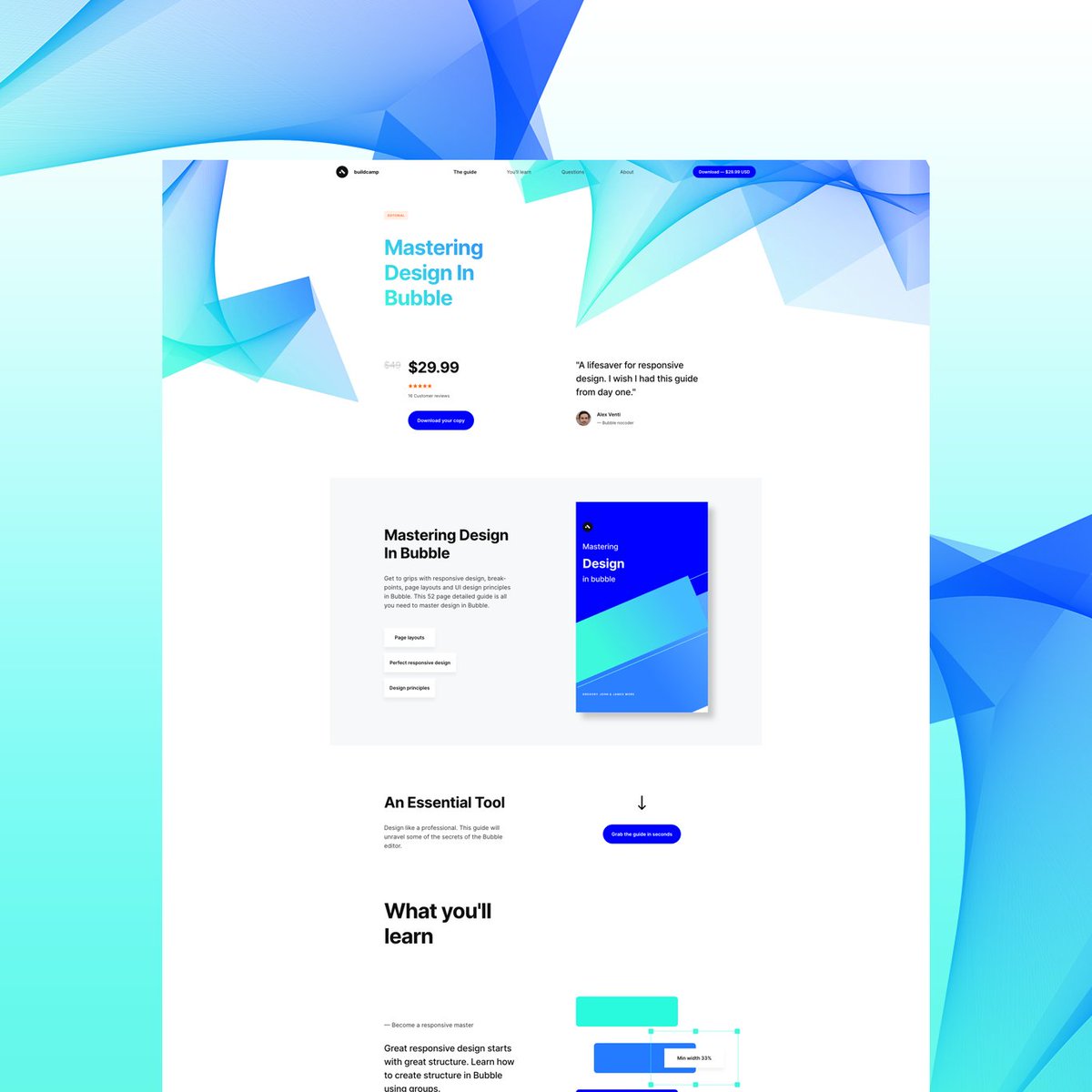
‘How I created @buildcamp sales funnel landing page in under 2hours’.
Preview here 👇
https://t.co/s9P5JodSHe
Power thread here 👇
1. Started with a vanilla bubble app ensuring that all styles and UI elements were removed. Created a new page called funnel and set the page size to 960px as this allows the page to render proportionately on both web and mobile when hitting responsive breakpoints.
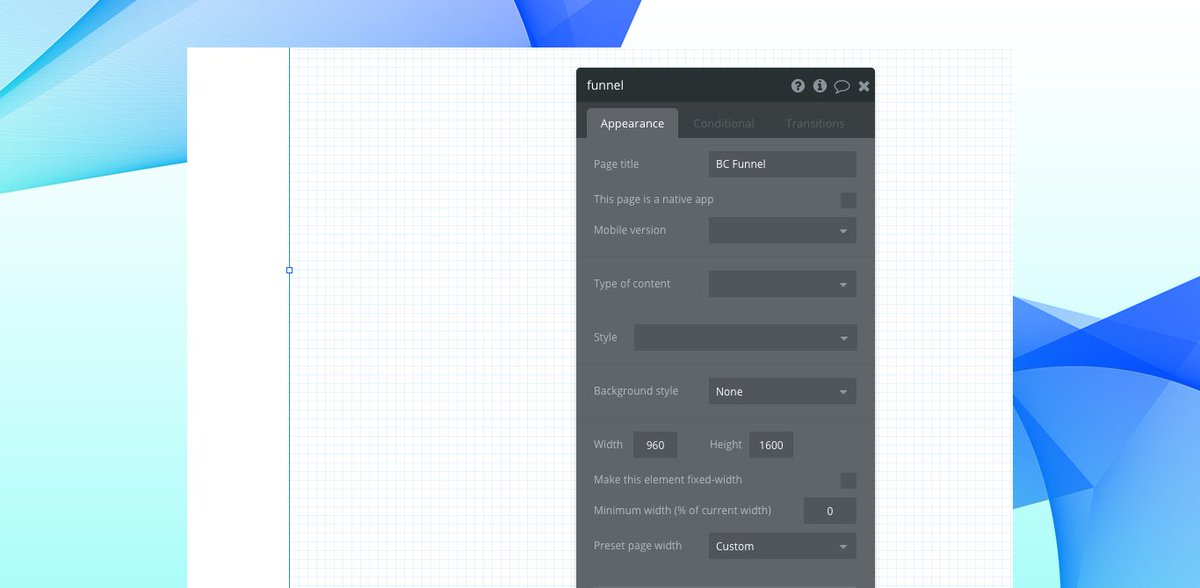
2. Began dropping elements onto the page to ‘find the style’. These had to be closely aligned to our @buildcamp branding so included text, buttons and groups - nothing too heavy. Played around with a few fonts, colors and gradients and thus pinned down the following style guide.
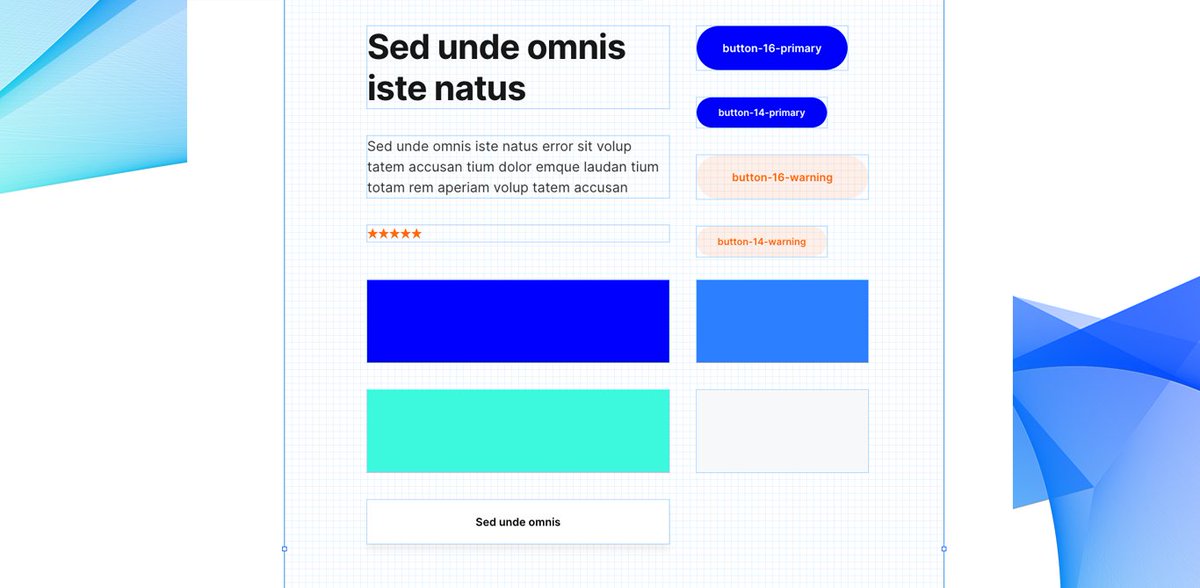
3. Started to map out sections using groups as my ‘containers’ to hold the relevant information and imagery needed to pad out the sales pitch. At this point, they were merely blocks of color #ff6600 with reduced opacity set to 5% to ease page flair.
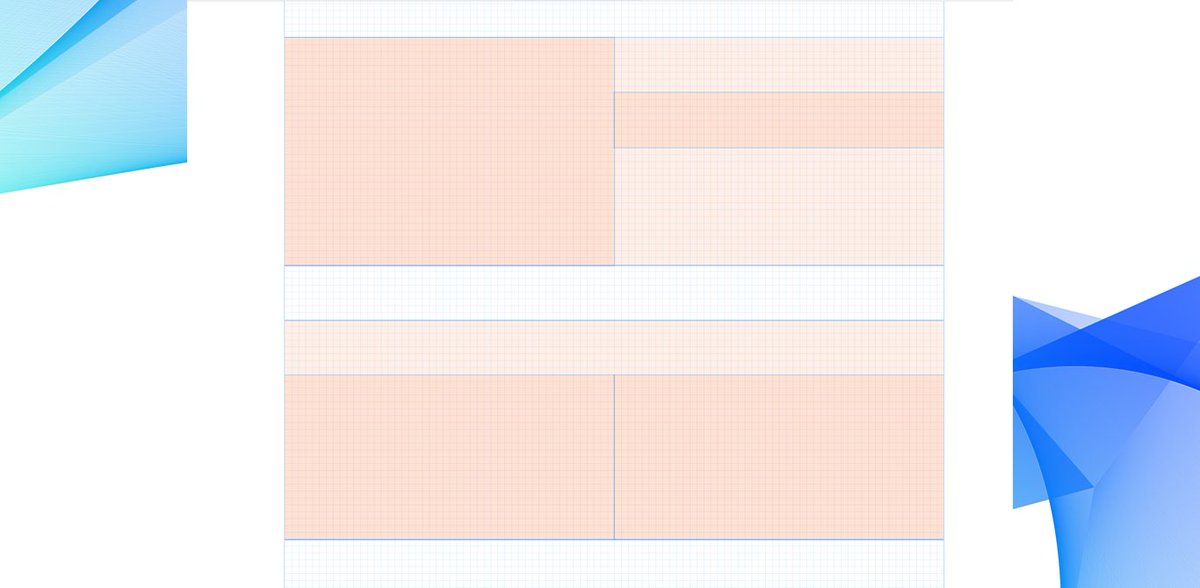
GIVING FEEDBACK in GOOGLE CLASSROOM
Tips for giving students feedback on their work (avoiding add-ons) within Google Classroom
Please read, share and add more ideas.
👇👇👇
#GoogleClassroom
Simply write a private comment next to their submission
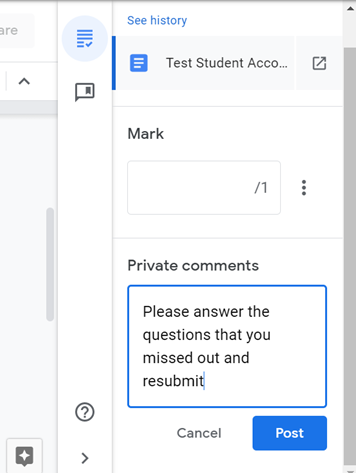
This private comment could link them to a whole class feedback sheet and/or model answer that they need to read first.
You can make this on a google doc/slide and then paste the link into their private comments.
You can link different students to different links if needed
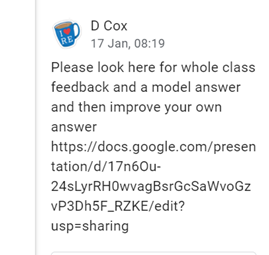
If you want all the class to look at your feedback doc then you can share it in the class stream.
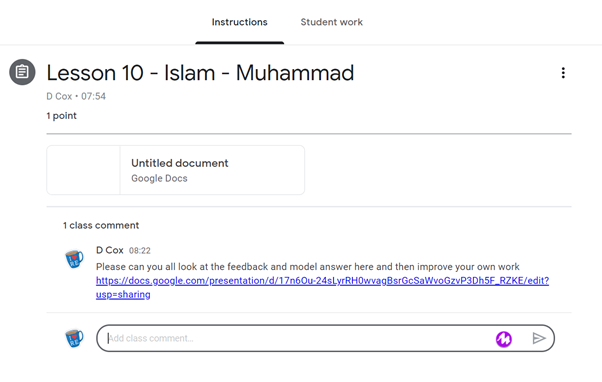
If you've used a google doc for their work (see here https://t.co/4J3dATVy1e )
you can type directly on to their work. You might want to do this in a different colour so it stands out.
Select 'edit' the document and type on to it
Students can then respond and resubmit
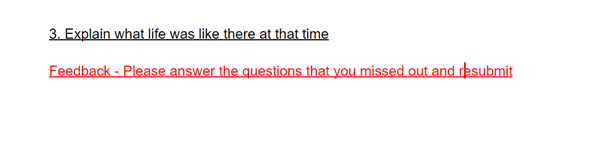
Tips for giving students feedback on their work (avoiding add-ons) within Google Classroom
Please read, share and add more ideas.
👇👇👇
#GoogleClassroom
Simply write a private comment next to their submission
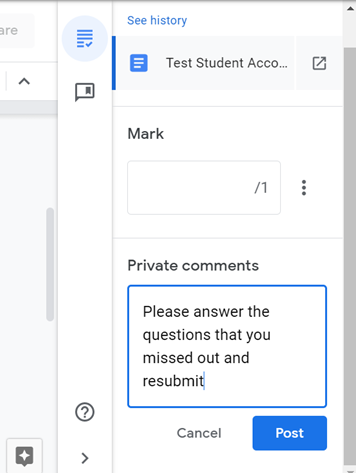
This private comment could link them to a whole class feedback sheet and/or model answer that they need to read first.
You can make this on a google doc/slide and then paste the link into their private comments.
You can link different students to different links if needed
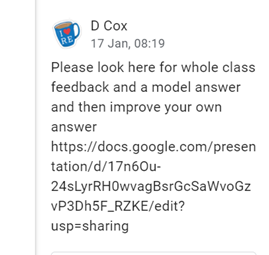
If you want all the class to look at your feedback doc then you can share it in the class stream.
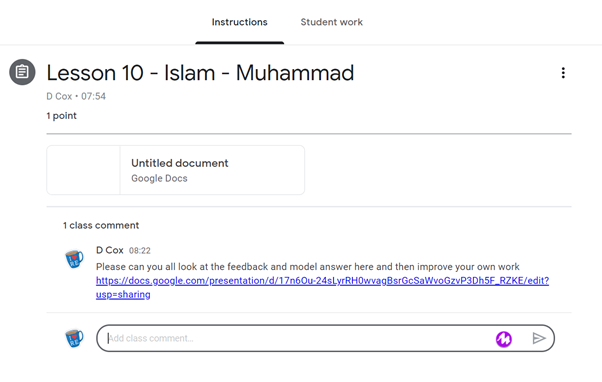
If you've used a google doc for their work (see here https://t.co/4J3dATVy1e )
you can type directly on to their work. You might want to do this in a different colour so it stands out.
Select 'edit' the document and type on to it
Students can then respond and resubmit
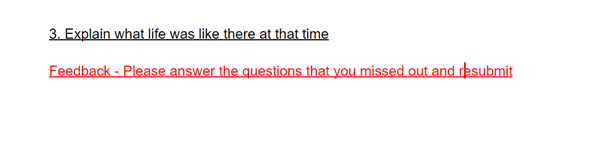
Make a copy of a document for each student so they can respond/annotate their own version. pic.twitter.com/UaTJdAlPly
— Miss (@missdcox) January 9, 2021