Authors Miss
7 days
30 days
All time
Recent
Popular
GIVING FEEDBACK in GOOGLE CLASSROOM
Tips for giving students feedback on their work (avoiding add-ons) within Google Classroom
Please read, share and add more ideas.
👇👇👇
#GoogleClassroom
Simply write a private comment next to their submission
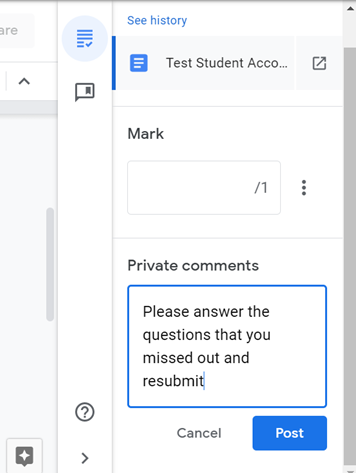
This private comment could link them to a whole class feedback sheet and/or model answer that they need to read first.
You can make this on a google doc/slide and then paste the link into their private comments.
You can link different students to different links if needed
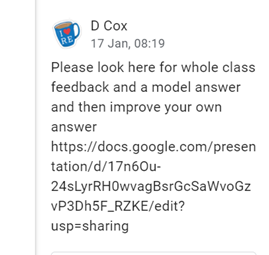
If you want all the class to look at your feedback doc then you can share it in the class stream.
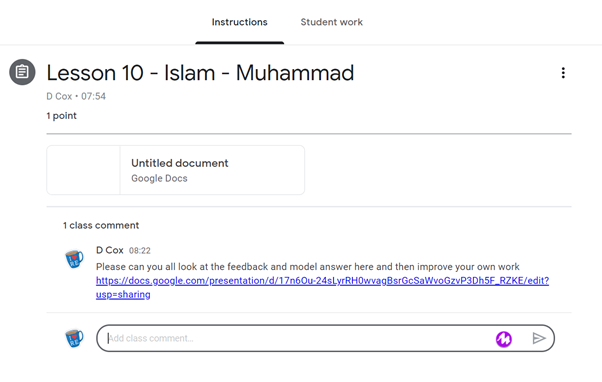
If you've used a google doc for their work (see here https://t.co/4J3dATVy1e )
you can type directly on to their work. You might want to do this in a different colour so it stands out.
Select 'edit' the document and type on to it
Students can then respond and resubmit
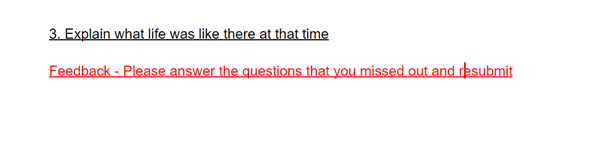
Tips for giving students feedback on their work (avoiding add-ons) within Google Classroom
Please read, share and add more ideas.
👇👇👇
#GoogleClassroom
Simply write a private comment next to their submission
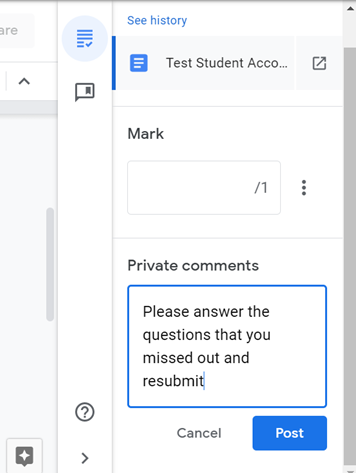
This private comment could link them to a whole class feedback sheet and/or model answer that they need to read first.
You can make this on a google doc/slide and then paste the link into their private comments.
You can link different students to different links if needed
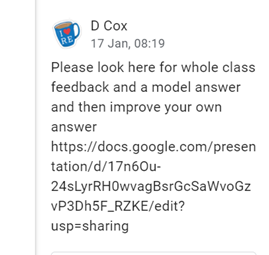
If you want all the class to look at your feedback doc then you can share it in the class stream.
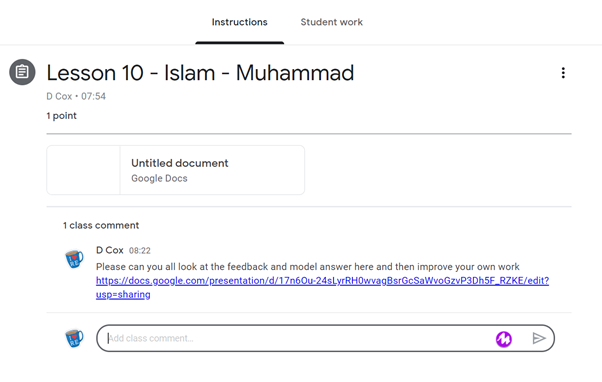
If you've used a google doc for their work (see here https://t.co/4J3dATVy1e )
you can type directly on to their work. You might want to do this in a different colour so it stands out.
Select 'edit' the document and type on to it
Students can then respond and resubmit
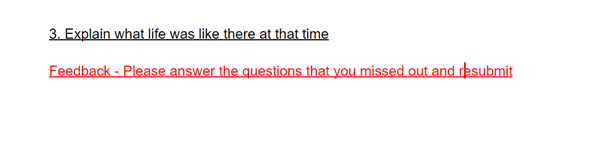
Make a copy of a document for each student so they can respond/annotate their own version. pic.twitter.com/UaTJdAlPly
— Miss (@missdcox) January 9, 2021
