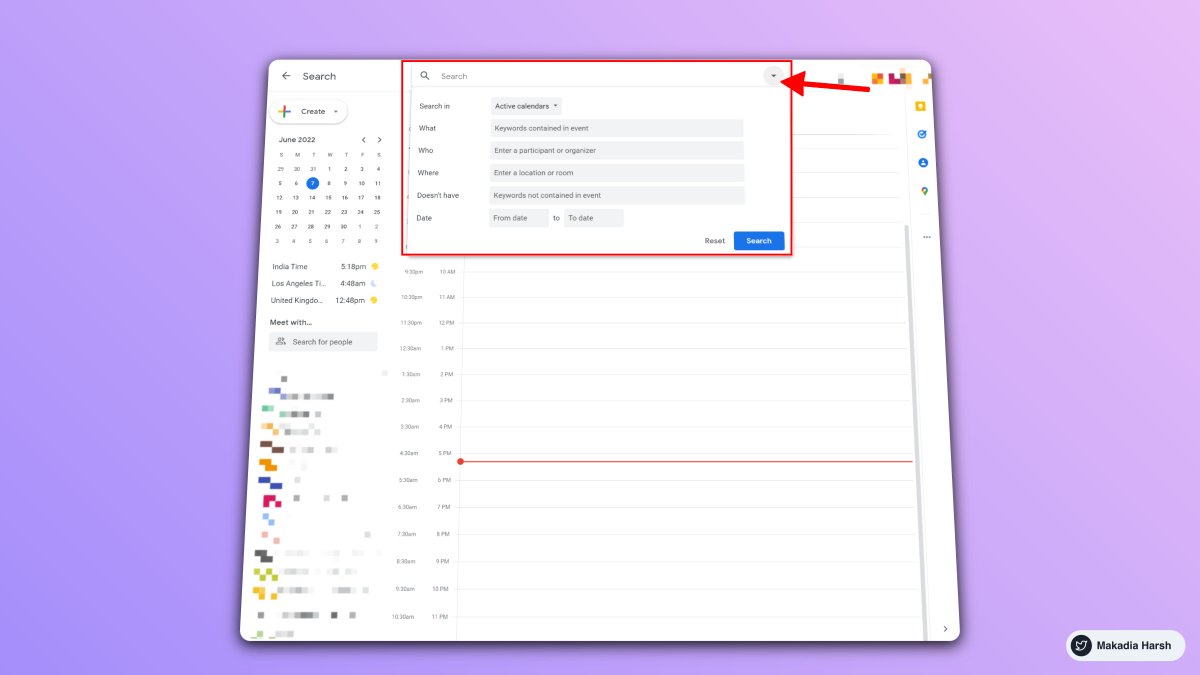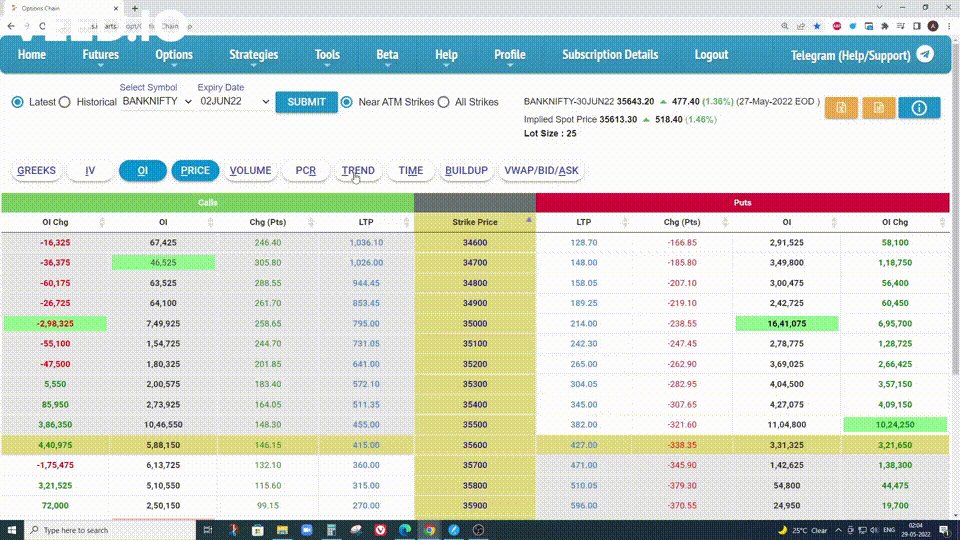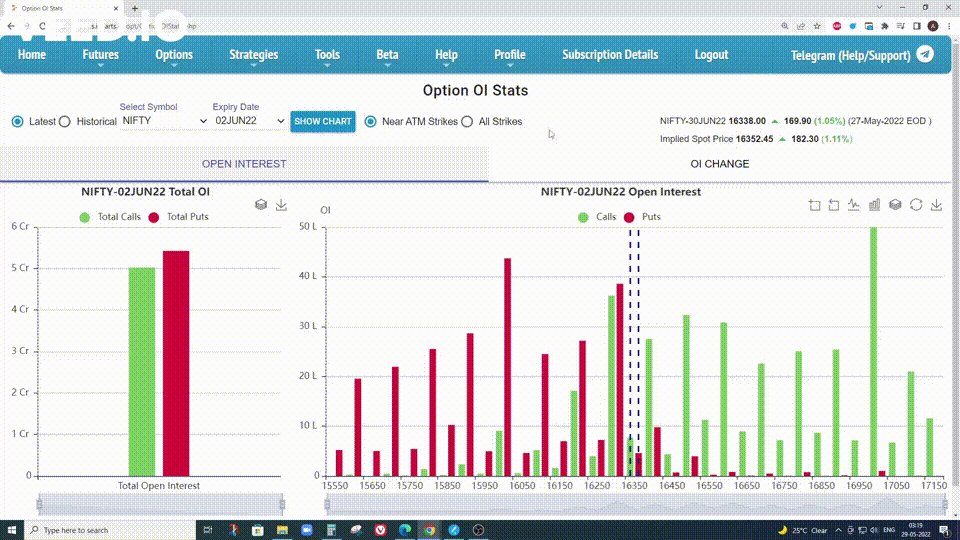Daily Charts
Most Popular on 26th of October, 2022
Most Popular on 25th of October, 2022
Most Popular on 24th of October, 2022
The future is already here.
The 1% who understand it will run the world.
Here's a thread of key concepts that will get you up to speed, quickly:
WEB3 is the new internet that is rapidly emerging on blockchain computer networks like Ethereum.
Web3 transforms the internet, making it a better place for humans.
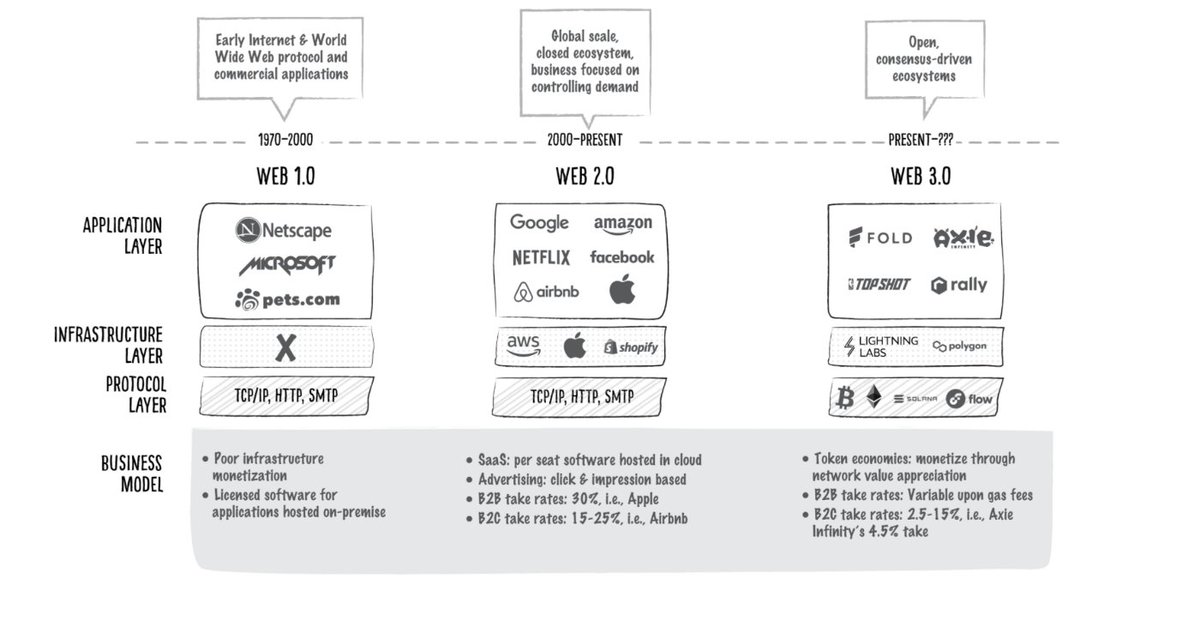
In the early 1990s, web1 emerges on the free internet protocols.
Users can navigate between pages, but the content is static.

In the early 2000s, web2 brings the ability to interact.
Google, YouTube, Facebook, and Twitter mean we can now watch, search, and share.
But while we create the content, it is all controlled by these platforms.
More here 👇
In the 2020s, web3 is bringing digital ownership to users.
The norm: no rights, security, privacy or ownership for users.
The shift: you can own digital assets, control your content and data, and have real security and privacy.

The 1% who understand it will run the world.
Here's a thread of key concepts that will get you up to speed, quickly:
WEB3 is the new internet that is rapidly emerging on blockchain computer networks like Ethereum.
Web3 transforms the internet, making it a better place for humans.
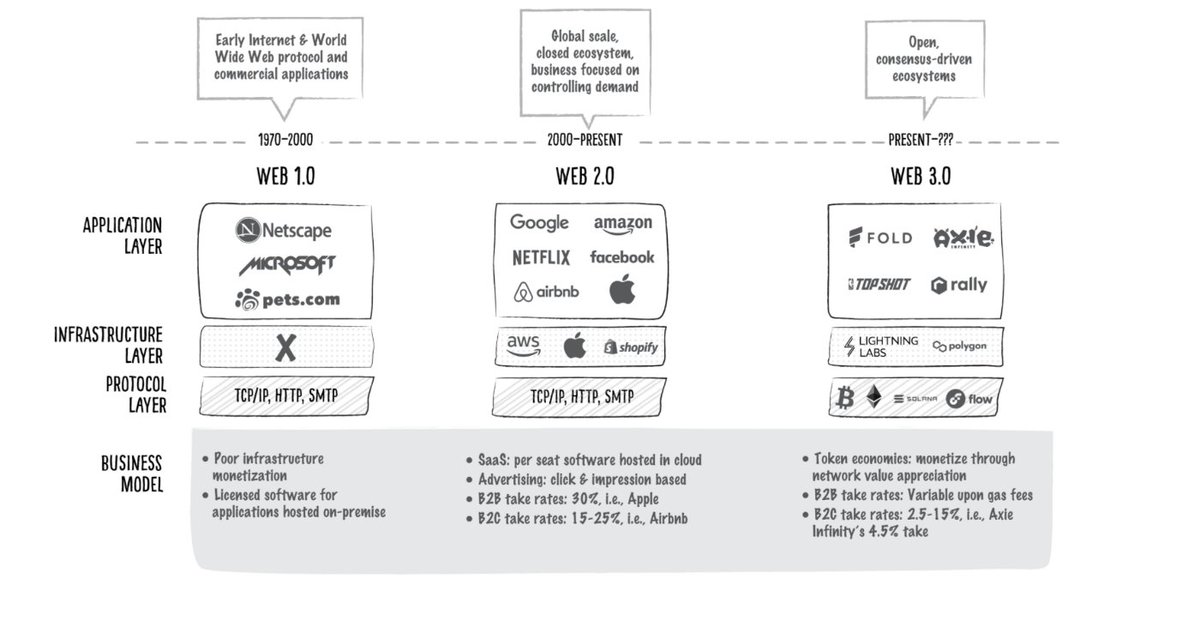
In the early 1990s, web1 emerges on the free internet protocols.
Users can navigate between pages, but the content is static.

In the early 2000s, web2 brings the ability to interact.
Google, YouTube, Facebook, and Twitter mean we can now watch, search, and share.
But while we create the content, it is all controlled by these platforms.
More here 👇
Every single day, the 5 tech giants use your online property to make massive profits.
— Misha (@mishadavinci) July 31, 2022
Last year alone, they took in $1,400,000,000,000.
Here's what you need to KNOW & DO:
In the 2020s, web3 is bringing digital ownership to users.
The norm: no rights, security, privacy or ownership for users.
The shift: you can own digital assets, control your content and data, and have real security and privacy.

Most Popular on 23rd of October, 2022
Most Popular on 22nd of October, 2022
12 valuable websites to learn new skills (all free):👇
https://t.co/vMgngW2VCE
Benefit from a collection of thinking tools and frameworks.
Categories include:
• Systems thinking
• Decision making
• Problem solving
• Communication
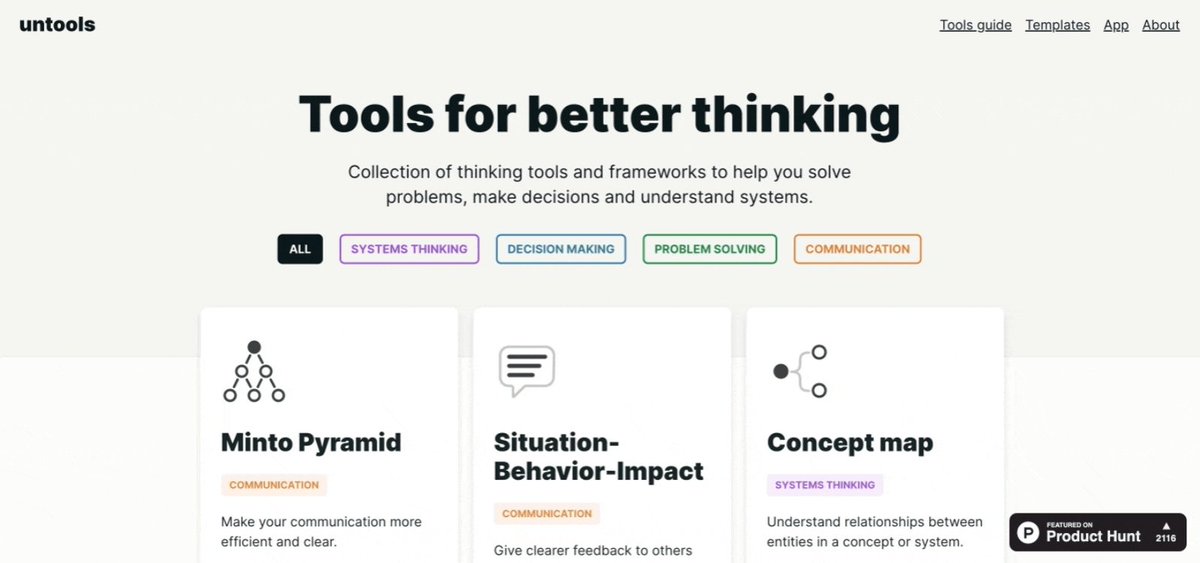
https://t.co/r0HLYAPAQ3
Search millions of books on Open Library,
(available through digital lending).
All it takes to get a ‘library card’?
An email address.
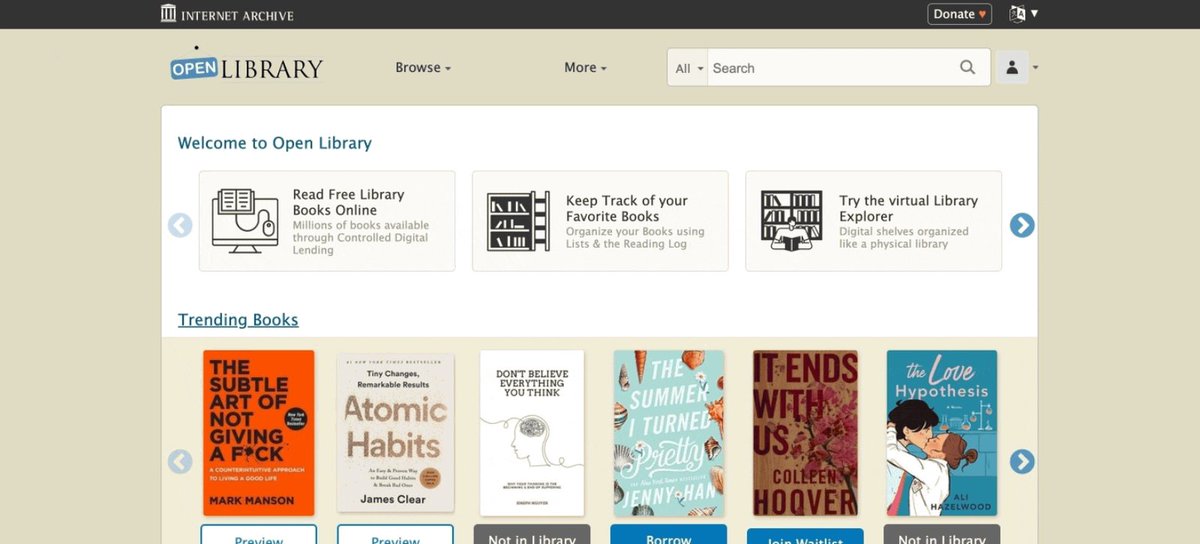
https://t.co/PvQj9Oglid
Learn how to make anything step-by-step.
From creating candles to building a 3D printer,
you’ll probably find it here.
You’ll also find a large community of DIY makers + innovators.
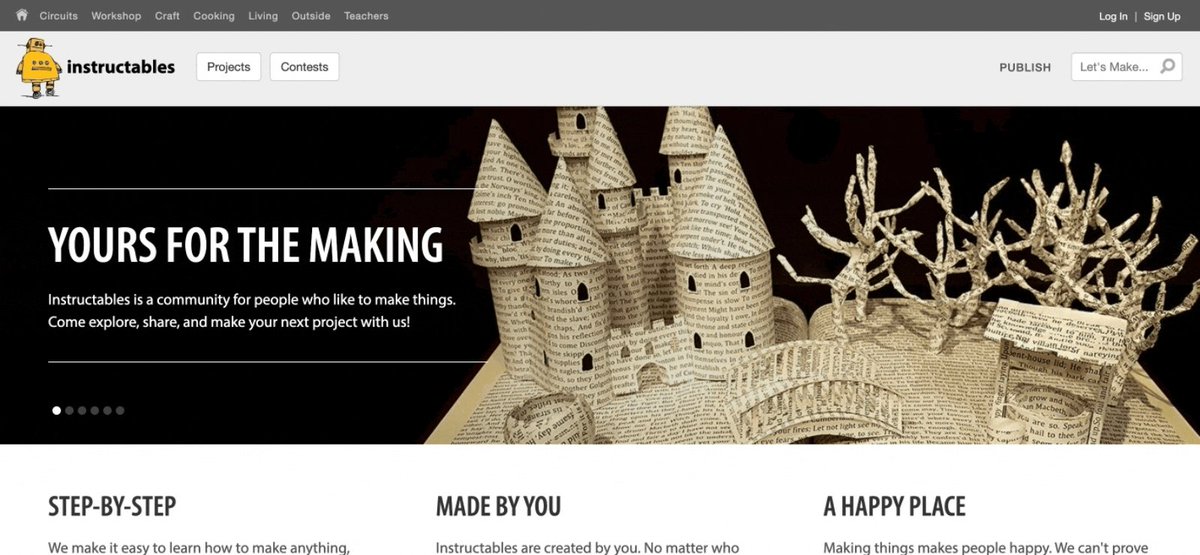
https://t.co/sAdDWauCji
The mission of Code Camp:
Help you learn to code for free.
Find thousands of videos, articles, and interactive coding lessons.
Start building a high-income skill.

https://t.co/vMgngW2VCE
Benefit from a collection of thinking tools and frameworks.
Categories include:
• Systems thinking
• Decision making
• Problem solving
• Communication
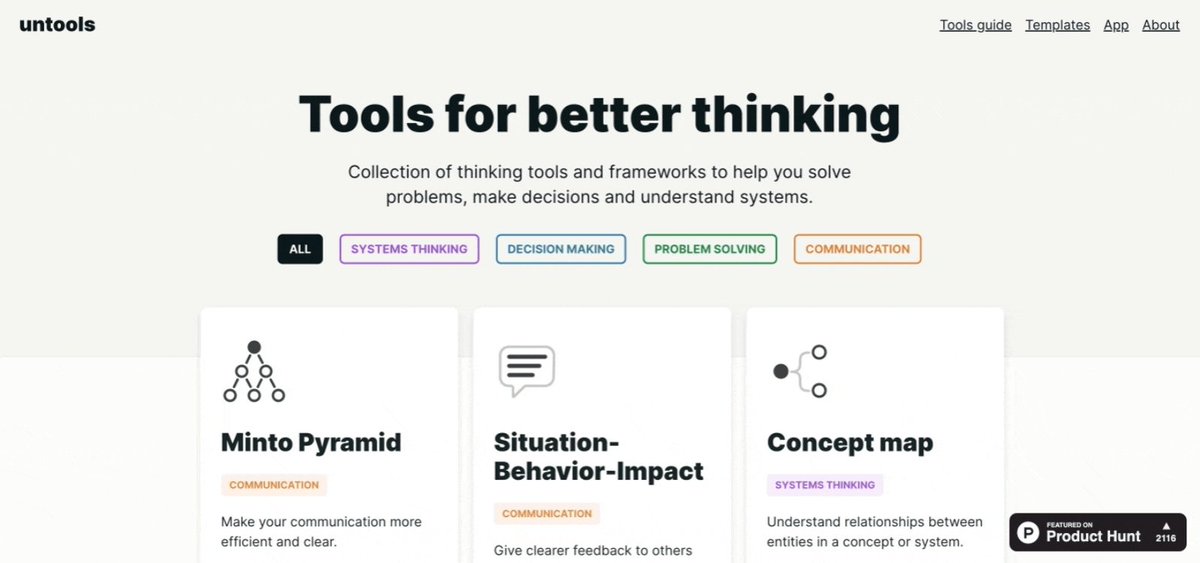
https://t.co/r0HLYAPAQ3
Search millions of books on Open Library,
(available through digital lending).
All it takes to get a ‘library card’?
An email address.
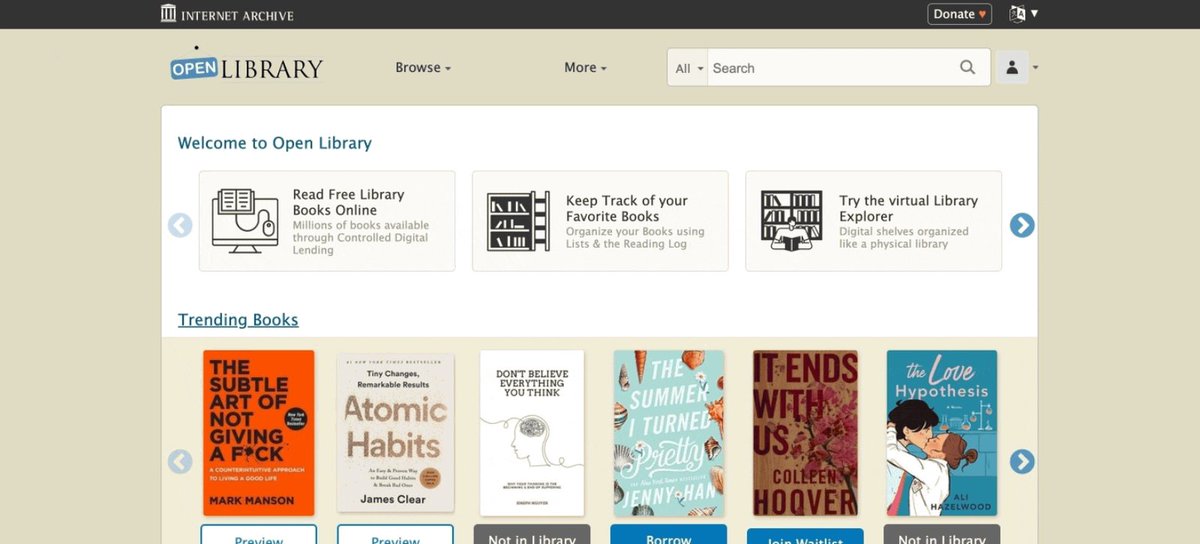
https://t.co/PvQj9Oglid
Learn how to make anything step-by-step.
From creating candles to building a 3D printer,
you’ll probably find it here.
You’ll also find a large community of DIY makers + innovators.
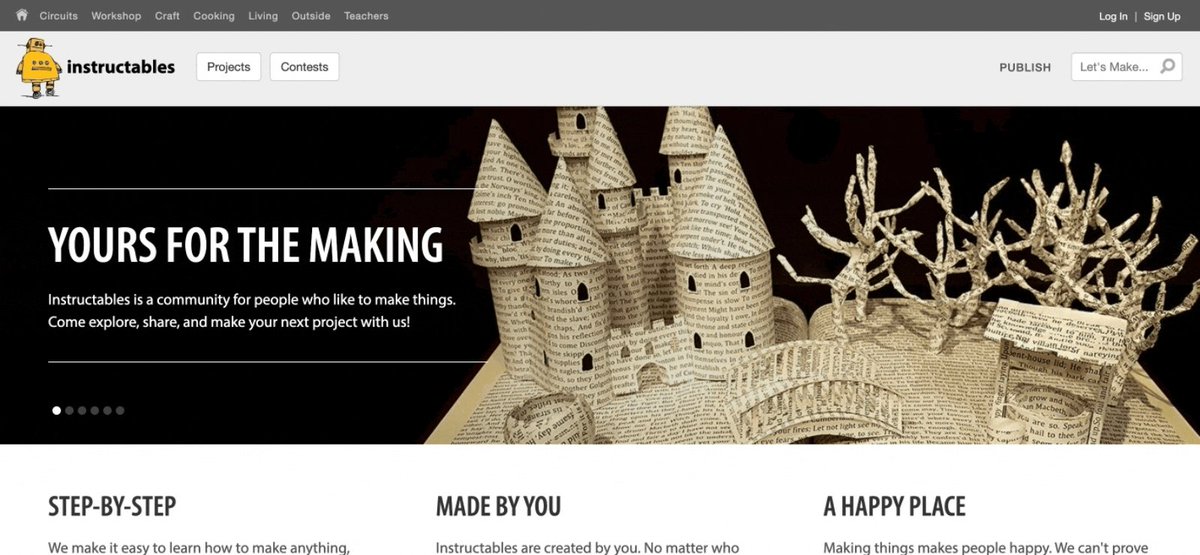
https://t.co/sAdDWauCji
The mission of Code Camp:
Help you learn to code for free.
Find thousands of videos, articles, and interactive coding lessons.
Start building a high-income skill.

6 websites that are so fantastic you'll wonder how they even exist (for developers):
1. ScribeHow (@ScribeHow)
Turn any process into a step-by-step guide, instantly.
• Click record
• Do the thing you want to show someone (like how to reset a password)
• Get a beautiful auto-generated guide
No manual screenshots.
🔗 https://t.co/8EnpUIvIeR

2. SourceAI
Explain what you want in plain English, and AI will generate a code snippet for you.
🔗 https://t.co/KFLbBBjllm

3. Blackbox
Turn any questions into a code snippet or extract a code snippet from a video.
🔗 https://t.co/6Z4fM5ieWn
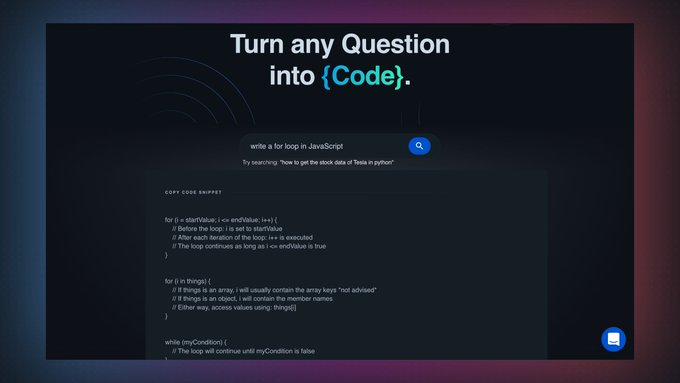
4. Figstack
One-stop for developers.
• Understand code in any programming language
• Translate programming languages
• Automate documentation for your functions
• Get the time complexity of your program
🔗 https://t.co/koY4cmciR3
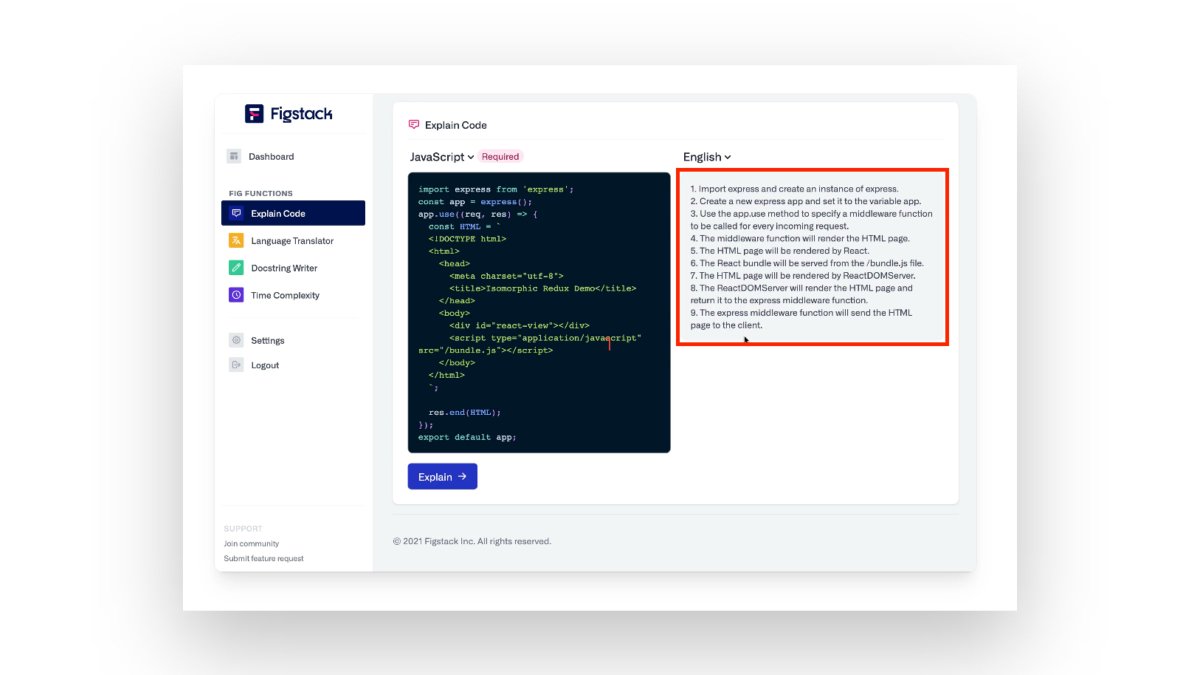
1. ScribeHow (@ScribeHow)
Turn any process into a step-by-step guide, instantly.
• Click record
• Do the thing you want to show someone (like how to reset a password)
• Get a beautiful auto-generated guide
No manual screenshots.
🔗 https://t.co/8EnpUIvIeR

2. SourceAI
Explain what you want in plain English, and AI will generate a code snippet for you.
🔗 https://t.co/KFLbBBjllm

3. Blackbox
Turn any questions into a code snippet or extract a code snippet from a video.
🔗 https://t.co/6Z4fM5ieWn
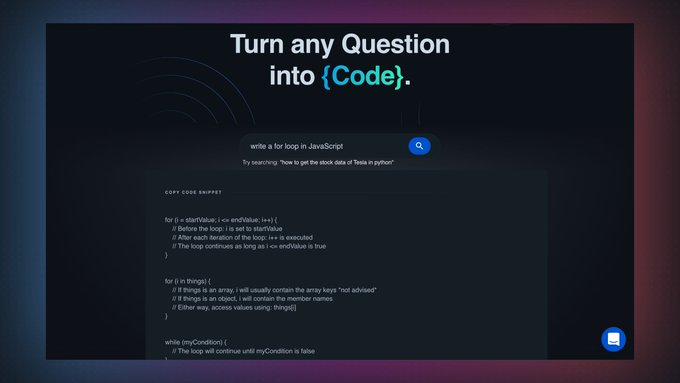
4. Figstack
One-stop for developers.
• Understand code in any programming language
• Translate programming languages
• Automate documentation for your functions
• Get the time complexity of your program
🔗 https://t.co/koY4cmciR3
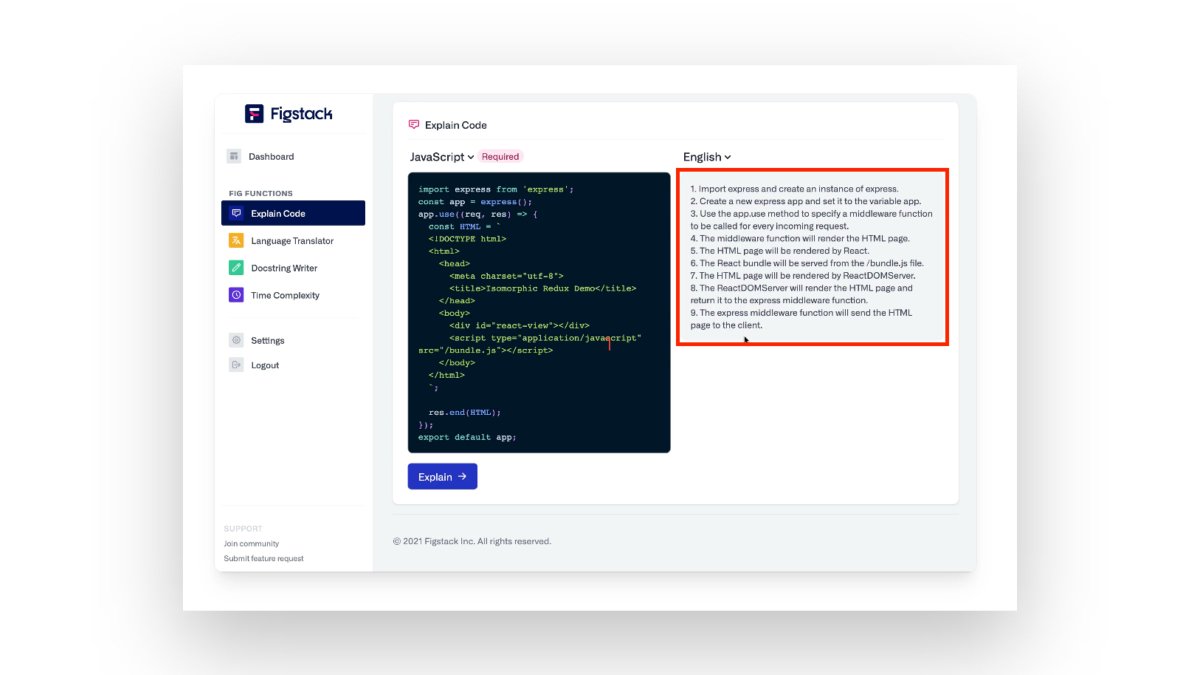
Most Popular on 21st of October, 2022
Most Popular on 20th of October, 2022
10 Google Calendar tips so good that you'll kick yourself for not knowing them :
1. Create New Calendar Event
use https://t.co/eFpzENNmRR to quickly create a new calendar event.
Save time by avoiding multiple clicks.
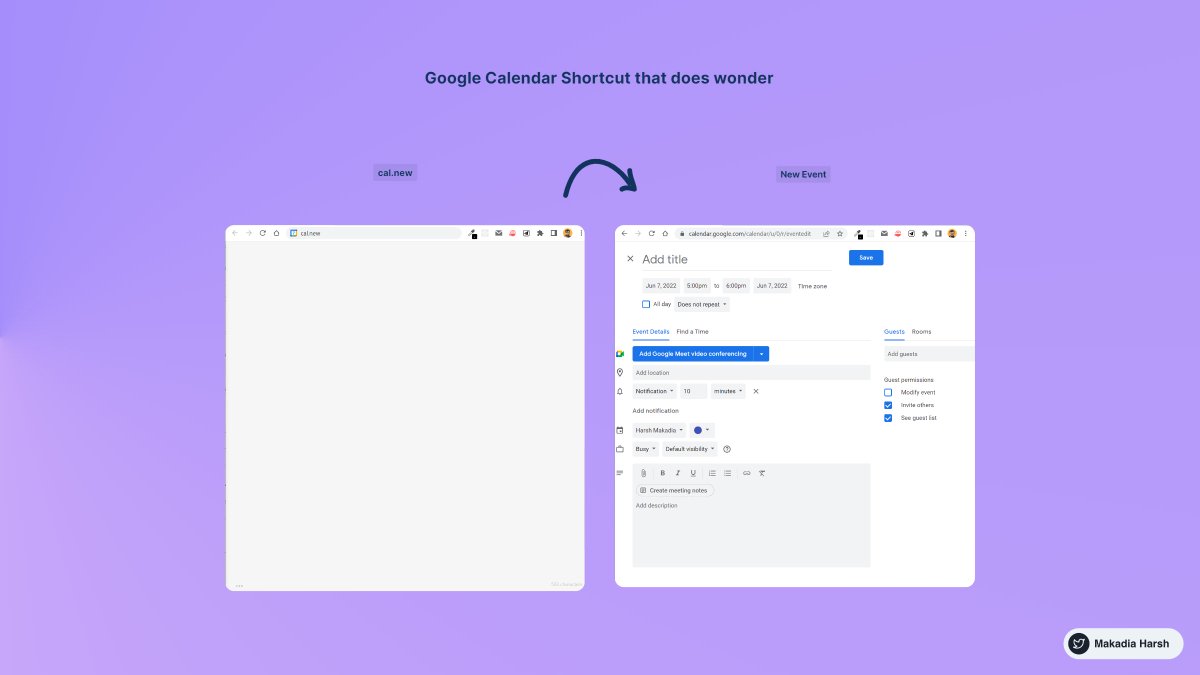
2. Daily Email Digest
Start your day with a daily agenda in your Gmail inbox, based on your Google Calendar schedule.
To Activate:
1. Go to settings
2. Settings for my calendars
3. Go to Other notifications
4. Daily Agenda → Select Email
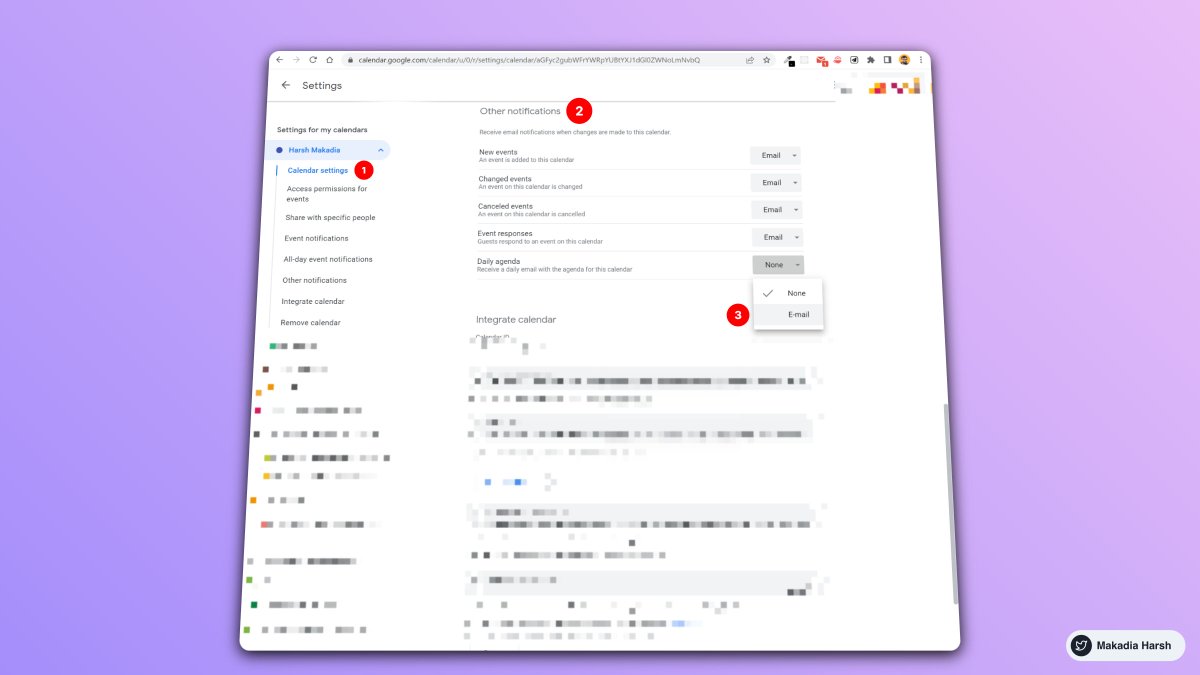
3. Display World Clock and Secondary Timezone
Never leave the calendar to check the time in another timezone.
Everything at one place, 10X Productivity.
To Activate:
1. Go to settings
2. World Clock, Add countries you want
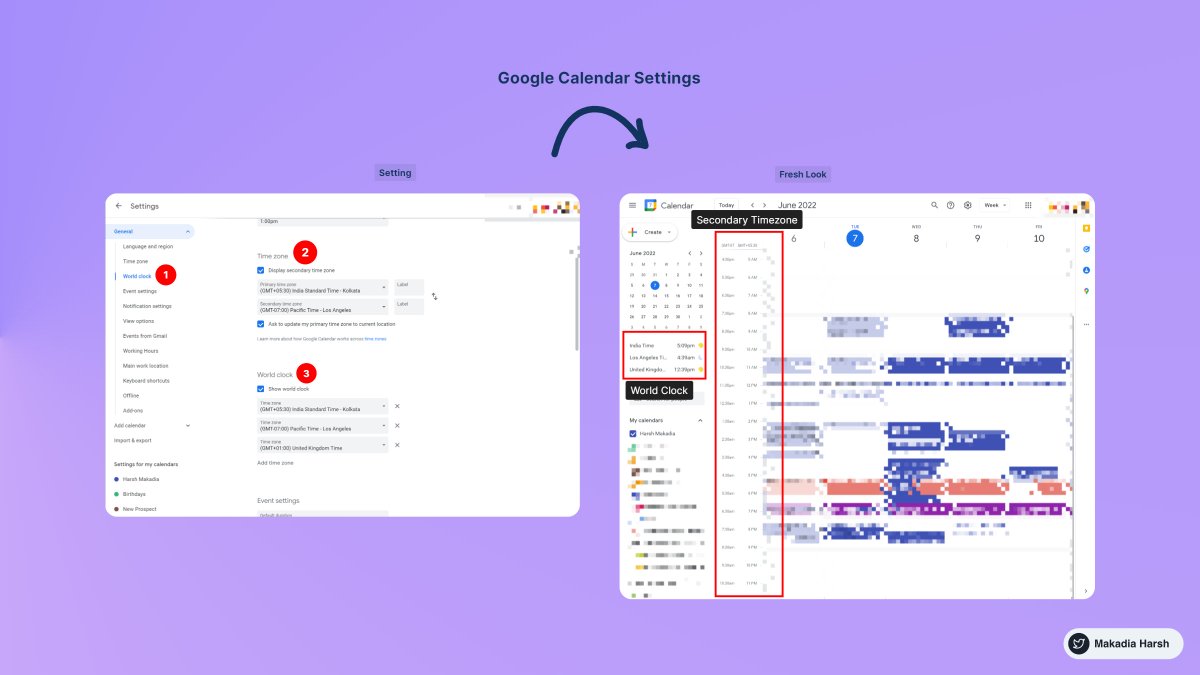
4. Advanced Search
Unlock results faster with smart search.
Everything works just like the Gmail Advanced filter.
Search faster, Save time.
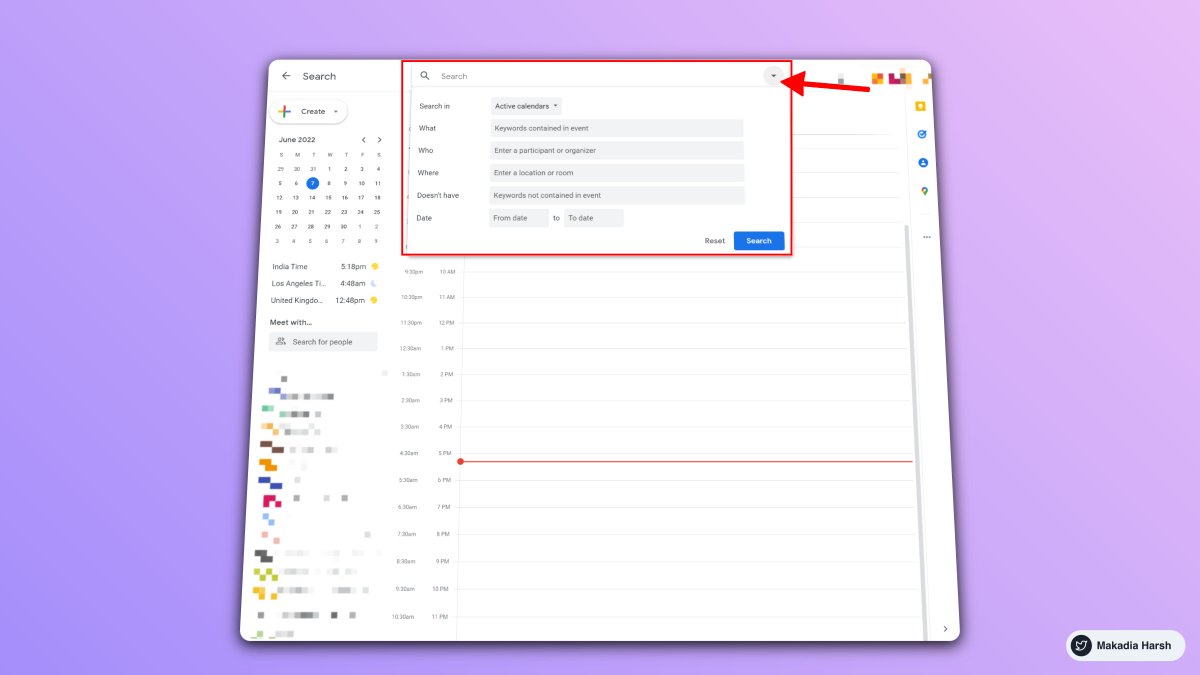
1. Create New Calendar Event
use https://t.co/eFpzENNmRR to quickly create a new calendar event.
Save time by avoiding multiple clicks.
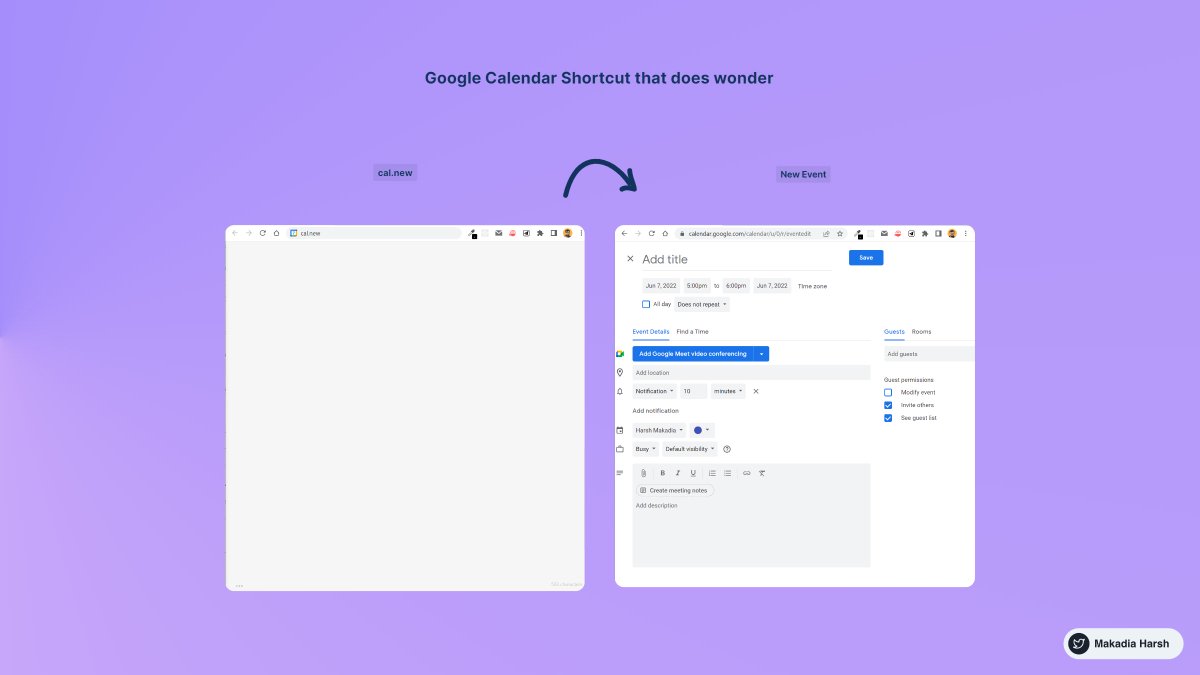
2. Daily Email Digest
Start your day with a daily agenda in your Gmail inbox, based on your Google Calendar schedule.
To Activate:
1. Go to settings
2. Settings for my calendars
3. Go to Other notifications
4. Daily Agenda → Select Email
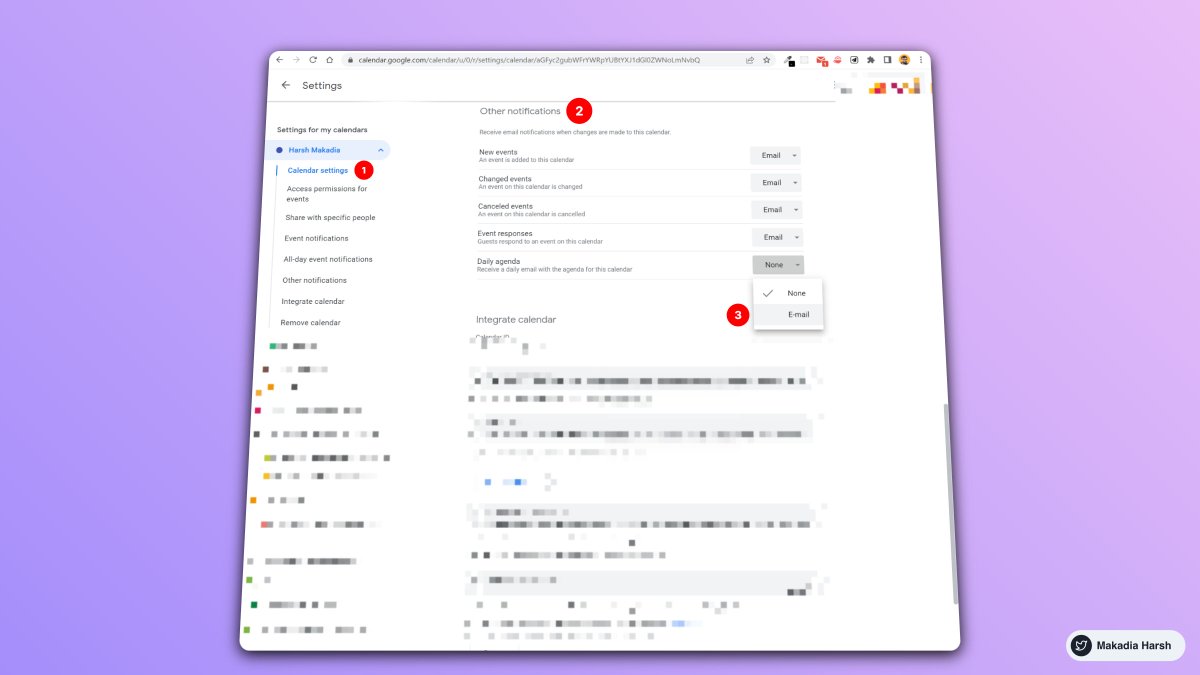
3. Display World Clock and Secondary Timezone
Never leave the calendar to check the time in another timezone.
Everything at one place, 10X Productivity.
To Activate:
1. Go to settings
2. World Clock, Add countries you want
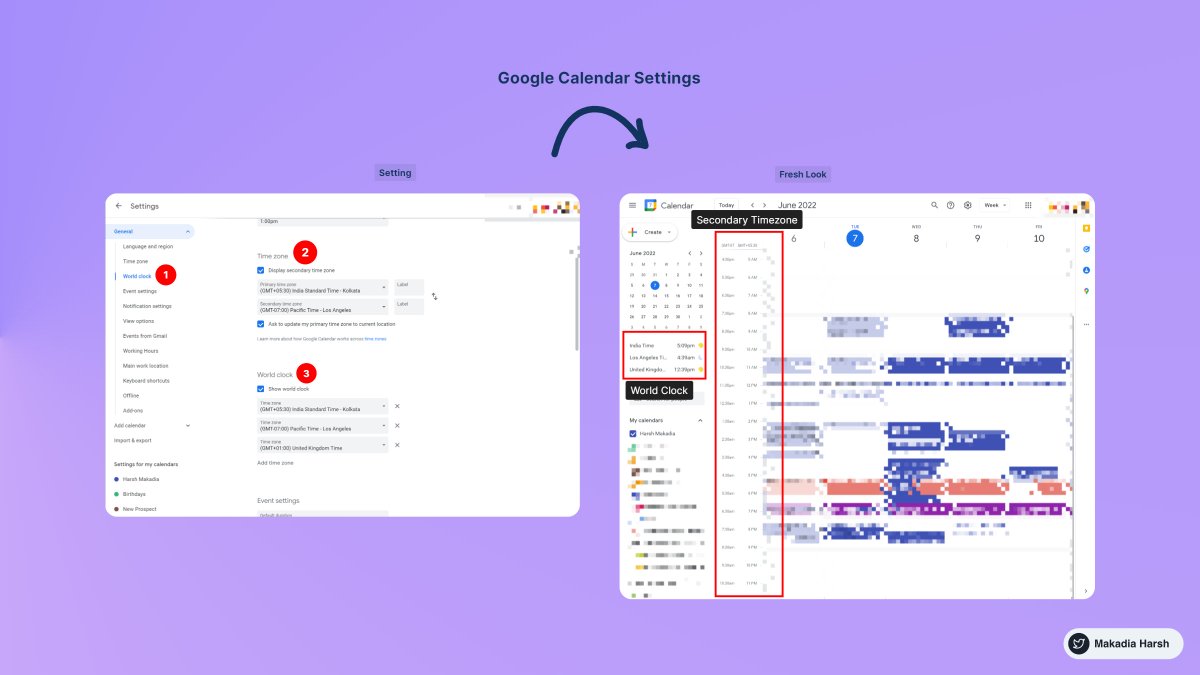
4. Advanced Search
Unlock results faster with smart search.
Everything works just like the Gmail Advanced filter.
Search faster, Save time.