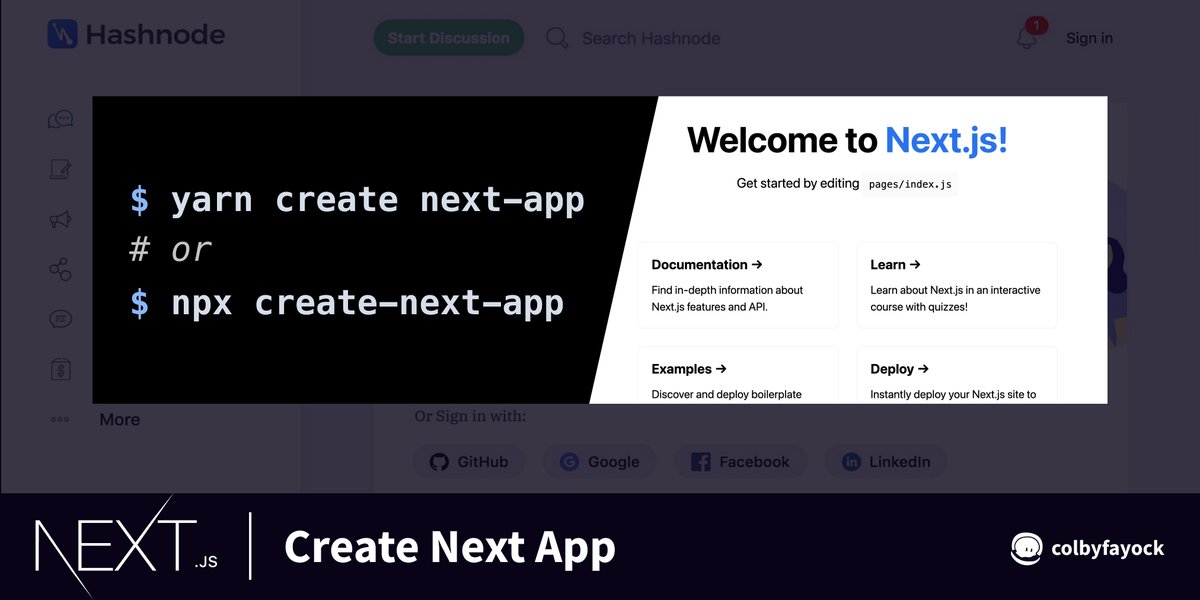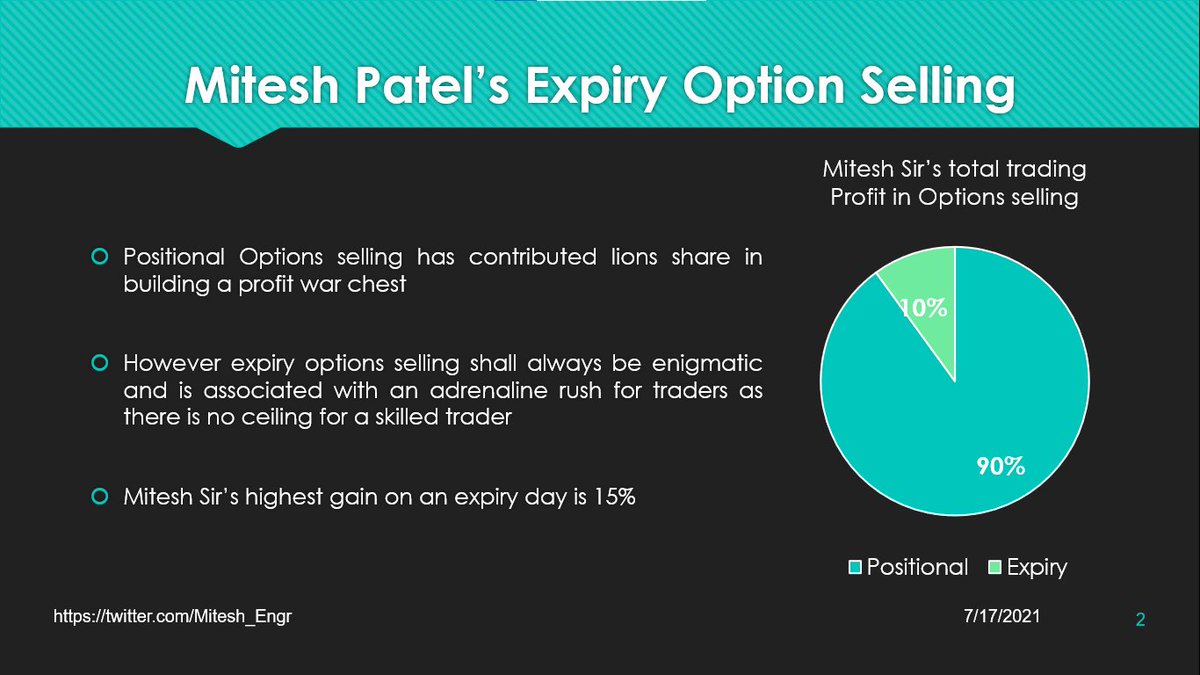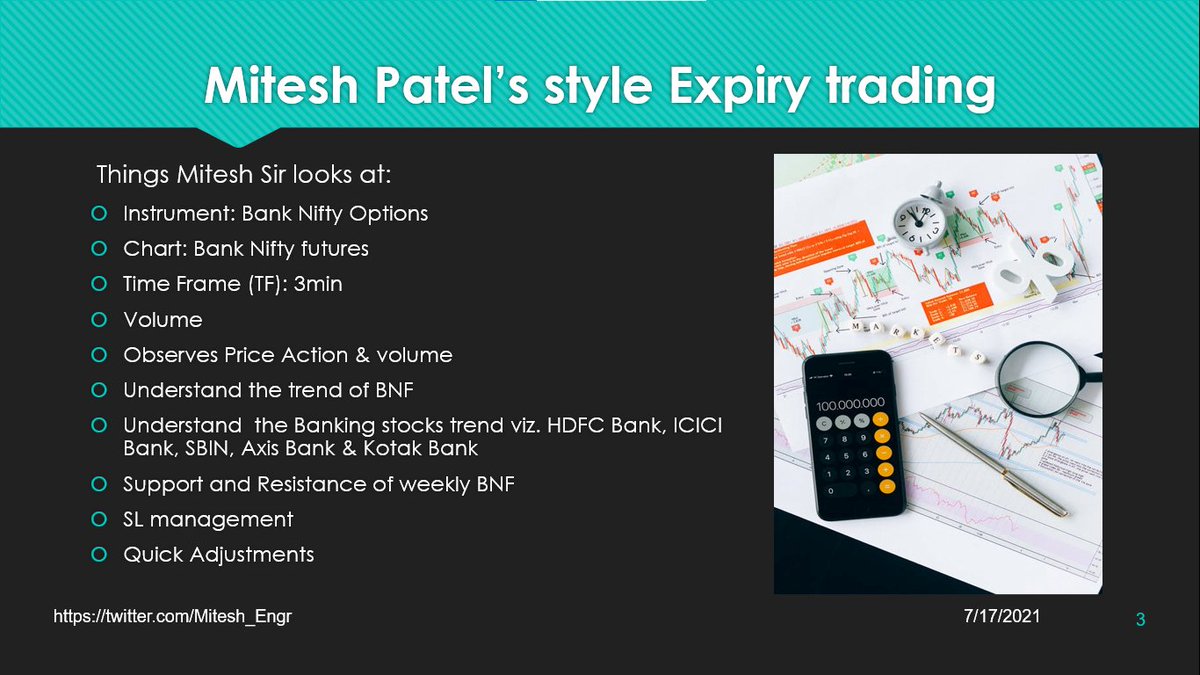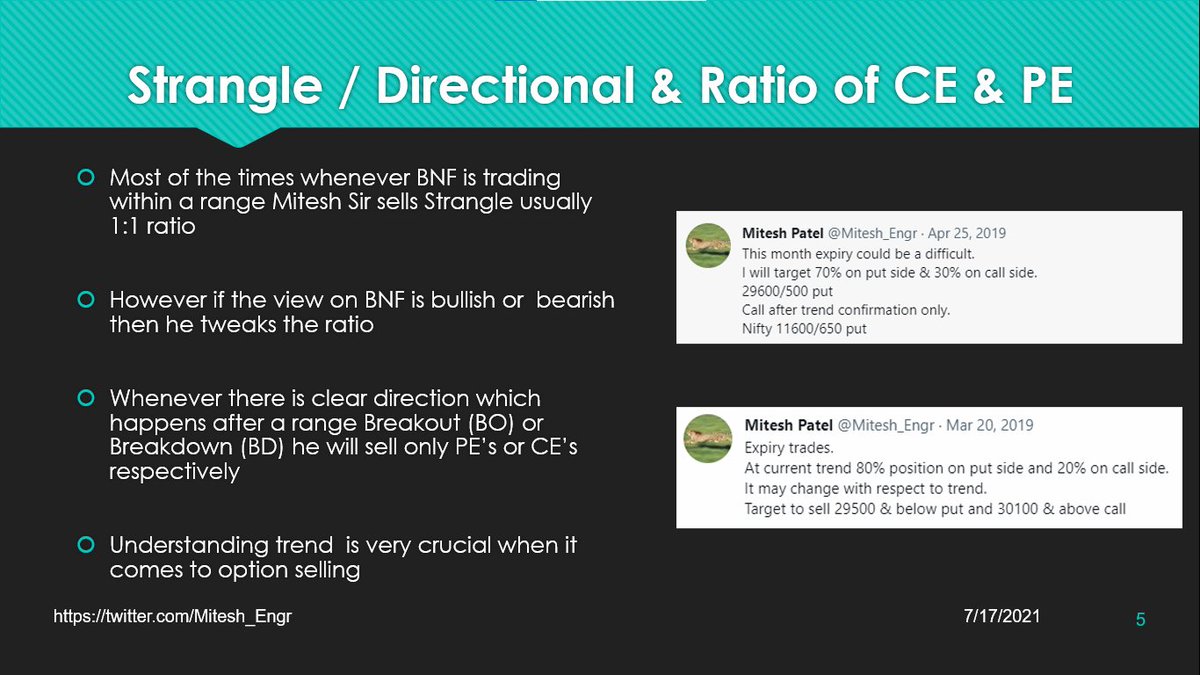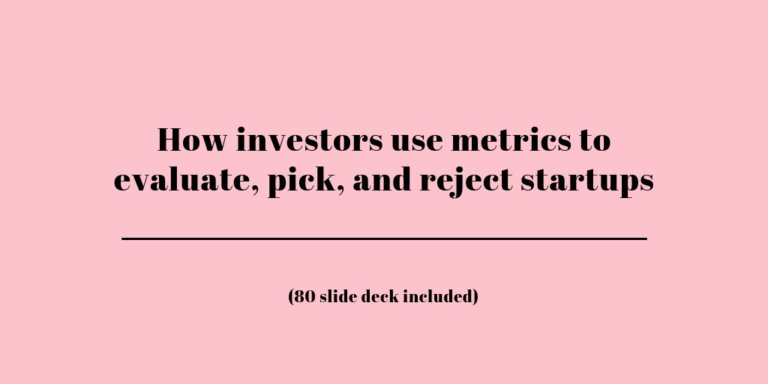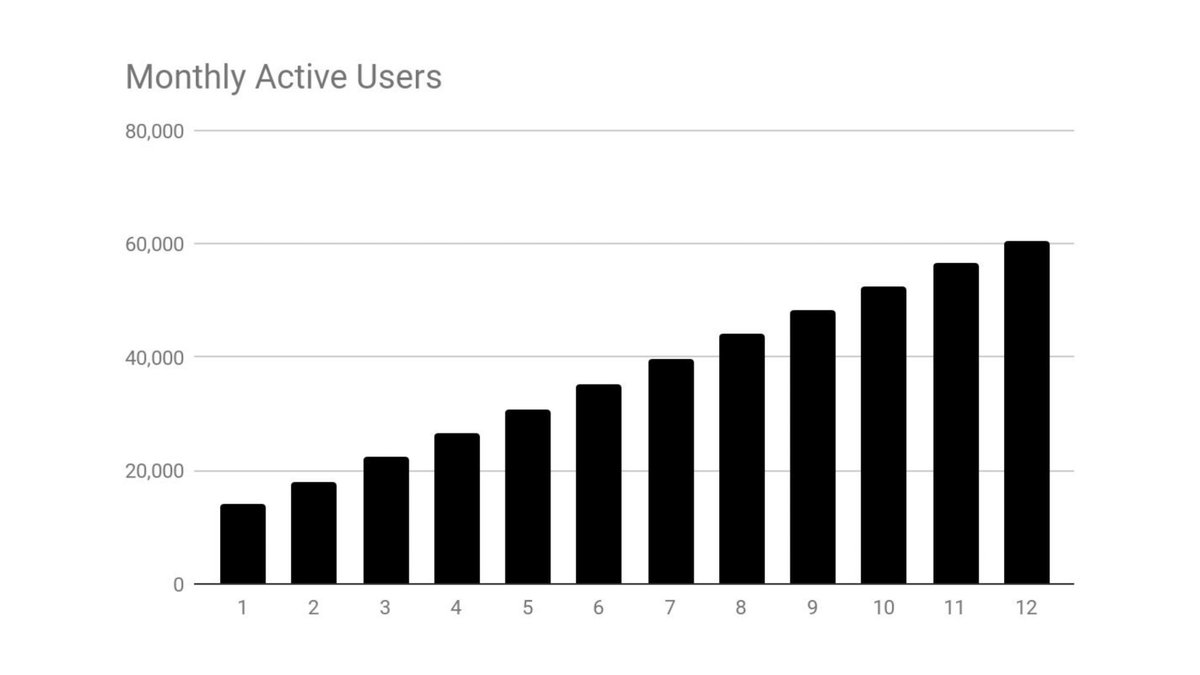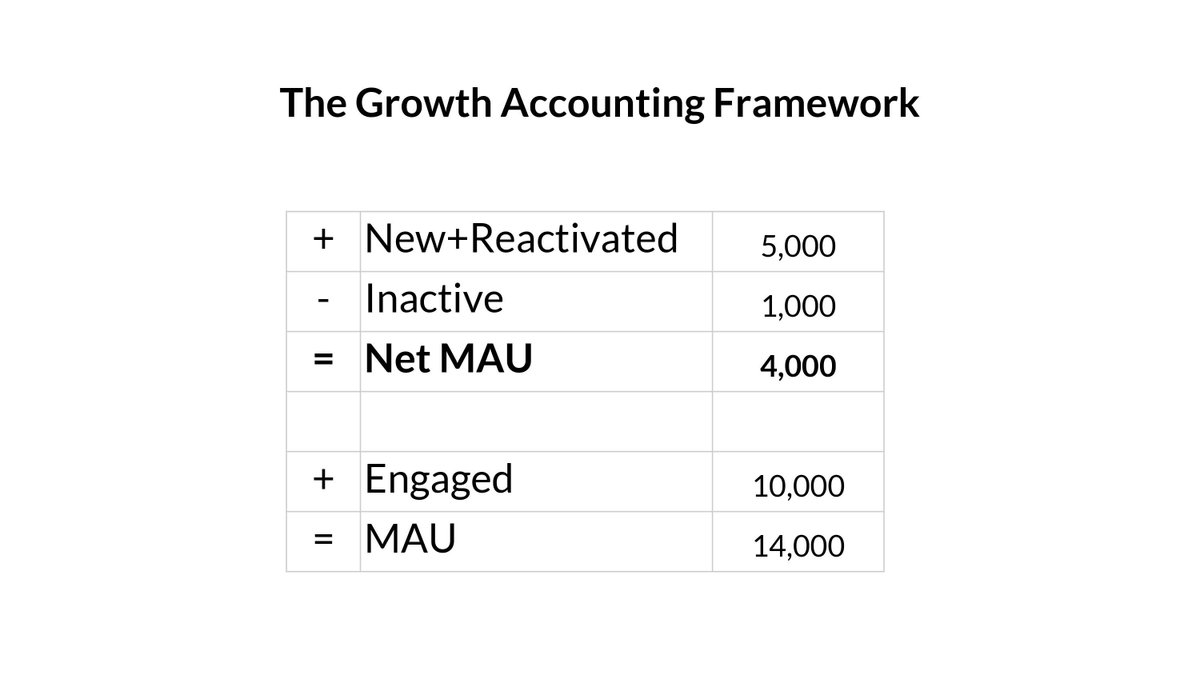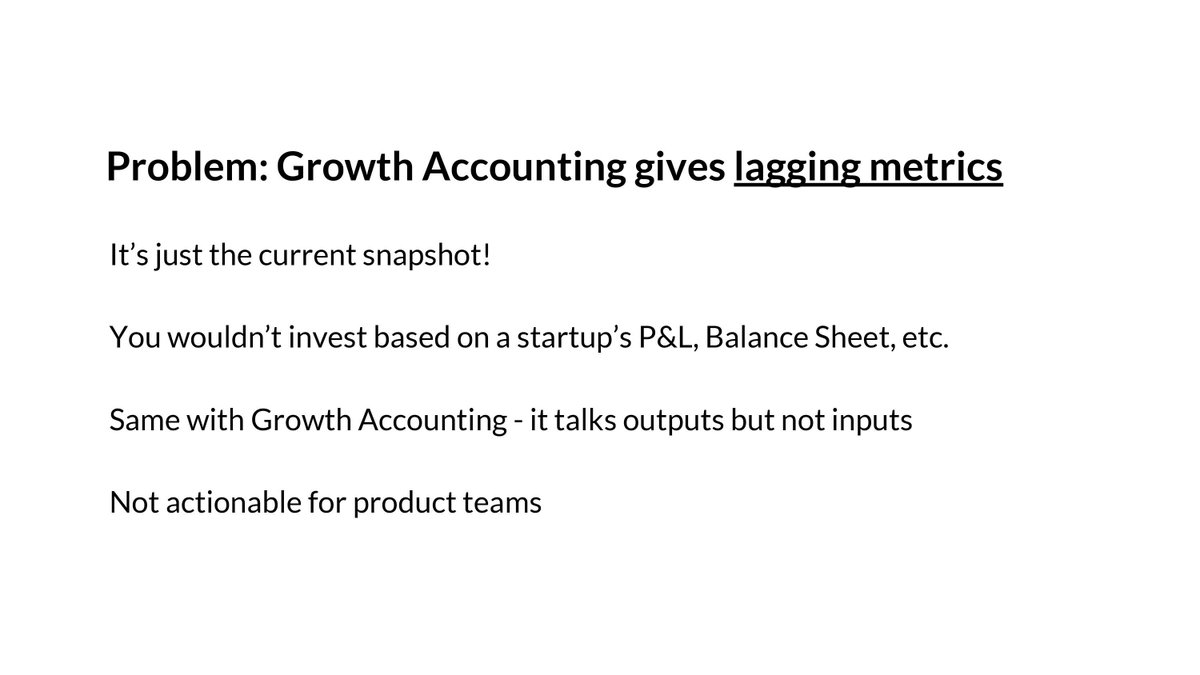I have 4 email addresses on my Gmail Business account with 2 different domains, like this:
[email protected]
[email protected]
[email protected]
[email protected]
But I'm only paying for 1 account, 6$/month.
I'll show you how you can set this up, too, in 12 steps. 👇🏼
3. On the next page click "Manage Domains". Now you'll see 2 options to choose from: "Add a domain" and "Add a domain alias".



Add the domain alias @businessB.com. You’ll be able to use both [email protected] and [email protected]. If you have teammates in Business A, they'll get new email addresses, too.

7. On the next page you select your domain provider, and then follow the steps that Google shows you. You'll need to go to your provider's site and do some settings.

Once this is done, the setup is basically finished. Now you need to make your users able to use the new domain.

More from Tech
Next.js has taken the web dev world by storm
It’s the @reactjs framework devs rave about praising its power, flexibility, and dev experience
Don't feel like you're missing out!
Here's everything you need to know in 10 tweets
Let’s dive in 🧵
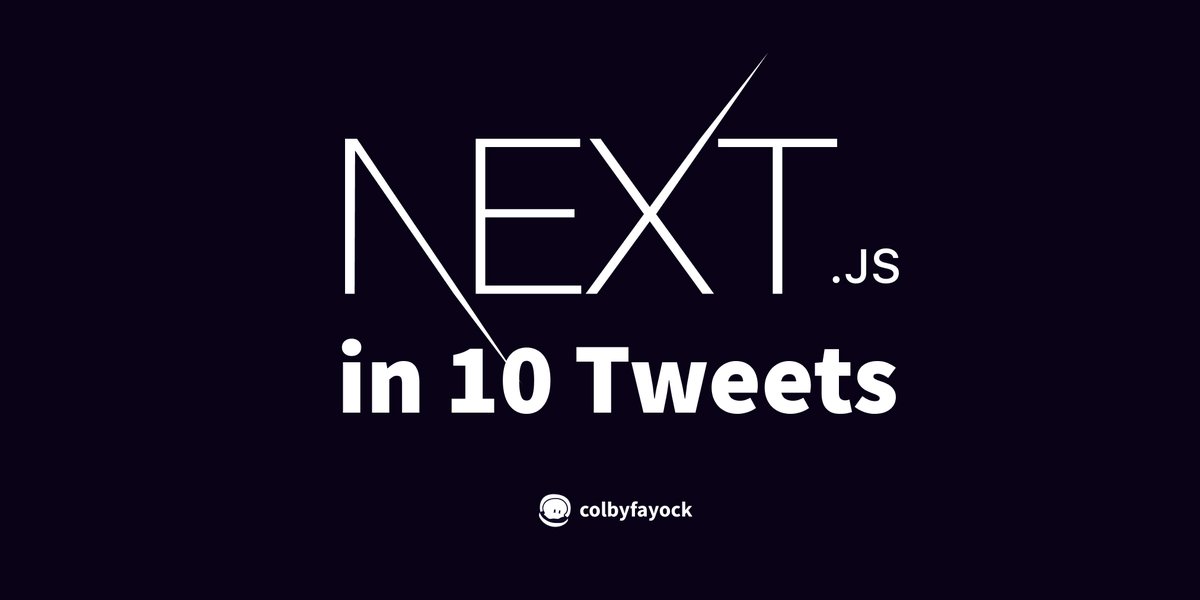
Next.js is a @reactjs framework from @vercel
It couples a great dev experience with an opinionated feature set to make it easy to spin up new performant, dynamic web apps
It's used by many high-profile teams like @hulu, @apple, @Nike, & more
https://t.co/whCdm5ytuk

@vercel @hulu @Apple @Nike The team at @vercel, formerly Zeit, originally and launched v1 of the framework on Oct 26, 2016 in the pursuit of universal JavaScript apps
Since then, the team & community has grown expotentially, including contributions from giants like @Google
https://t.co/xPPTOtHoKW

@vercel @hulu @Apple @Nike @Google In the #jamstack world, Next.js pulled a hefty 58.6% share of framework adoption in 2020
Compared to other popular @reactjs frameworks like Gatsby, which pulled in 12%
*The Next.js stats likely include some SSR, arguably not Jamstack
https://t.co/acNawfcM4z
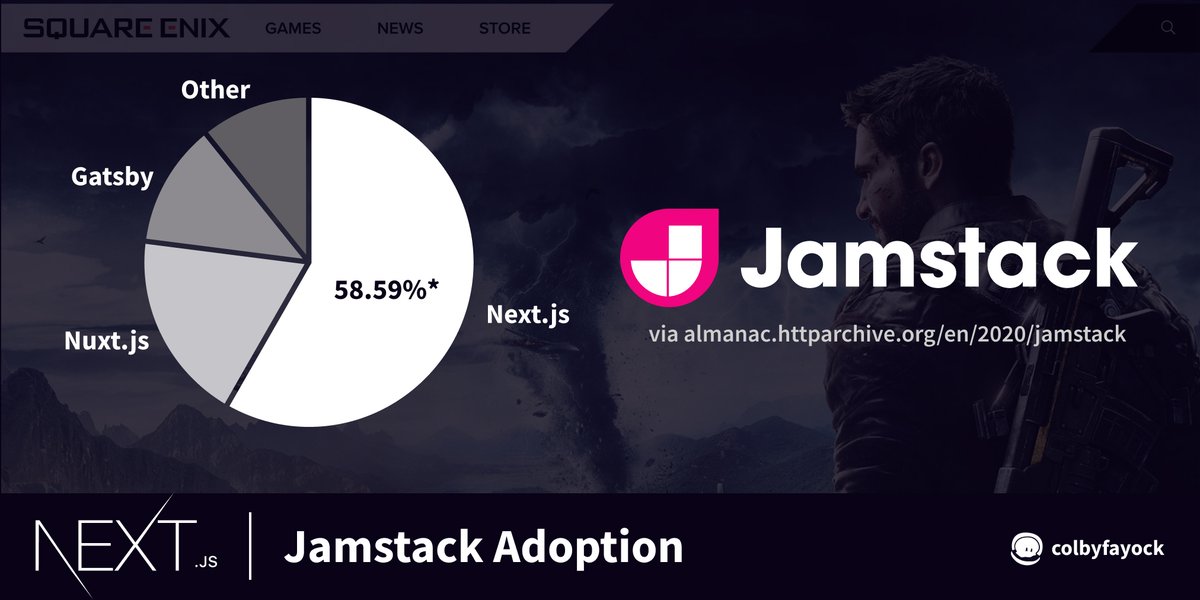
@vercel @hulu @Apple @Nike @Google The easiest way to get started with a new Next.js app is with Create Next App
Simply run:
yarn create next-app
or
npx create-next-app
You can even start from a git-based template with the -e flag
yarn create next-app -e https://t.co/JMQ87gi1ue
https://t.co/rwKhp7zlys
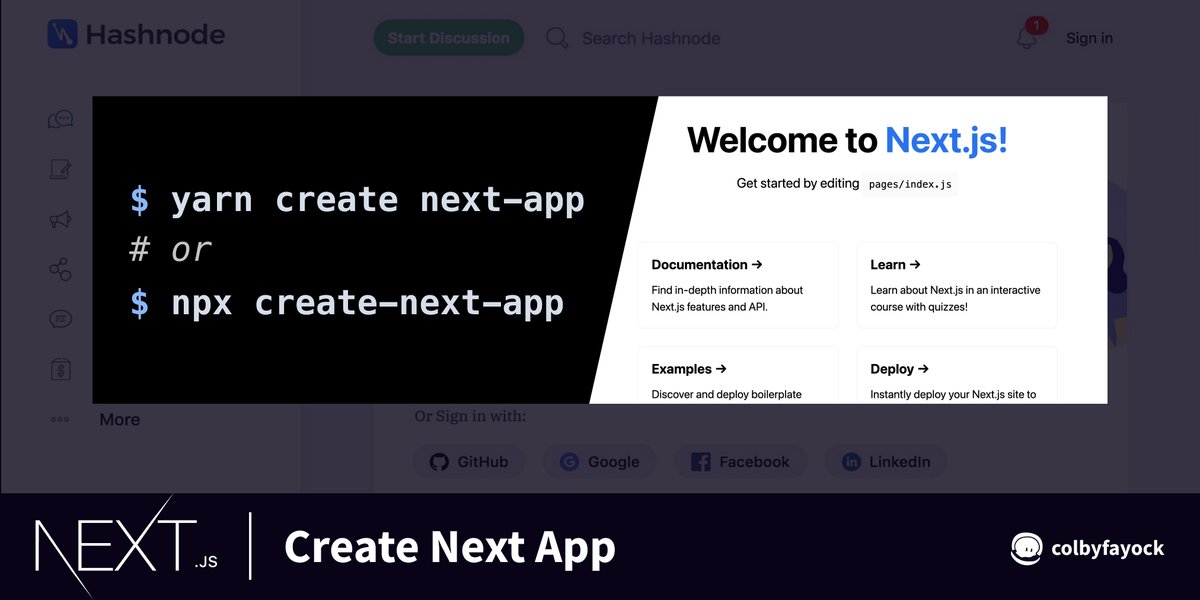
It’s the @reactjs framework devs rave about praising its power, flexibility, and dev experience
Don't feel like you're missing out!
Here's everything you need to know in 10 tweets
Let’s dive in 🧵
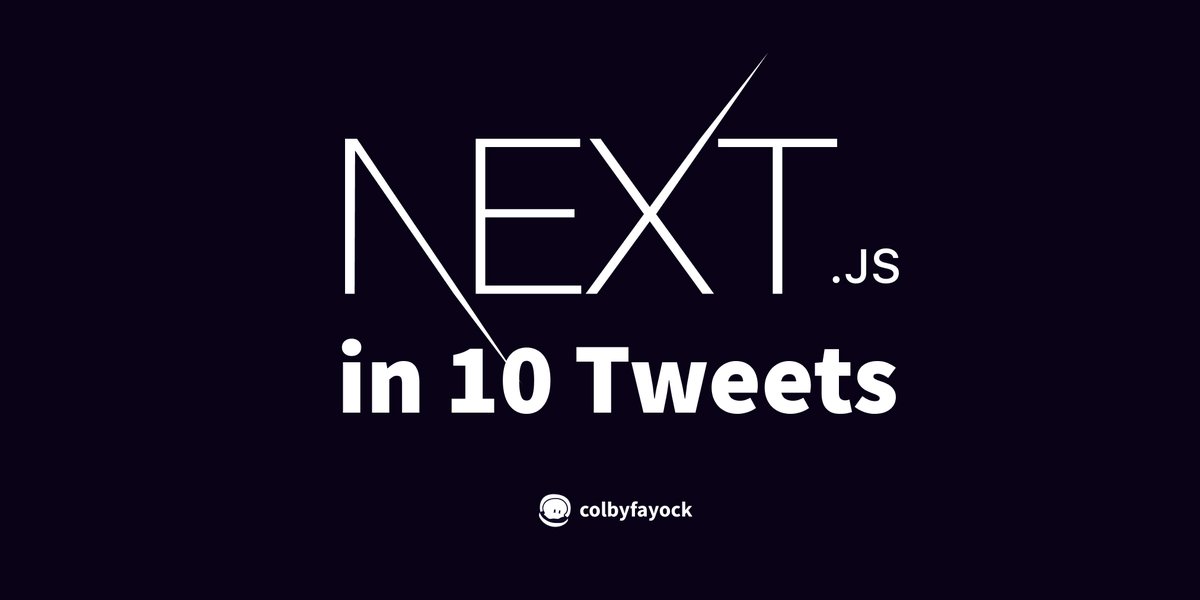
Next.js is a @reactjs framework from @vercel
It couples a great dev experience with an opinionated feature set to make it easy to spin up new performant, dynamic web apps
It's used by many high-profile teams like @hulu, @apple, @Nike, & more
https://t.co/whCdm5ytuk

@vercel @hulu @Apple @Nike The team at @vercel, formerly Zeit, originally and launched v1 of the framework on Oct 26, 2016 in the pursuit of universal JavaScript apps
Since then, the team & community has grown expotentially, including contributions from giants like @Google
https://t.co/xPPTOtHoKW

@vercel @hulu @Apple @Nike @Google In the #jamstack world, Next.js pulled a hefty 58.6% share of framework adoption in 2020
Compared to other popular @reactjs frameworks like Gatsby, which pulled in 12%
*The Next.js stats likely include some SSR, arguably not Jamstack
https://t.co/acNawfcM4z
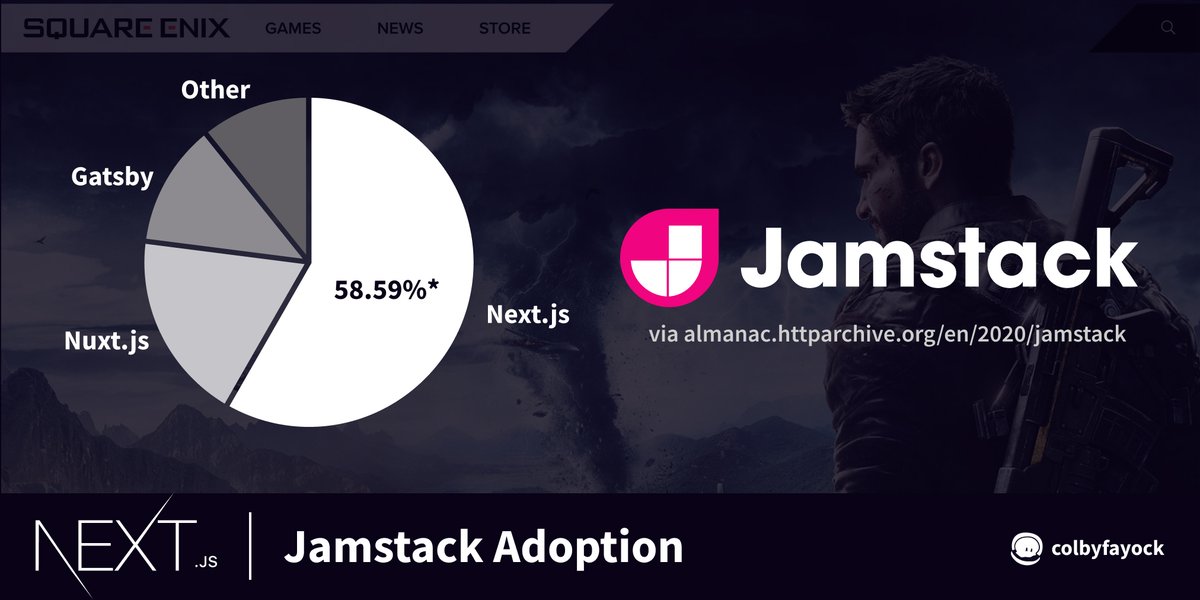
@vercel @hulu @Apple @Nike @Google The easiest way to get started with a new Next.js app is with Create Next App
Simply run:
yarn create next-app
or
npx create-next-app
You can even start from a git-based template with the -e flag
yarn create next-app -e https://t.co/JMQ87gi1ue
https://t.co/rwKhp7zlys