Learn from Professor of Neurobiology at Stanford, @hubermanlab.
Lessons
• Brain health
• How to focus and stay motivated
• Get better at sleeping, learning, and dreaming
https://t.co/kOnowC2GeJ
10 Google Chrome extensions that will accelerate your learning (all free):
— Ben Meer (@SystemSunday) September 3, 2022
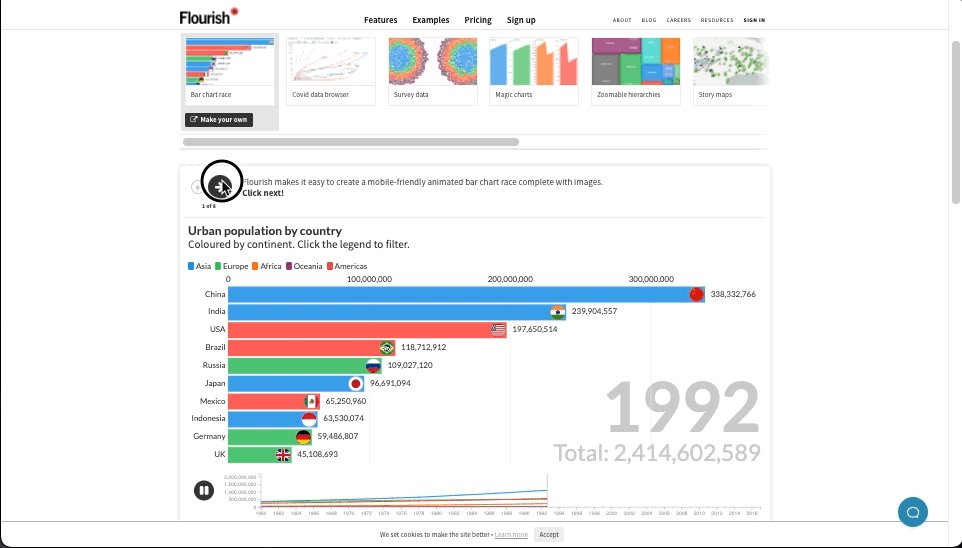
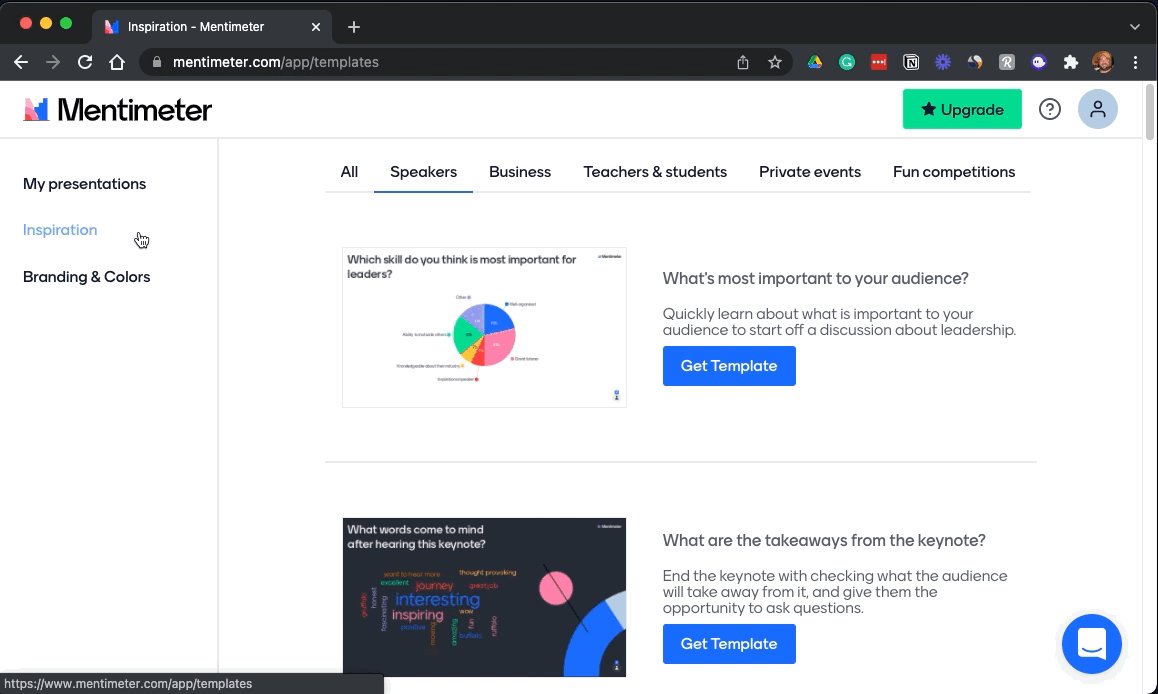
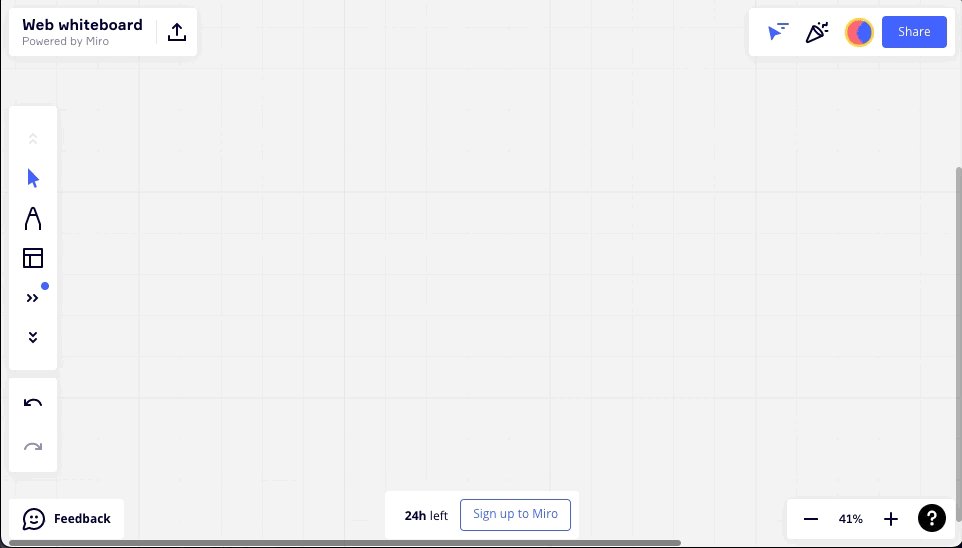
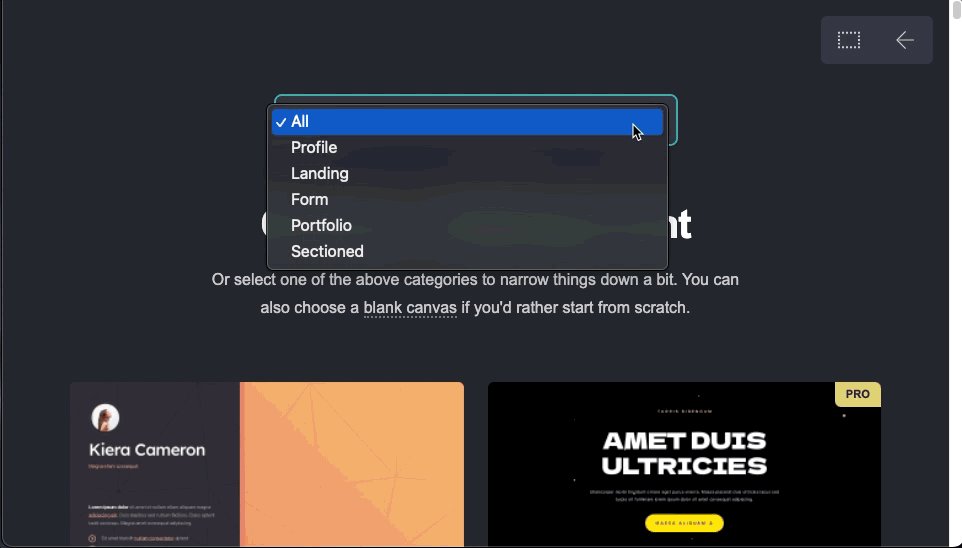
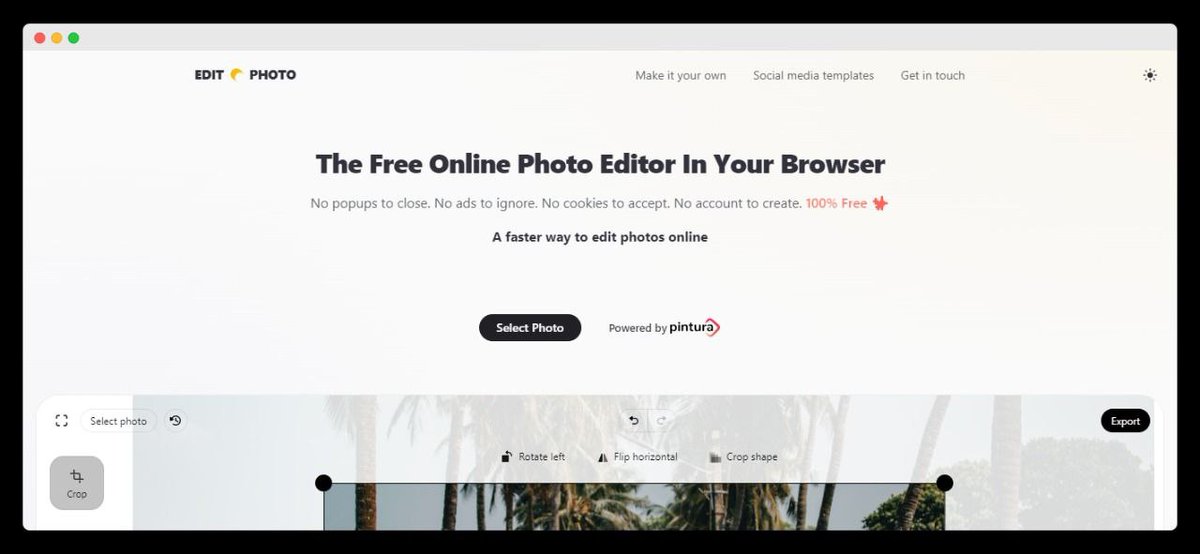
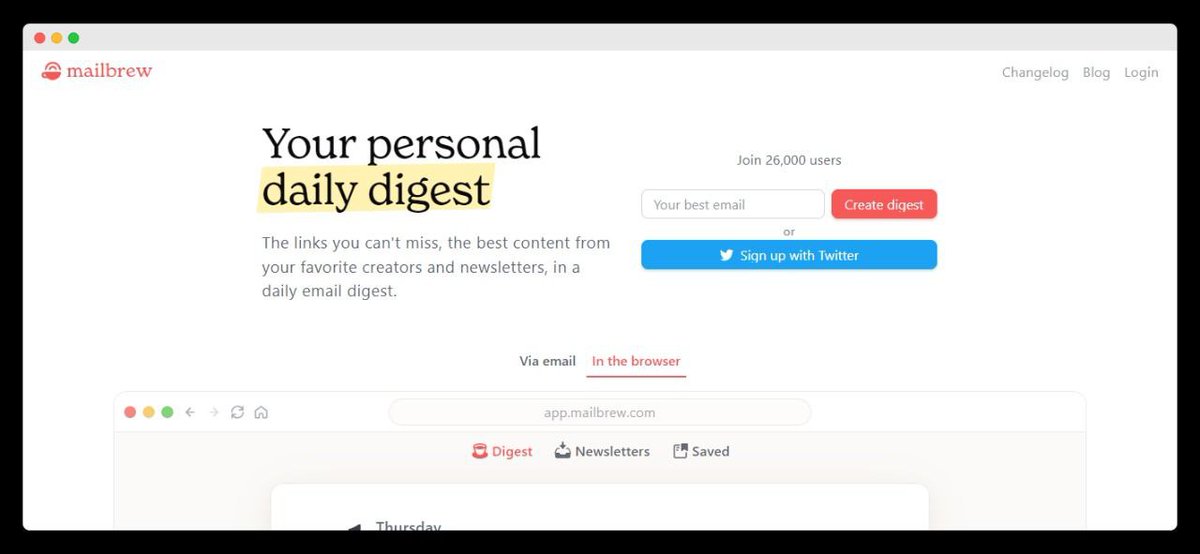
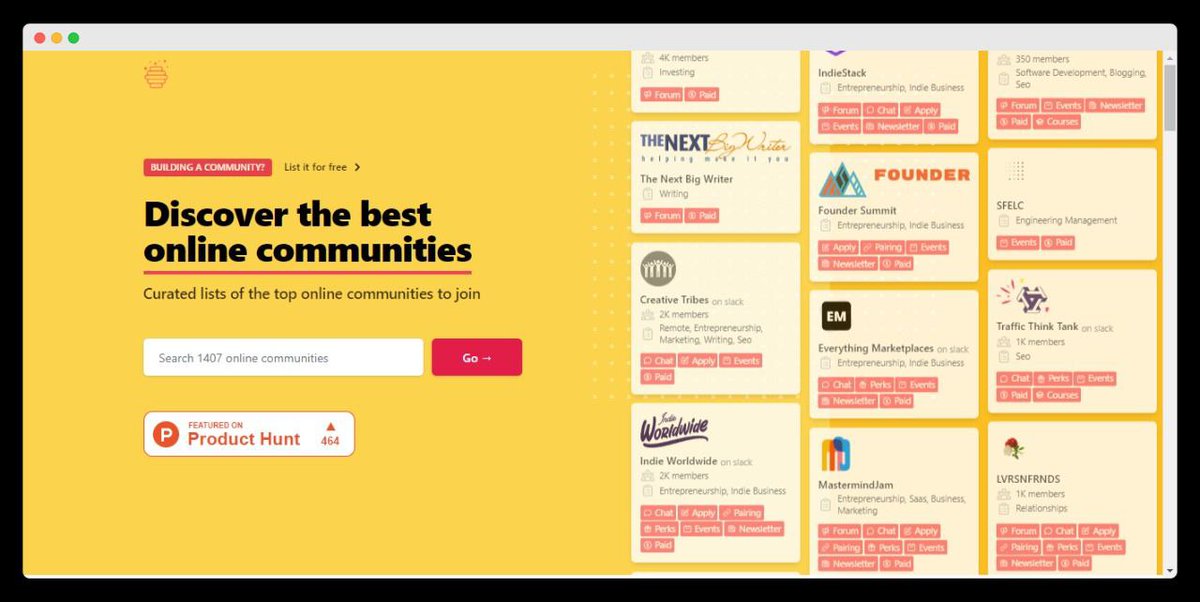
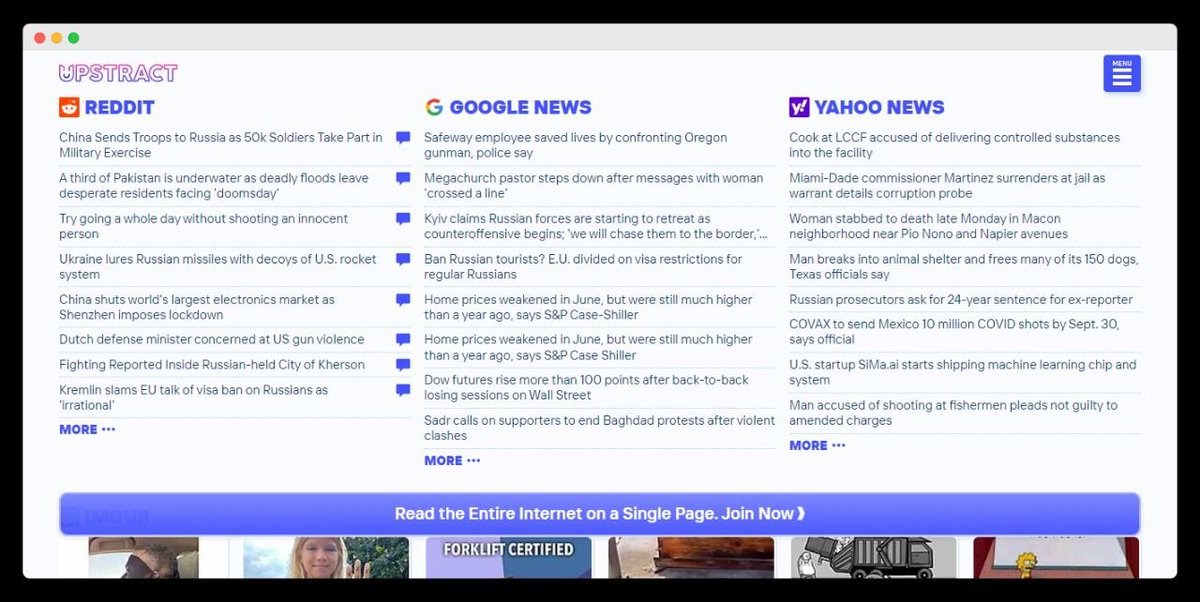
BREAKING: President Donald Trump has submitted his answers to questions from special counsel Robert Mueller
— Ryan Saavedra (@RealSaavedra) November 20, 2018