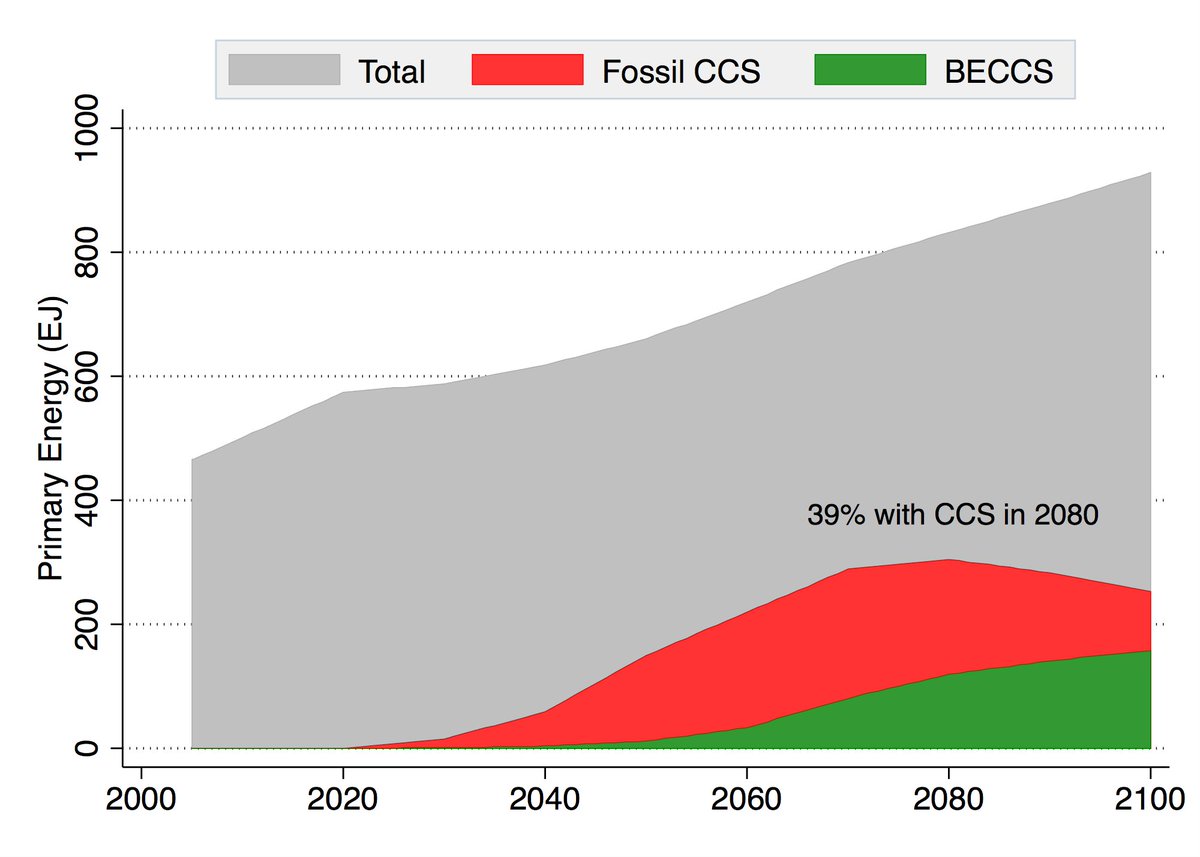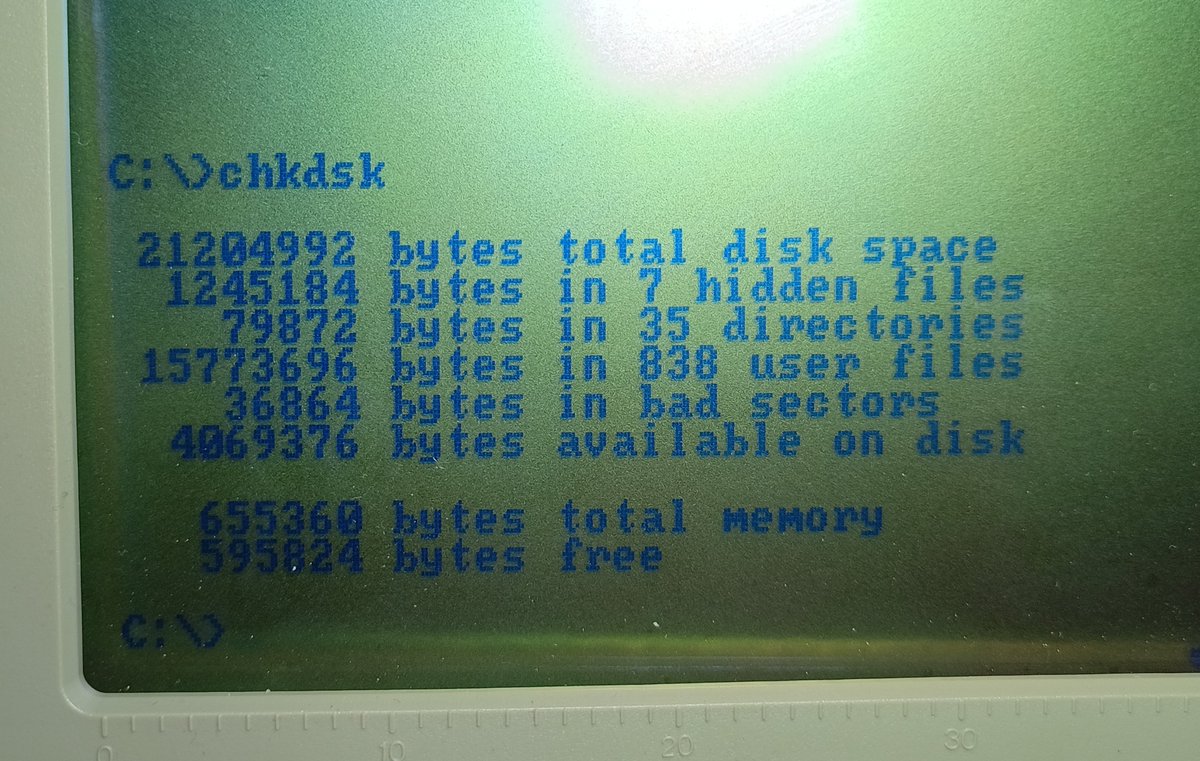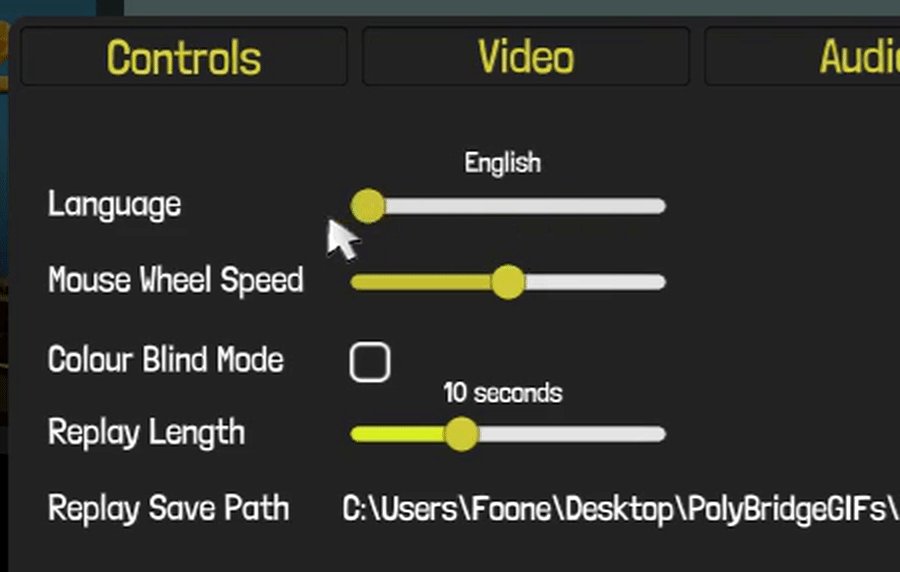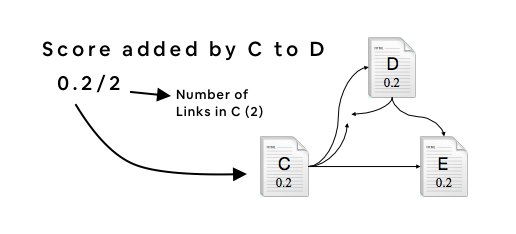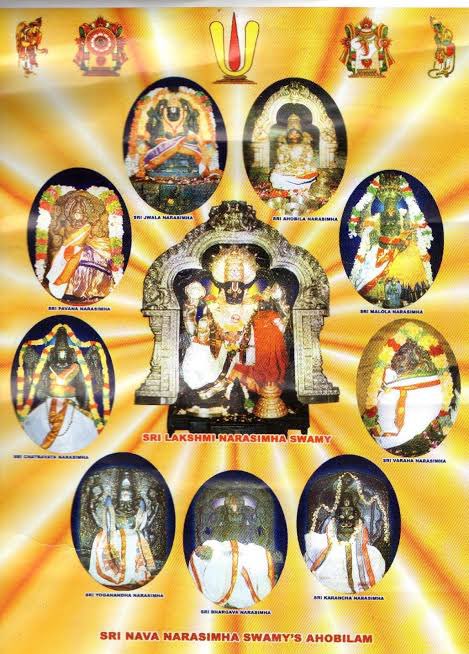I think chrome is intentionally providing shitty user experience for the blocking of HTTP downloads on HTTPS pages, in order to push developers to fix it faster.
Incognito mode.
But it loses the context if you use the "open link in incognito window" option.

Annoyingly there's only one incognito mode, you can't have incognito mode from other incognito modes.
You can do "save link as", it'll let you select where to save it, then it'll fail.

More from foone
More from Tech
On press call, Zuckerberg says FB users "naturally engage more with sensational content" that comes close to violating its rules. Compares it to cable TV and tabloids, and says, "This seems to be true regardless of where we set our policy lines."
Zuckerberg says FB is in the process of setting up a "new independent body" that users will be able to appeal content takedowns to. Sort of like the "Facebook Supreme Court" idea he previewed earlier this year.
Zuckerberg: "One of my biggest lessons from this year is that when you connect more than 2 billion people, you’re going to see the good and bad of humanity."
This is how Facebook says it's trying to change the engagement pattern on its services. https://t.co/3p0PGc912o

.@RebeccaJarvis asks Zuckerberg if anyone is going to lose their job over the revelations in the NYT story. He dodges, says that personnel issues aren't a public matter, and that employee performance is evaluated all the time.
Zuckerberg says FB is in the process of setting up a "new independent body" that users will be able to appeal content takedowns to. Sort of like the "Facebook Supreme Court" idea he previewed earlier this year.
Zuckerberg: "One of my biggest lessons from this year is that when you connect more than 2 billion people, you’re going to see the good and bad of humanity."
This is how Facebook says it's trying to change the engagement pattern on its services. https://t.co/3p0PGc912o

.@RebeccaJarvis asks Zuckerberg if anyone is going to lose their job over the revelations in the NYT story. He dodges, says that personnel issues aren't a public matter, and that employee performance is evaluated all the time.
There has been a lot of discussion about negative emissions technologies (NETs) lately. While we need to be skeptical of assumed planetary-scale engineering and wary of moral hazard, we also need much greater RD&D funding to keep our options open. A quick thread: 1/10
Energy system models love NETs, particularly for very rapid mitigation scenarios like 1.5C (where the alternative is zero global emissions by 2040)! More problematically, they also like tons of NETs in 2C scenarios where NETs are less essential. https://t.co/M3ACyD4cv7 2/10
In model world the math is simple: very rapid mitigation is expensive today, particularly once you get outside the power sector, and technological advancement may make later NETs cheaper than near-term mitigation after a point. 3/10
This is, of course, problematic if the aim is to ensure that particular targets (such as well-below 2C) are met; betting that a "backstop" technology that does not exist today at any meaningful scale will save the day is a hell of a moral hazard. 4/10
Many models go completely overboard with CCS, seeing a future resurgence of coal and a large part of global primary energy occurring with carbon capture. For example, here is what the MESSAGE SSP2-1.9 scenario shows: 5/10
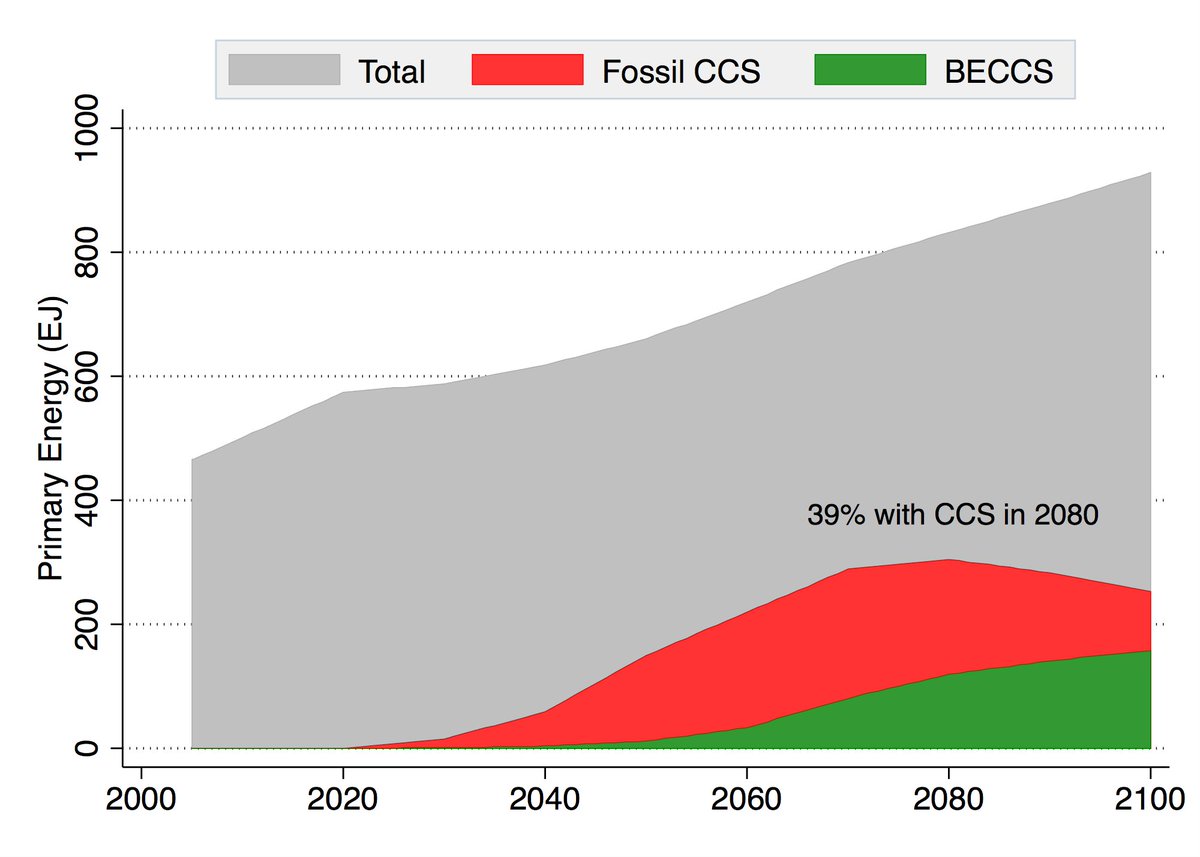
Energy system models love NETs, particularly for very rapid mitigation scenarios like 1.5C (where the alternative is zero global emissions by 2040)! More problematically, they also like tons of NETs in 2C scenarios where NETs are less essential. https://t.co/M3ACyD4cv7 2/10
There is a lot of confusion about carbon budgets and how quickly emissions need to fall to zero to meet various warming targets. To cut through some of this morass, we can use some very simple emission pathways to explore what various targets would entail. 1/11 pic.twitter.com/Kriedtf0Ec
— Zeke Hausfather (@hausfath) September 24, 2020
In model world the math is simple: very rapid mitigation is expensive today, particularly once you get outside the power sector, and technological advancement may make later NETs cheaper than near-term mitigation after a point. 3/10
This is, of course, problematic if the aim is to ensure that particular targets (such as well-below 2C) are met; betting that a "backstop" technology that does not exist today at any meaningful scale will save the day is a hell of a moral hazard. 4/10
Many models go completely overboard with CCS, seeing a future resurgence of coal and a large part of global primary energy occurring with carbon capture. For example, here is what the MESSAGE SSP2-1.9 scenario shows: 5/10