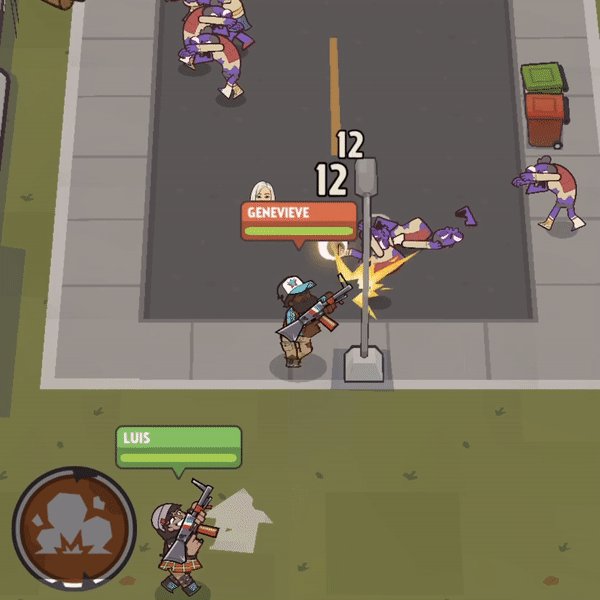Chirr app
Price: Free
What I like: has a nice blank space for drafting and a good auto-numbering feature
What I don't: have to copy and paste tweets into Twitter after thread is drafted and can't add pics
https://t.co/YlljnF5eNd
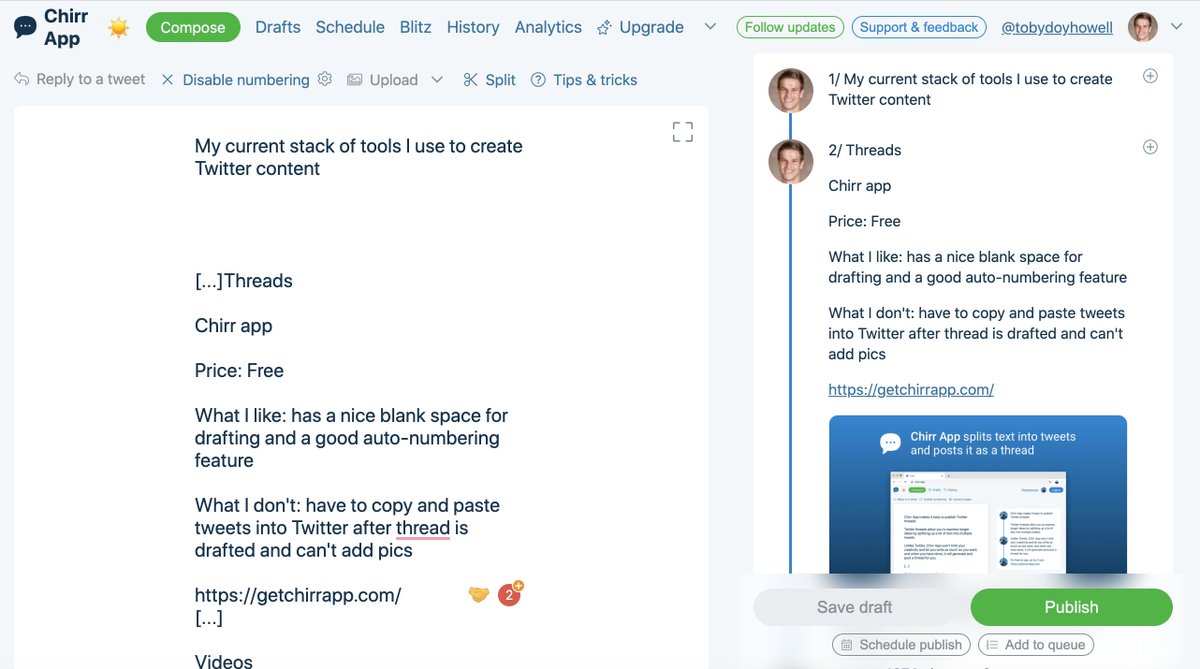
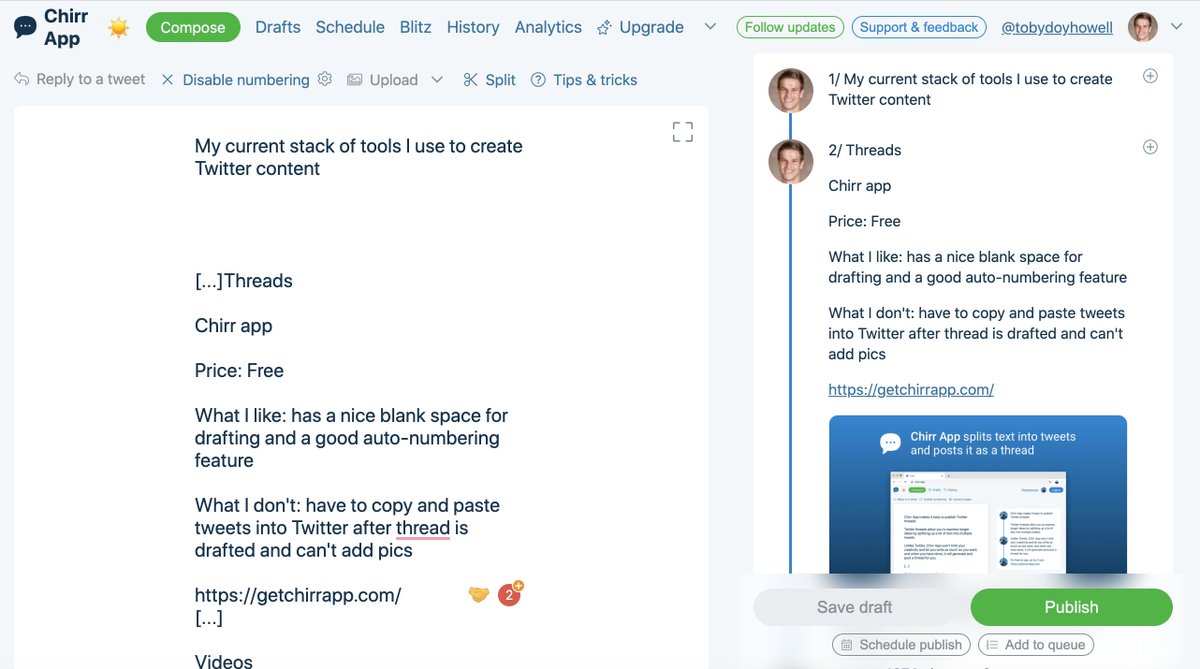
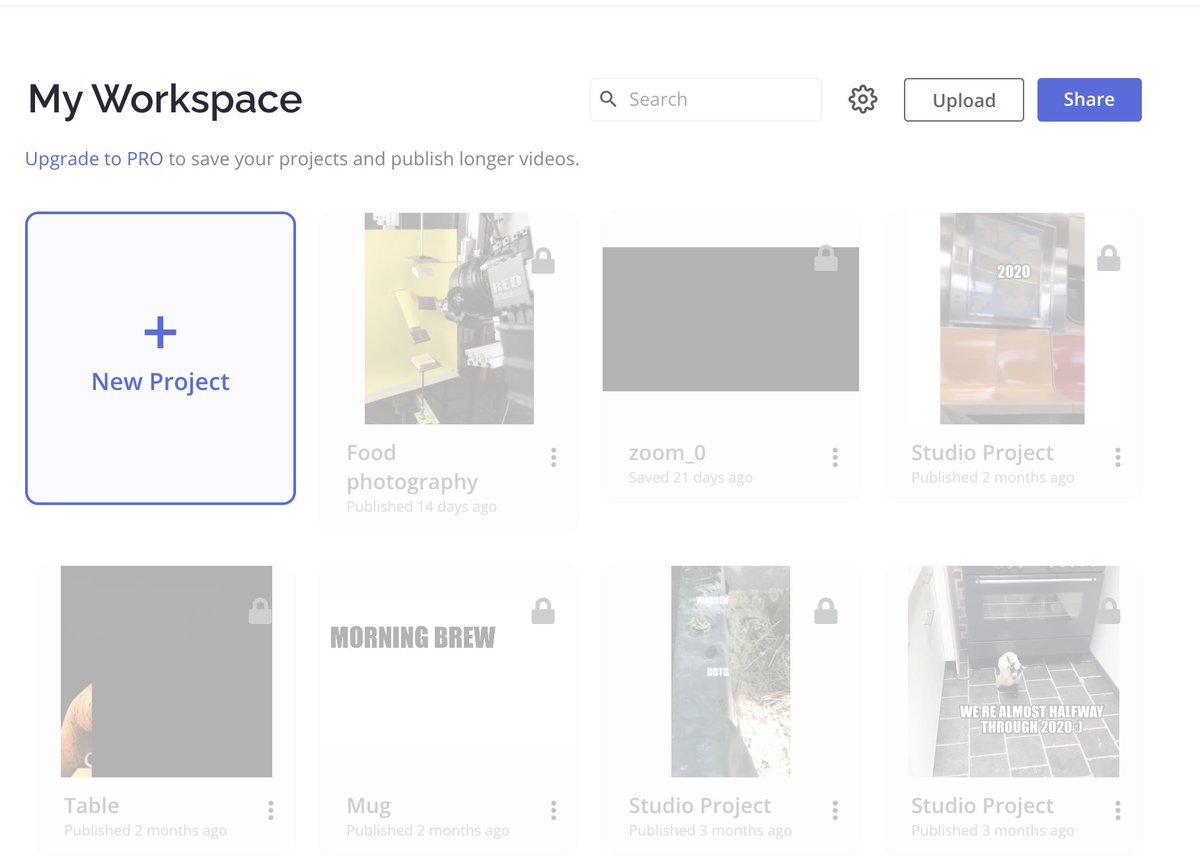
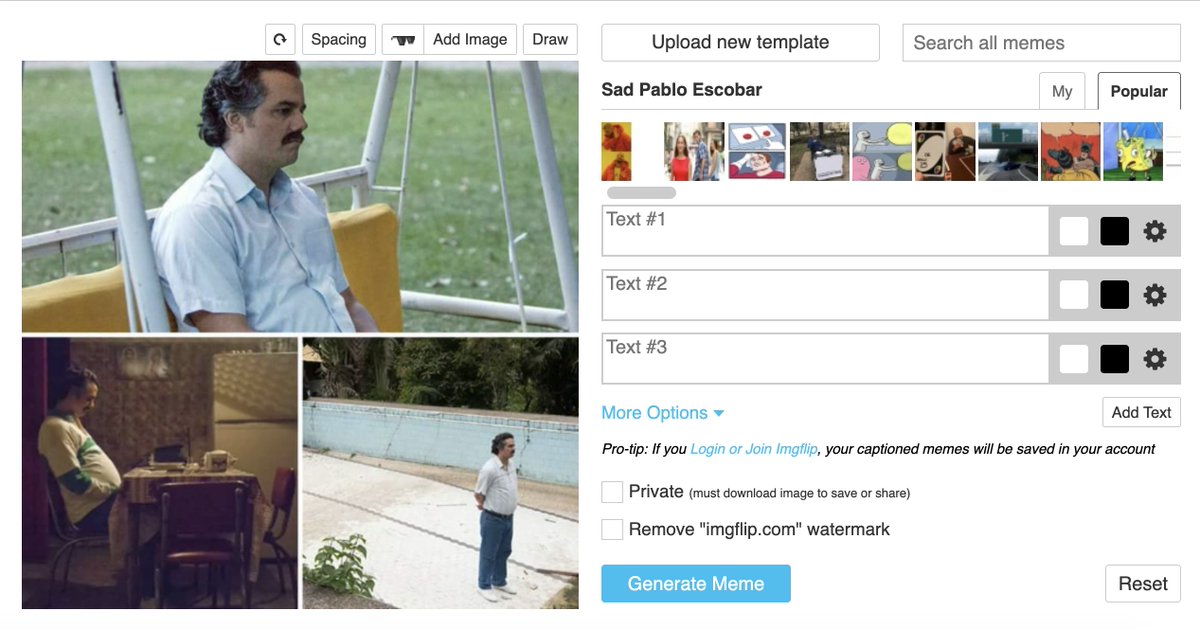
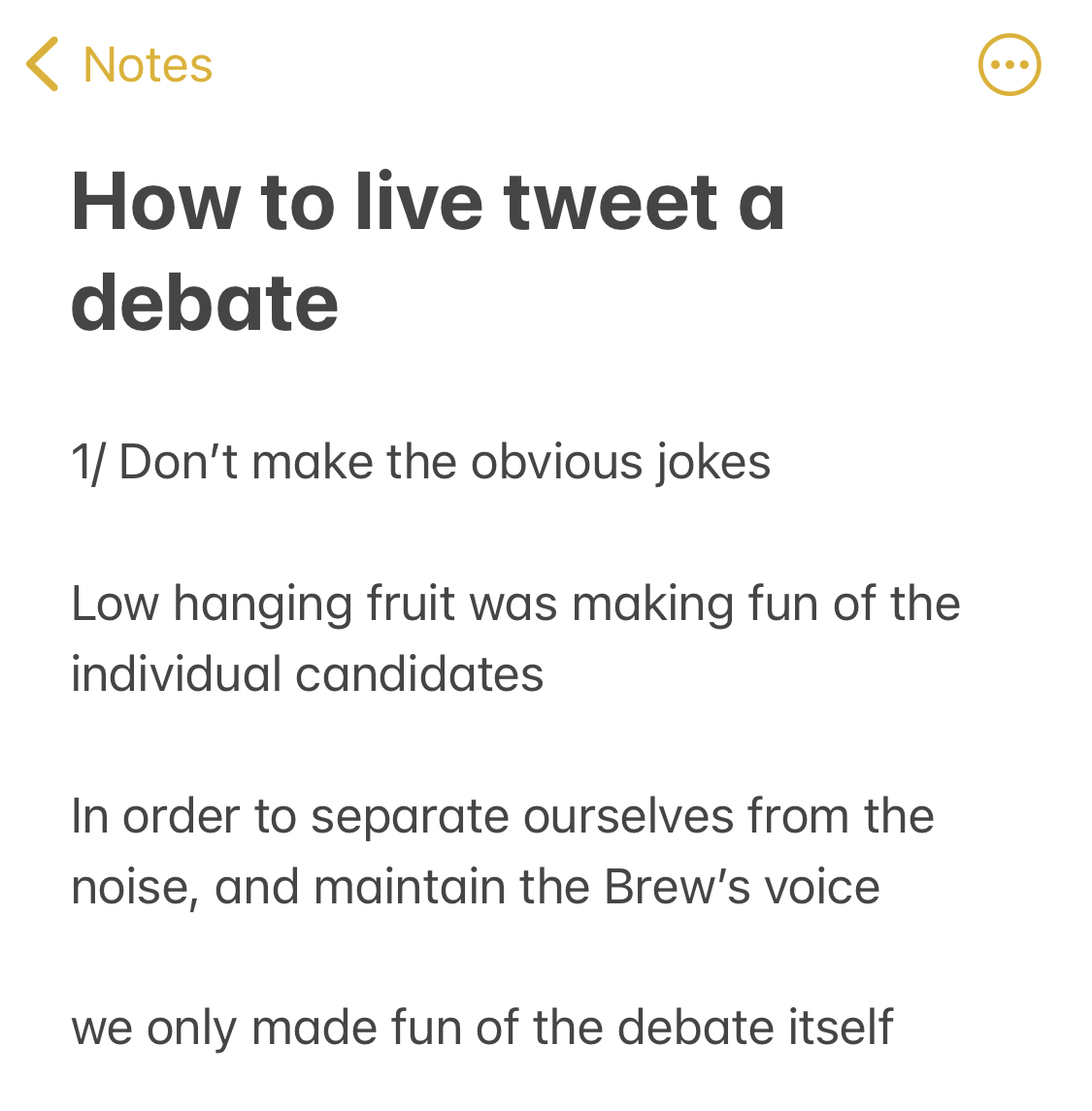
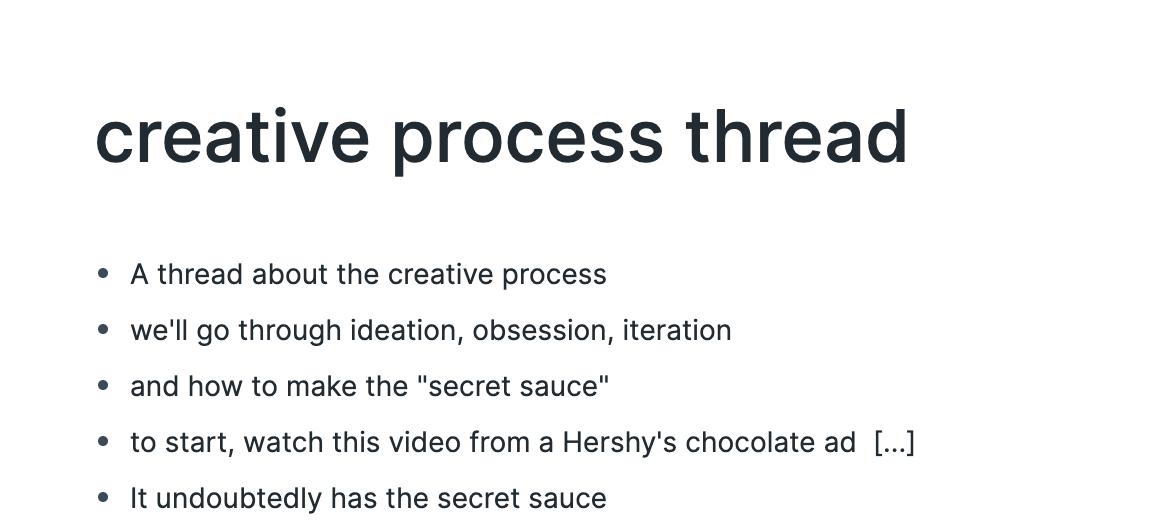

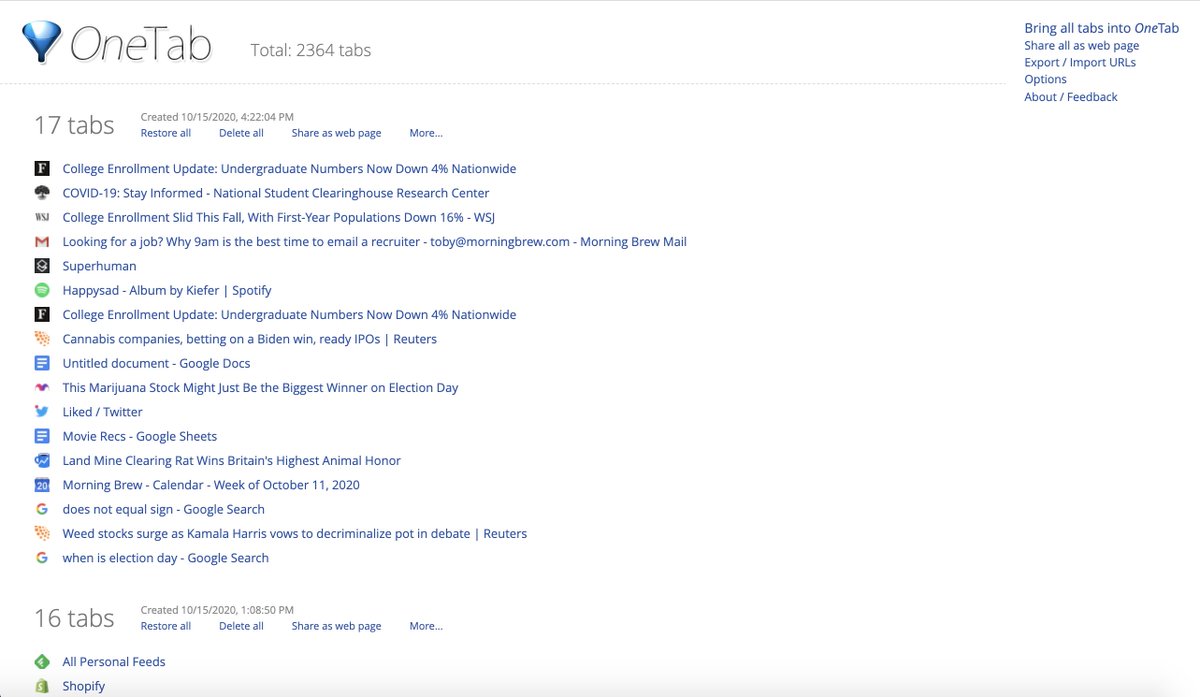
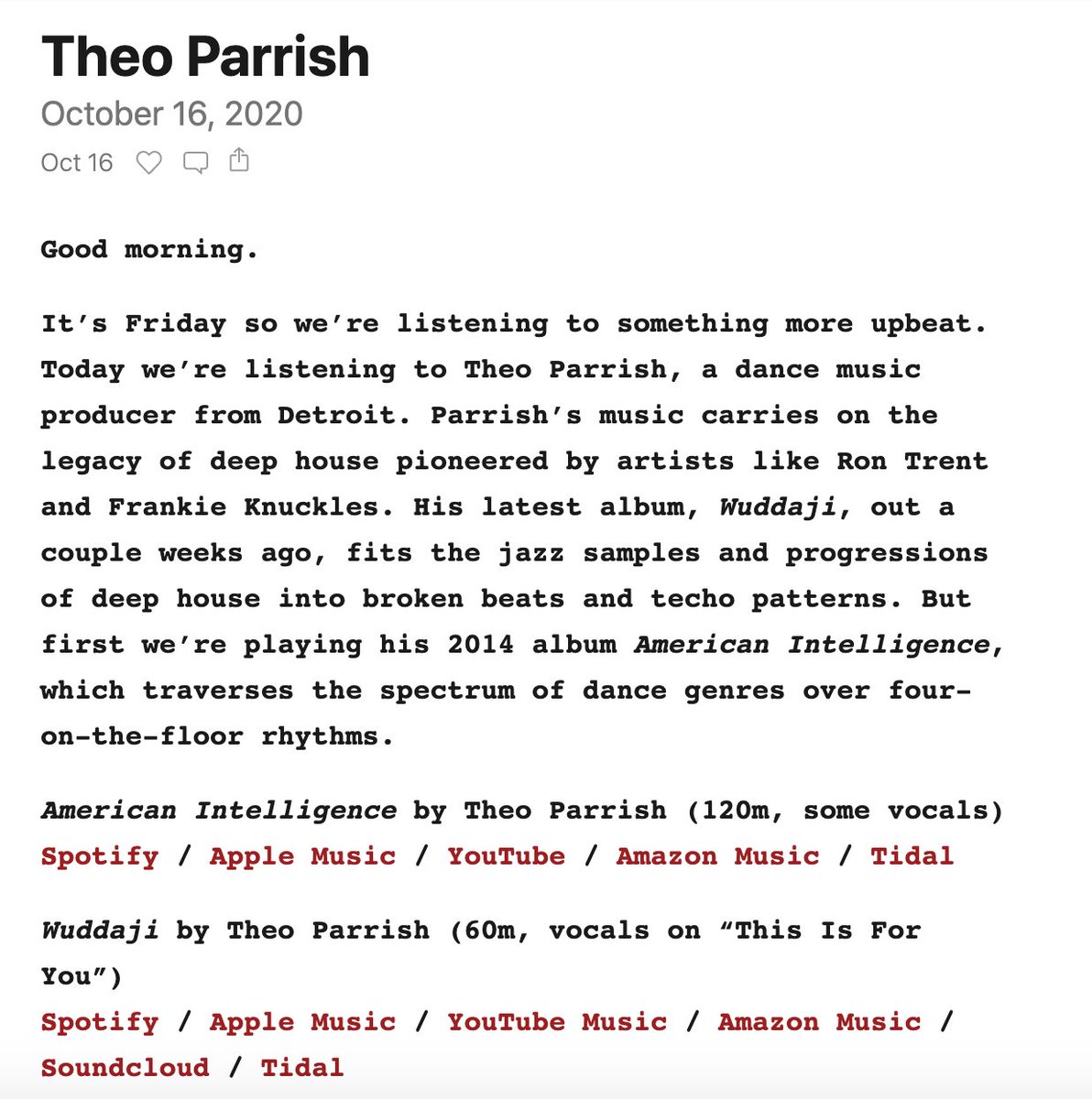
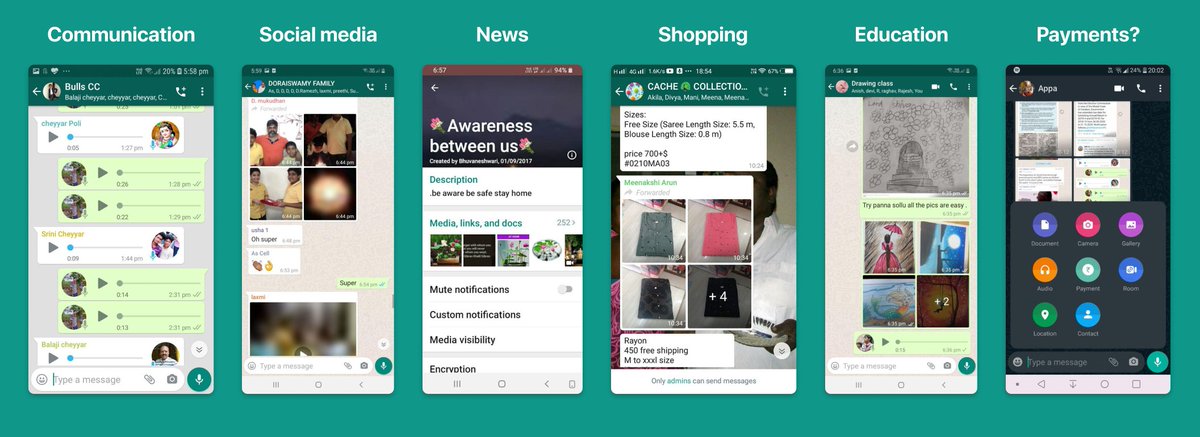
Can a movie (96') change how people use an app (Whatsapp)?
— Rajesh Raghavan (@rajeshraghavan_) October 1, 2020
YES. It can.
Let's see how\U0001f440 pic.twitter.com/BV0scQ2KEc
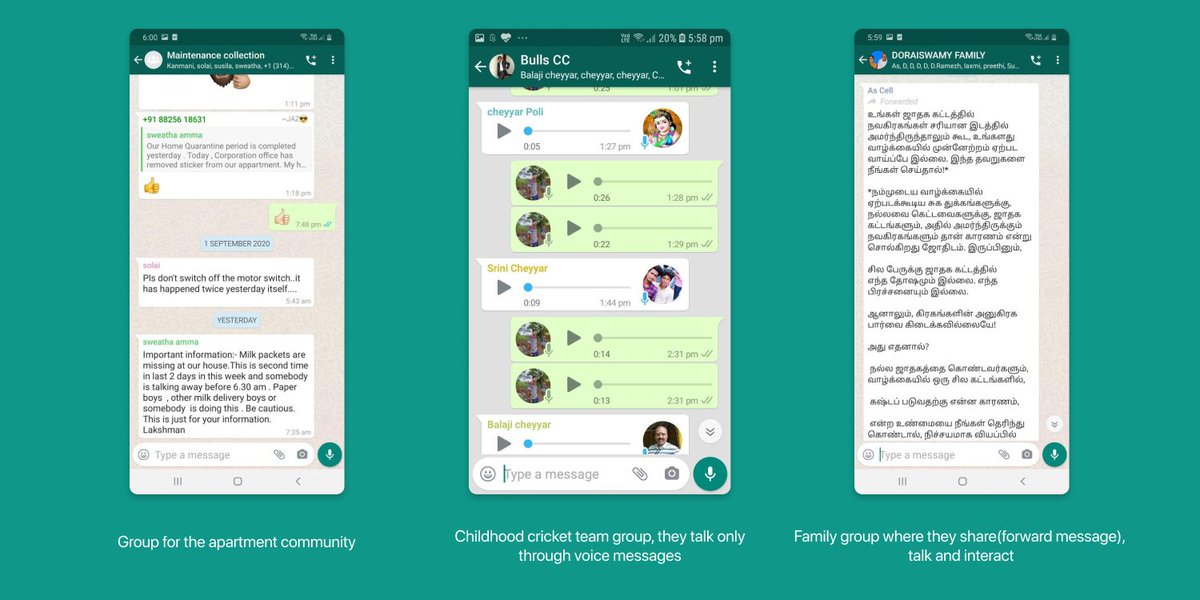
Donald Trump has spent the last few months trying to ban TikTok.
— Sophia Smith Galer (@sophiasgaler) October 6, 2020
But I've found videos that suggest his re-election campaign might be using a TikTok hype house to track how well pro-Trump messaging performs on there. My story and a \U0001f6a8 thread \U0001f6a8 below. https://t.co/2XWLTRKLqq