A free and open-source graph drawing software developed in HTML5 and JavaScript.
Its interface can be used to create diagrams such as flowcharts, wireframes, UML diagrams, and organizational charts.
No login to create and no account required.
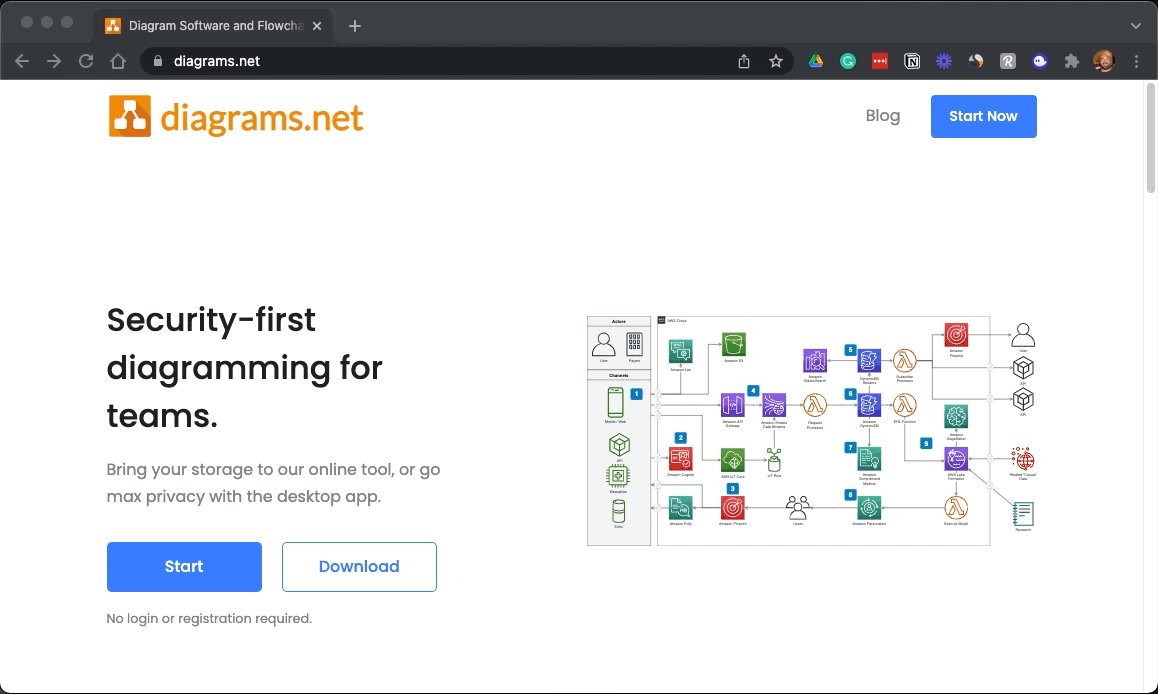
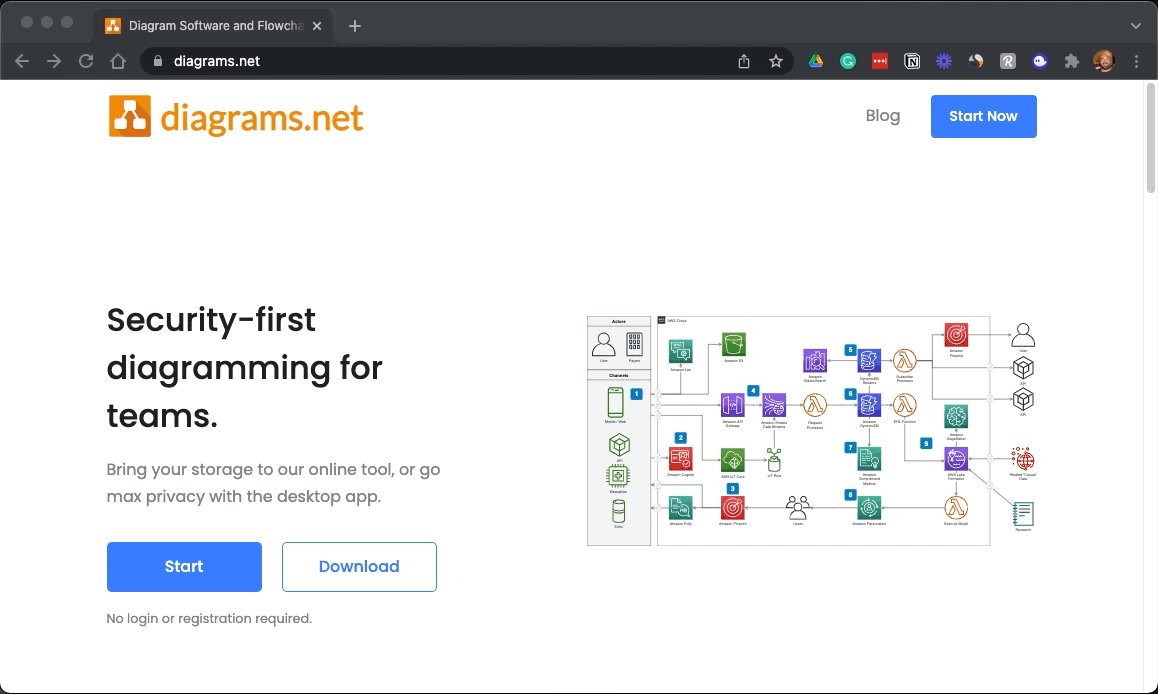
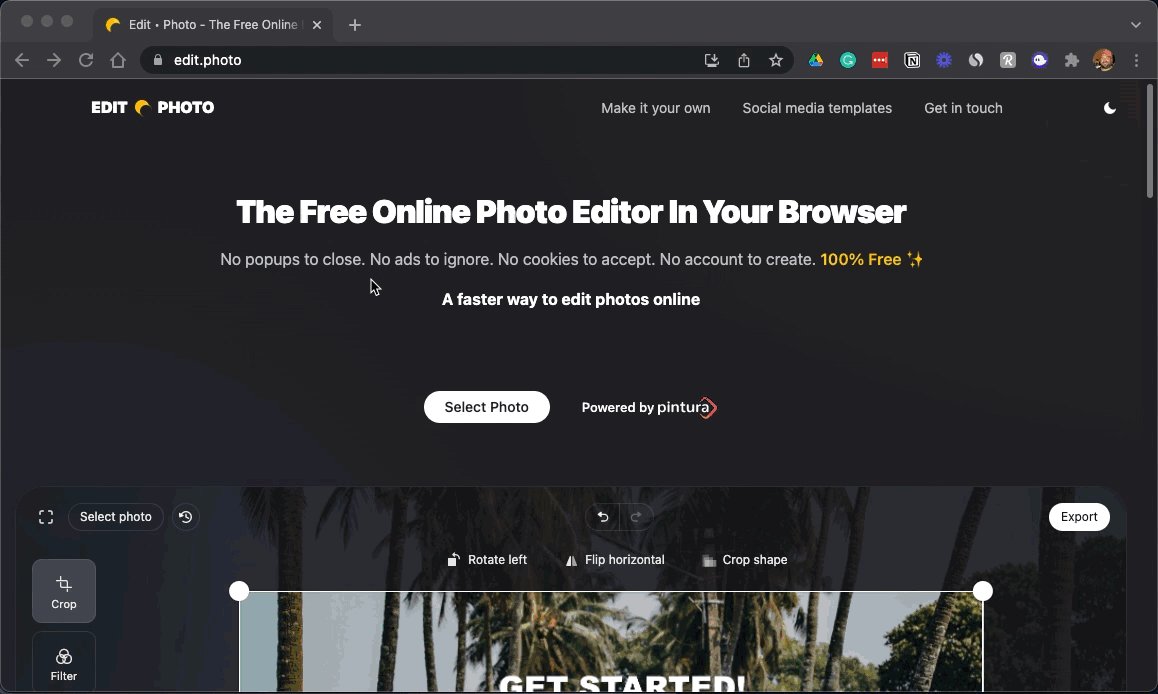
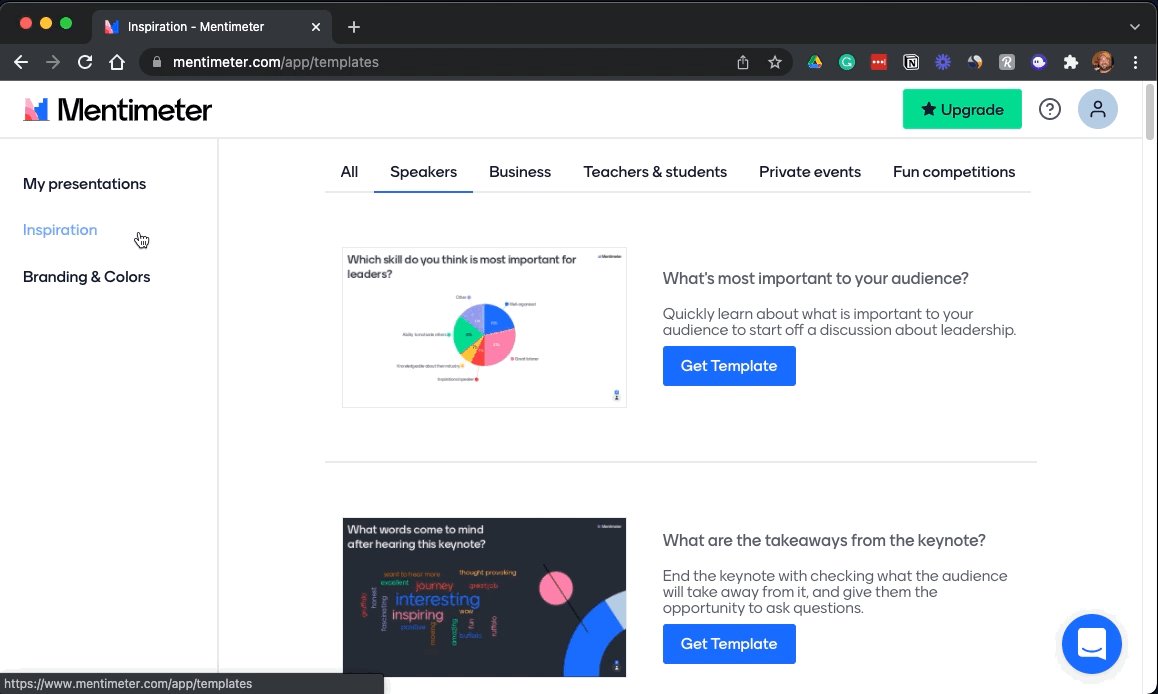
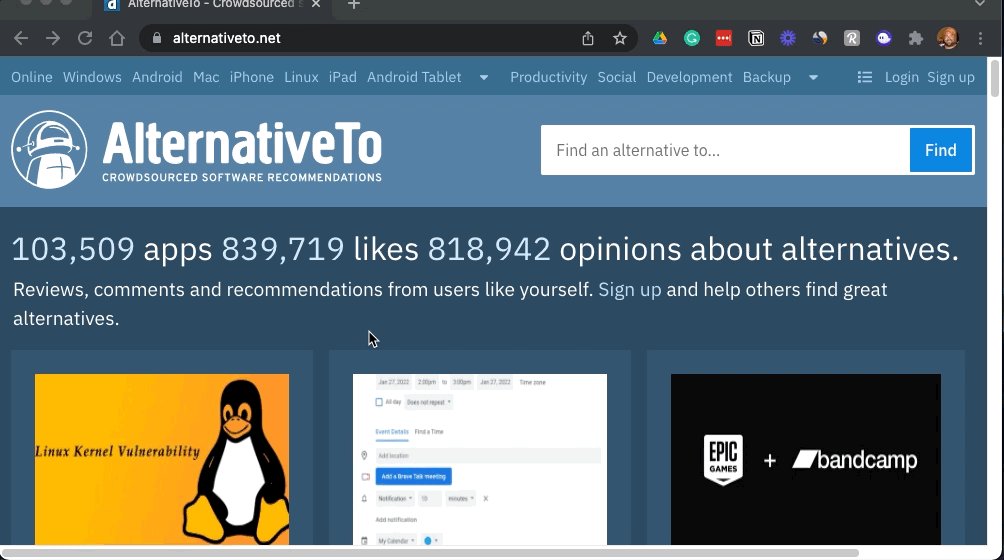
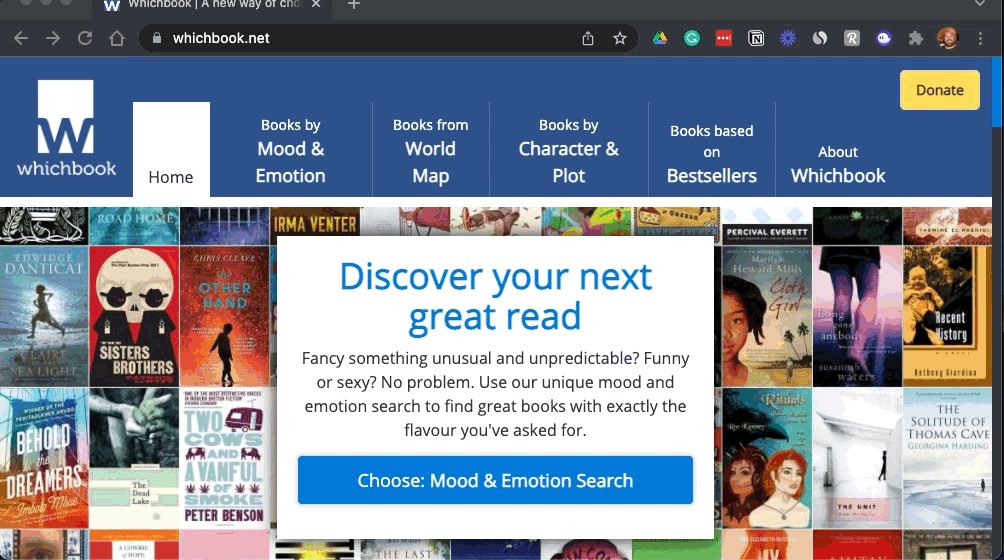
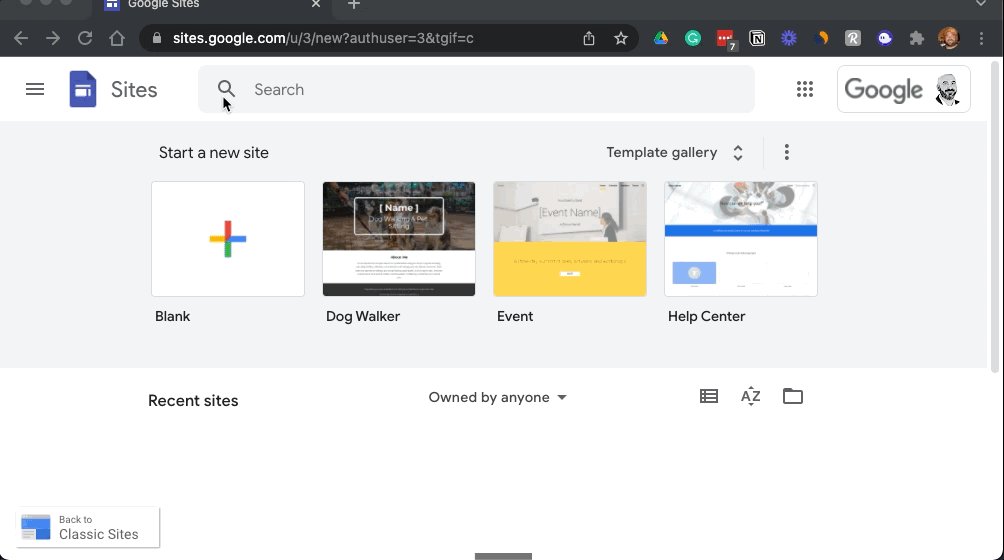
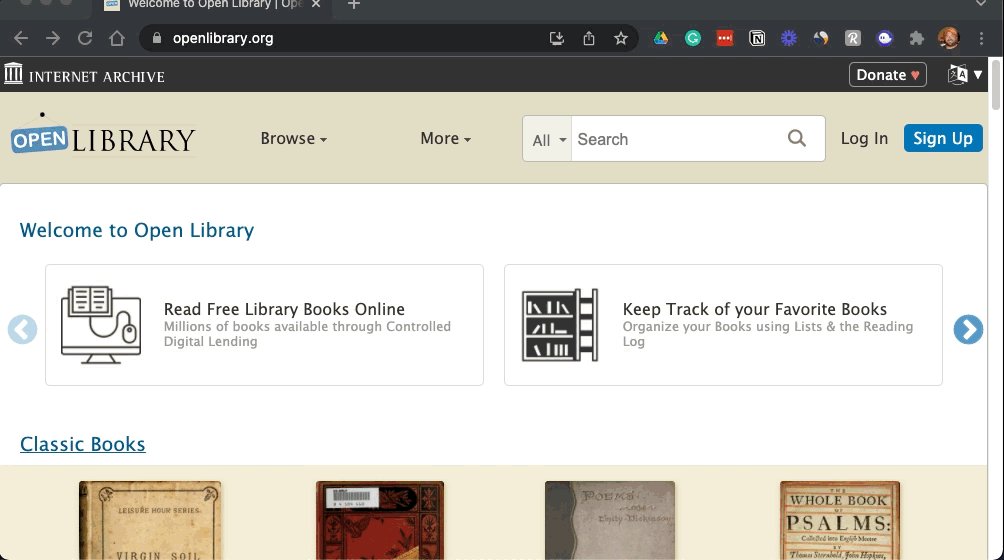
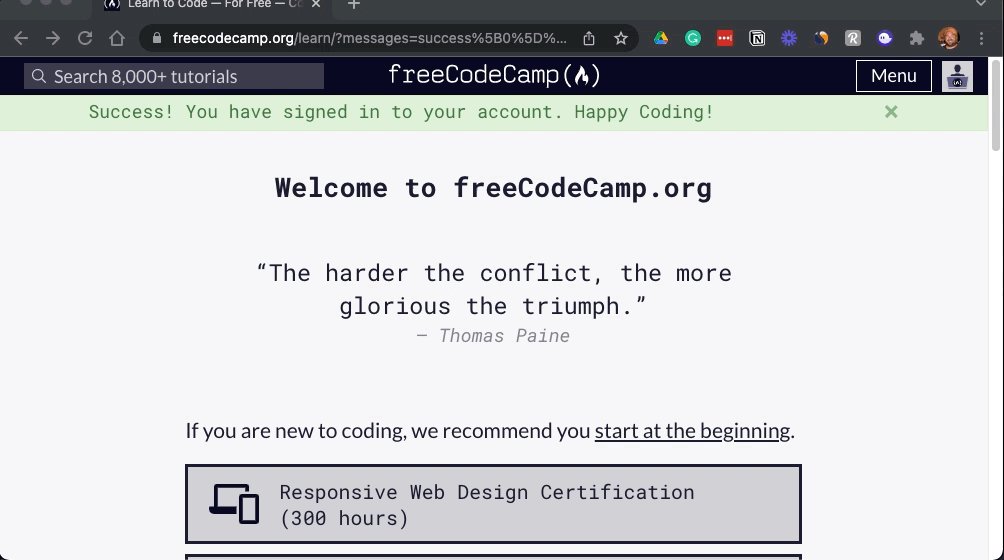
Learning is a skill.
— Sahil Bloom (@SahilBloom) August 28, 2021
Here's a tactical approach to learning anything:
Early career years are painful.
— Romeen Sheth (@RomeenSheth) July 27, 2021
You feel like an idiot 98% of the time - lost, confused and insecure.
I wish I had a cheat sheet of principles for my first job.
So I put one together.
Here are 20 things about building a career I wish I knew sooner:
It's been over a decade since I kicked off my career.
— Ndamukong Suh (@NdamukongSuh) August 27, 2021
I've worked with, invested in, and mentored some of the most elite people on the planet.
And you know what I've noticed? \U0001f440
From Tom Brady to Warren Buffet, they all have five things in common.
If you're curious \U0001f9f5
We ALL have a problem.
— Blake Burge \U0001f4a1 (@blakeaburge) July 10, 2021
We overestimate what can be done in a day, yet underestimate what can be accomplished in a week, month, or year.
THREAD: 10 Steps to get from where you are to where you want to be. pic.twitter.com/uRJuCfldII
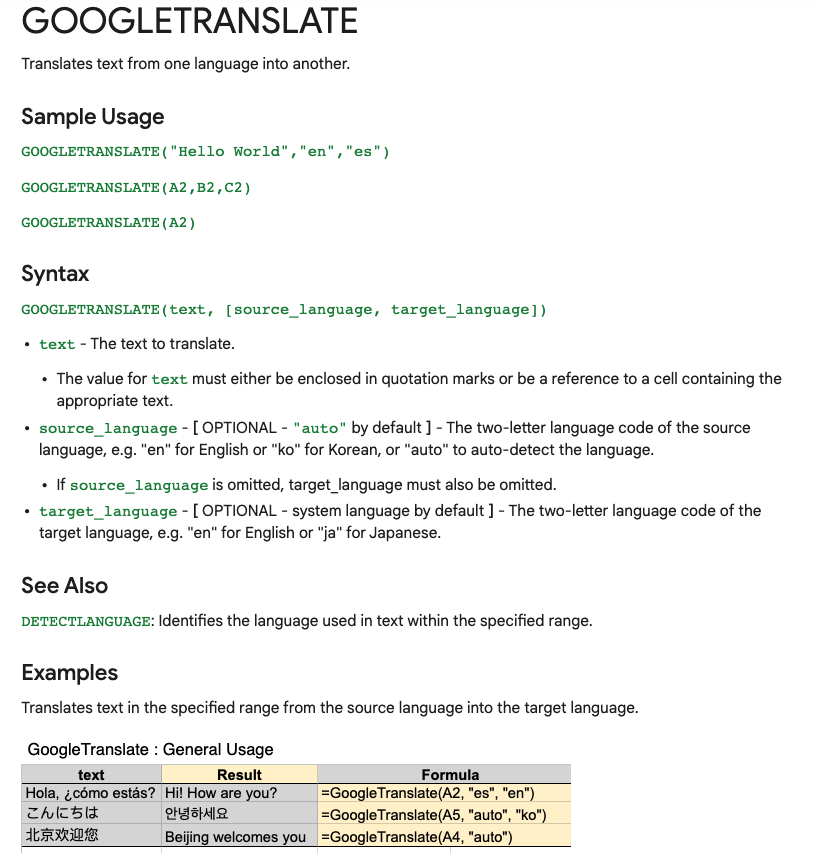
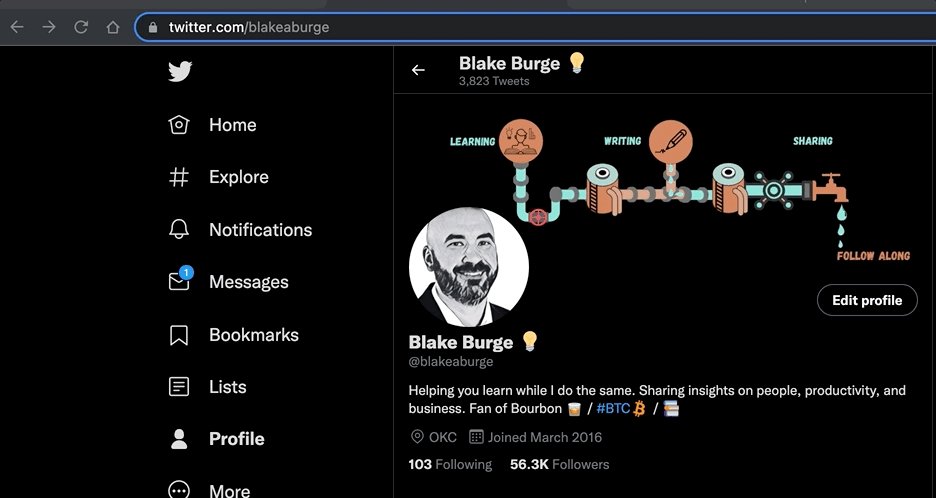
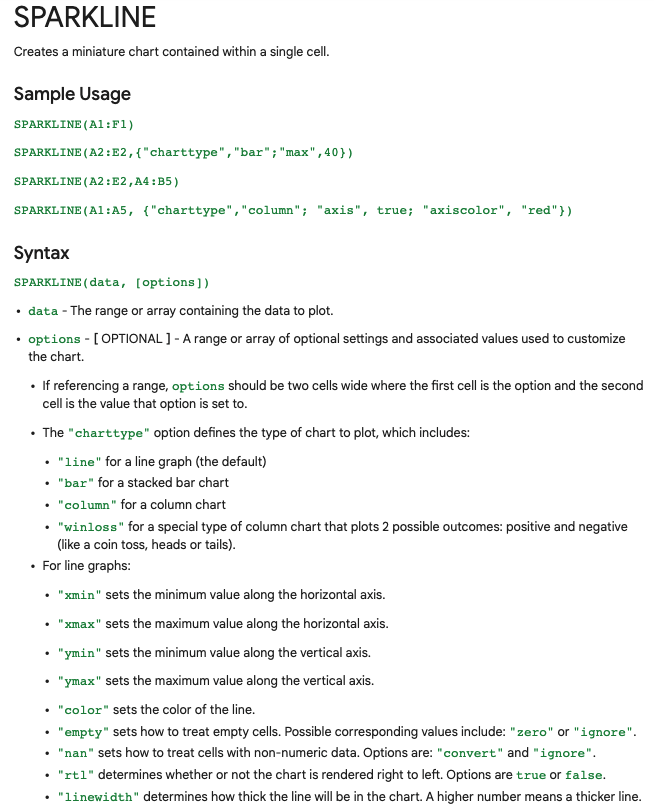
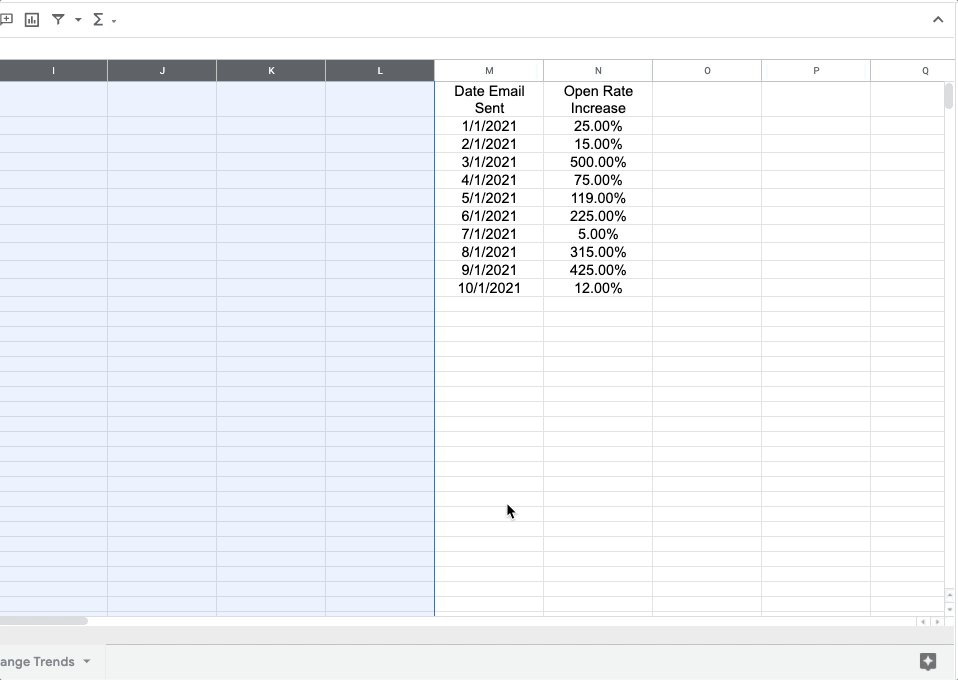
One of the only true shortcuts in life is finding an expert and apprenticing under them.
— James Clear (@JamesClear) July 23, 2021
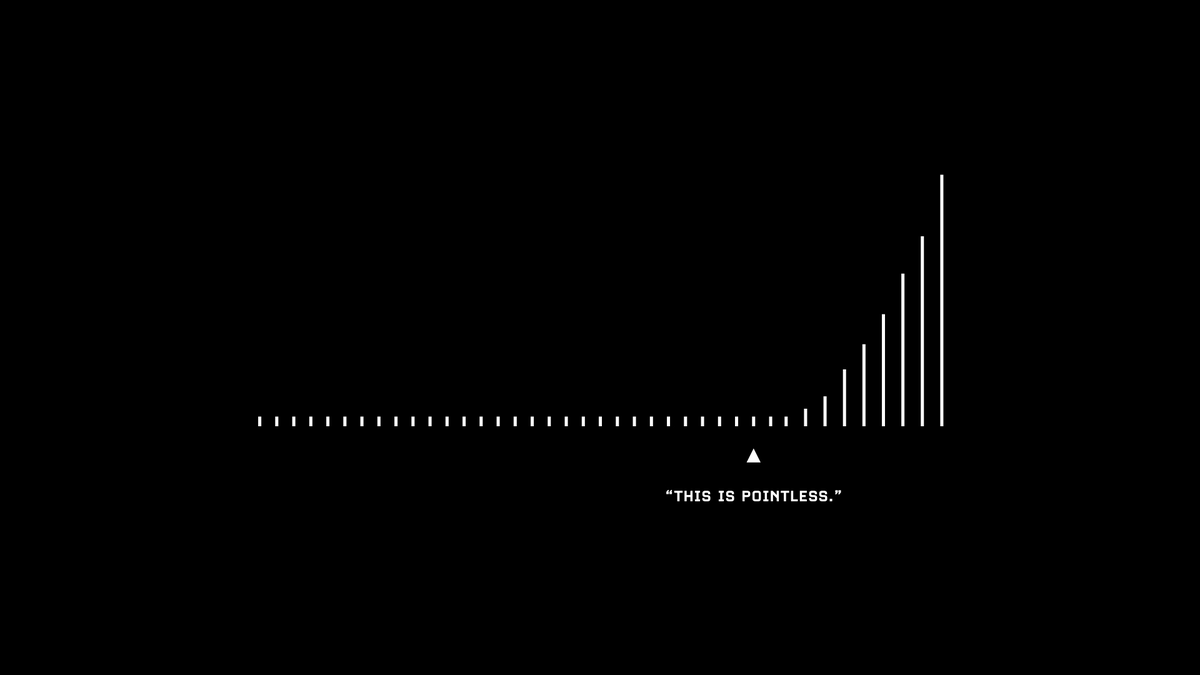
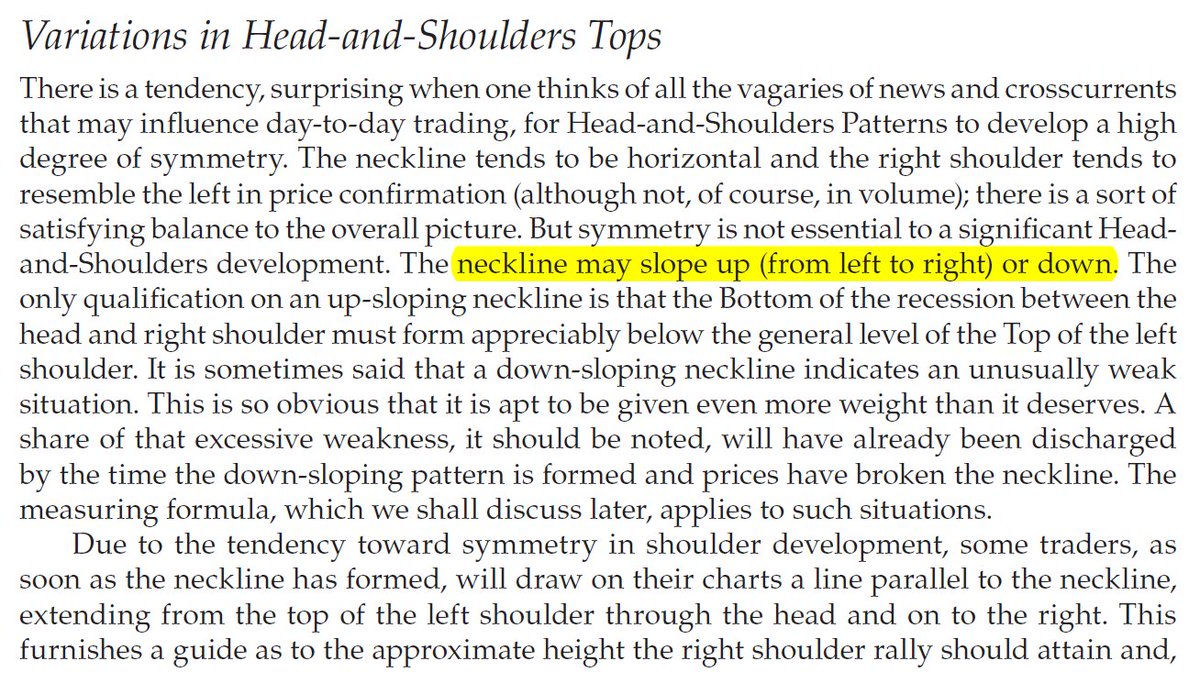
Sir Edwards & Magee discussed sloping necklines in H&S in their classical work. I am considering this breakdown by Affle as an H&S top breakdown with a target open of 770.
— The_Chartist \U0001f4c8 (@charts_zone) May 25, 2022
The target also coincides with support at the exact same level. pic.twitter.com/n84kSgkg4q