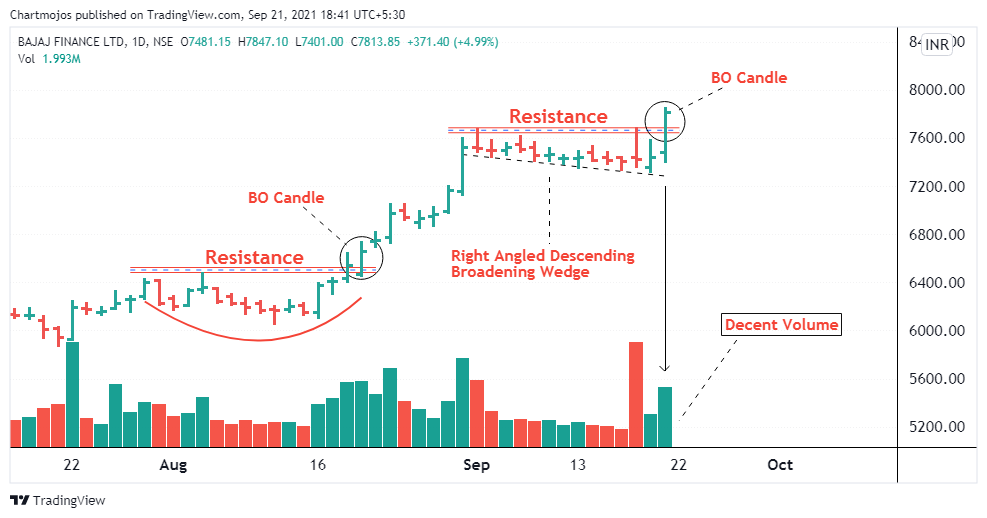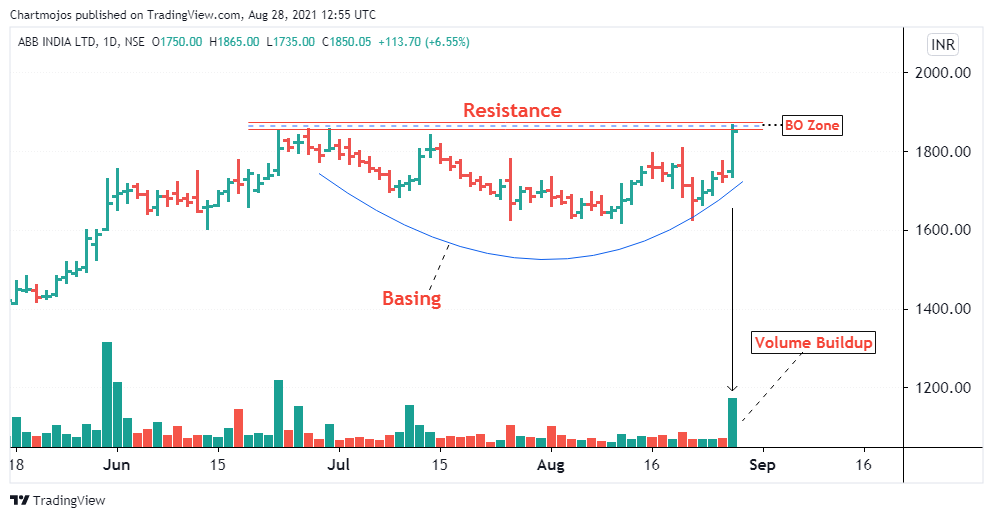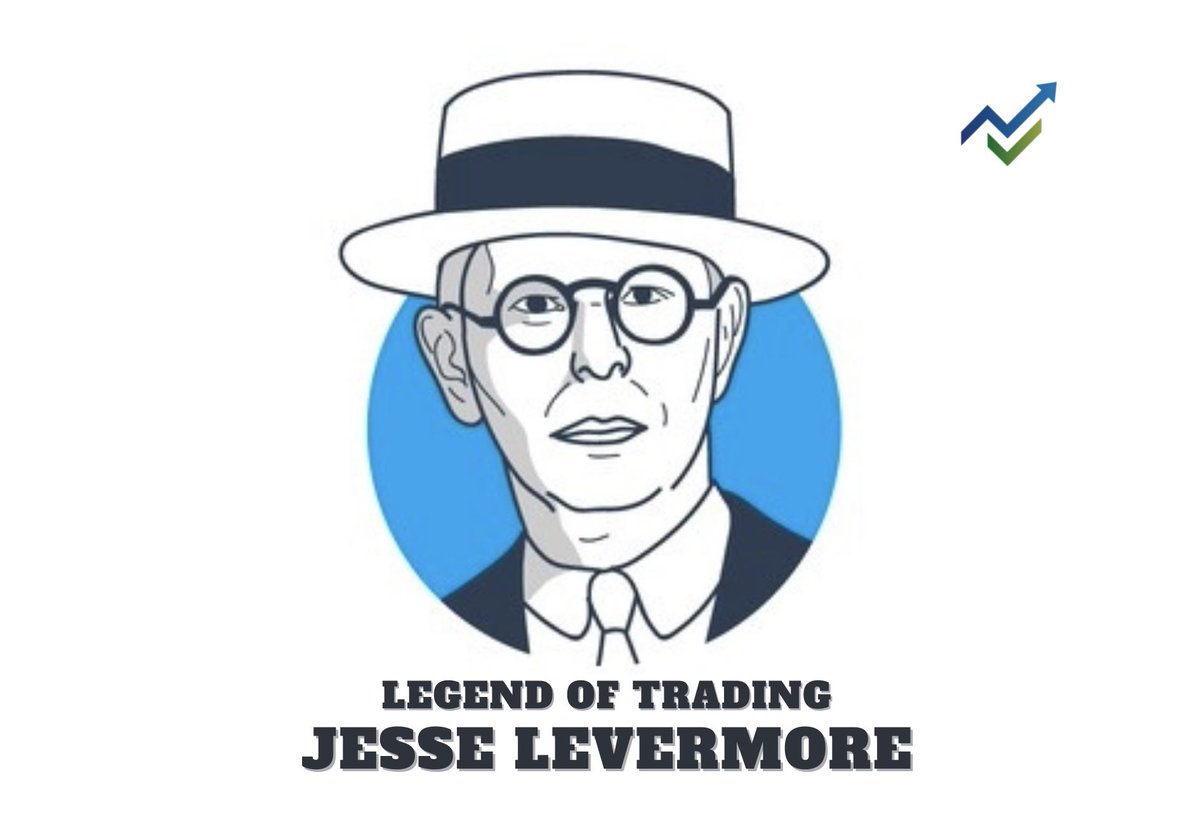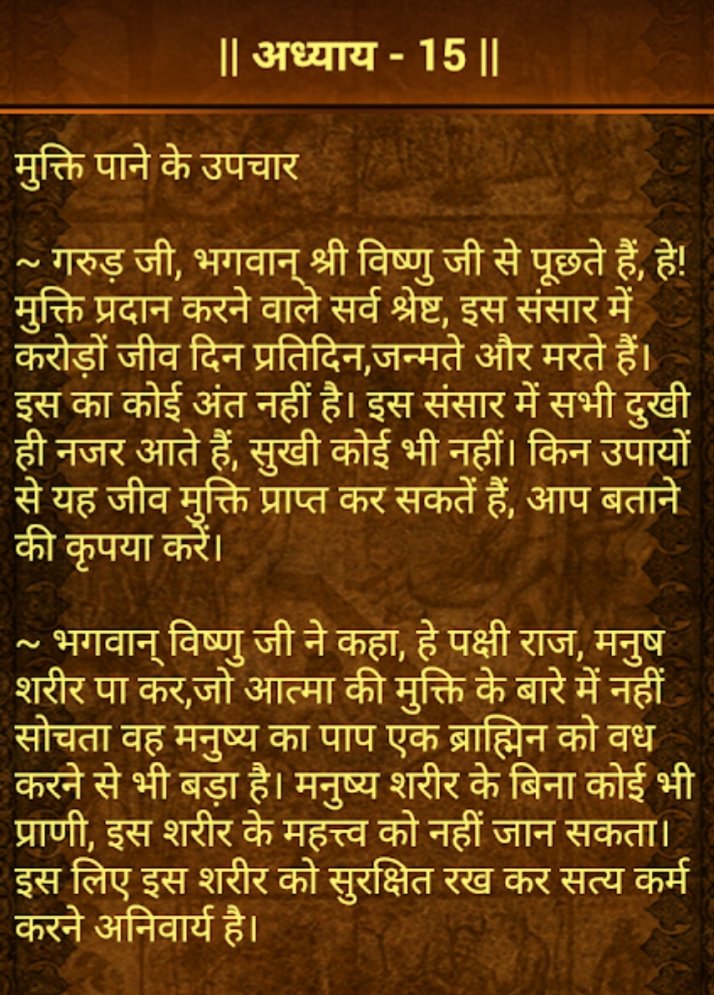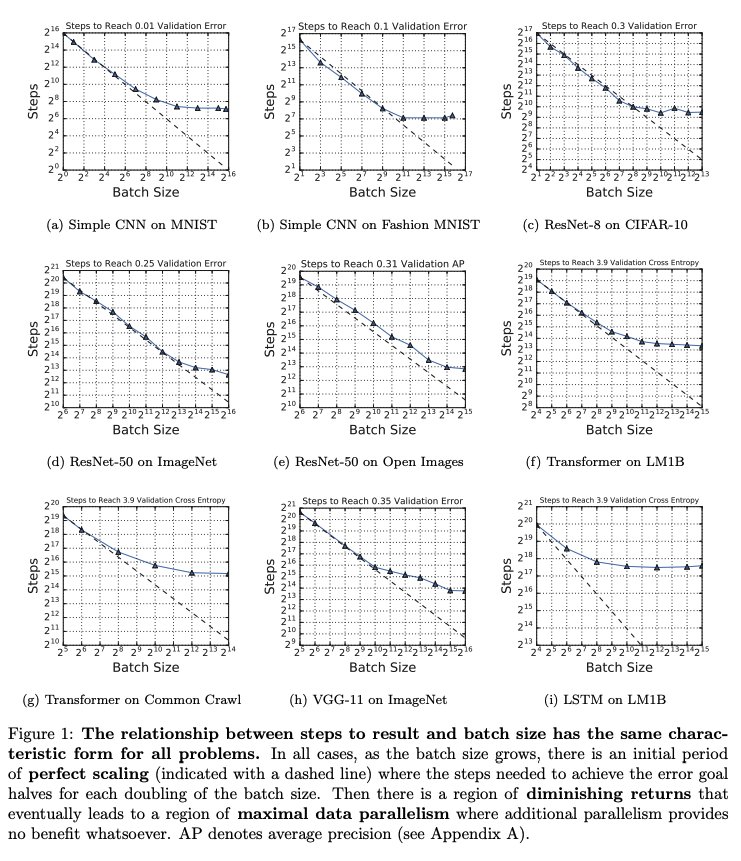Breakout Soon Candidates!
1- Zensar Tech
2- Jubilant Food
3- JSL
4- TTK Prestige
Keep on Radar.
Getting Ready for Breakouts!
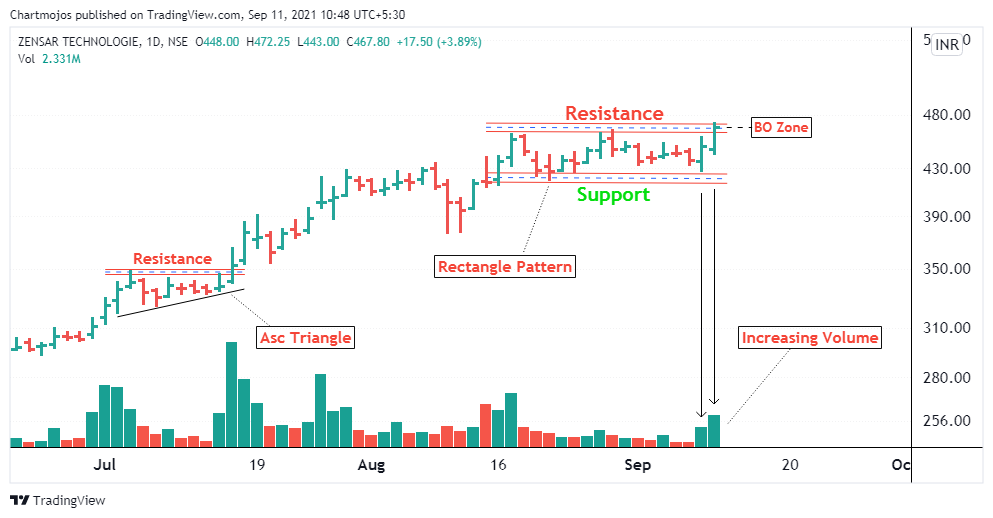
More from Chartmojo
More from Jublfood
Also, you must be vigilant here because in these cases 50 MA and 200 MA act as a strong resistance. However, both the resistance zone and the 50 EMA are getting in closer. Confluence zone.
Jubilant Foodworks https://t.co/oarPRnT0Vk
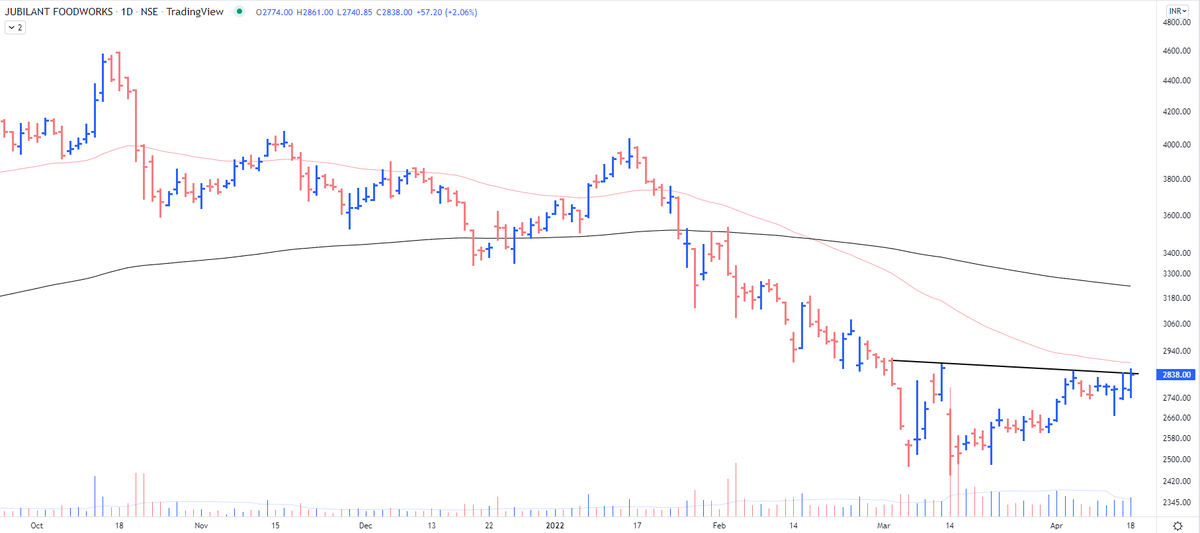
Jubilant Foodworks https://t.co/oarPRnT0Vk
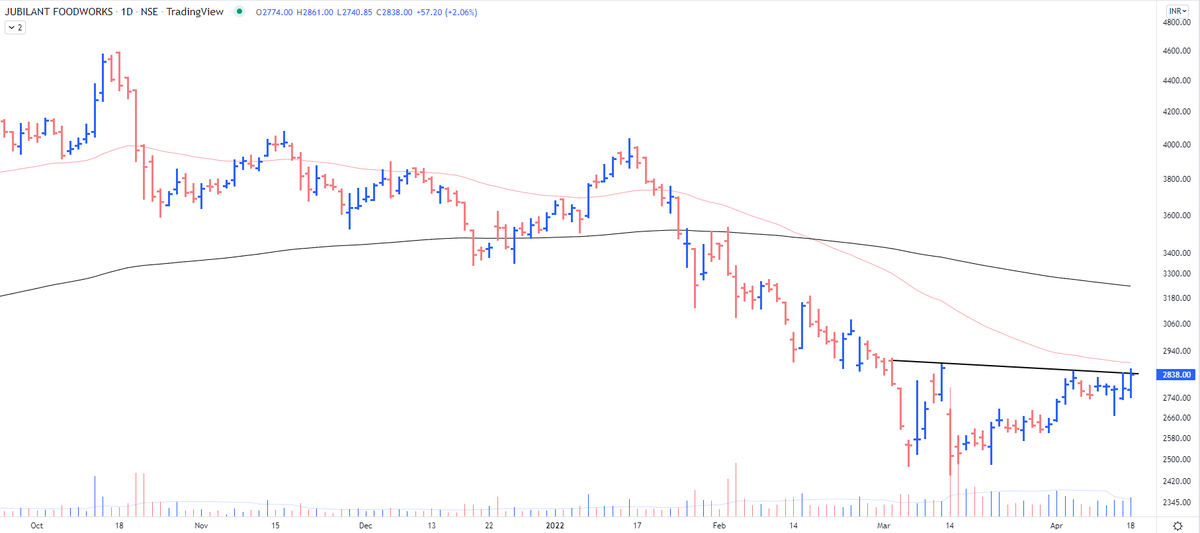
The chart signals an upcoming violent move. I may be wrong but the risk is getting too low in here. Keep an eye out.
— The_Chartist \U0001f4c8 (@charts_zone) April 18, 2022
Holding this from lower levels - the reason being capitulation.
Jubilant Foodworks https://t.co/M1vLYEbkef pic.twitter.com/TVXZKo028g
You May Also Like
I think a plausible explanation is that whatever Corbyn says or does, his critics will denounce - no matter how much hypocrisy it necessitates.
Corbyn opposes the exploitation of foreign sweatshop-workers - Labour MPs complain he's like Nigel
He speaks up in defence of migrants - Labour MPs whinge that he's not listening to the public's very real concerns about immigration:
He's wrong to prioritise Labour Party members over the public:
He's wrong to prioritise the public over Labour Party
One of the oddest features of the Labour tax row is how raising allowances, which the media allowed the LDs to describe as progressive (in spite of evidence to contrary) through the coalition years, is now seen by everyone as very right wing
— Tom Clark (@prospect_clark) November 2, 2018
Corbyn opposes the exploitation of foreign sweatshop-workers - Labour MPs complain he's like Nigel
He speaks up in defence of migrants - Labour MPs whinge that he's not listening to the public's very real concerns about immigration:
He's wrong to prioritise Labour Party members over the public:
He's wrong to prioritise the public over Labour Party