Dixitjani's Categories
Dixitjani's Authors
Latest Saves
Hello!! 👋
• I have curated some of the best tweets from the best traders we know of.
• Making one master thread and will keep posting all my threads under this.
• Go through this for super learning/value totally free of cost! 😃
1. 7 FREE OPTION TRADING COURSES FOR
A THREAD:
— Aditya Todmal (@AdityaTodmal) November 28, 2020
7 FREE OPTION TRADING COURSES FOR BEGINNERS.
Been getting lot of dm's from people telling me they want to learn option trading and need some recommendations.
Here I'm listing the resources every beginner should go through to shorten their learning curve.
(1/10)
2. THE ABSOLUTE BEST 15 SCANNERS EXPERTS ARE USING
Got these scanners from the following accounts:
1. @Pathik_Trader
2. @sanjufunda
3. @sanstocktrader
4. @SouravSenguptaI
5. @Rishikesh_ADX
The absolute best 15 scanners which experts are using.
— Aditya Todmal (@AdityaTodmal) January 29, 2021
Got these scanners from the following accounts:
1. @Pathik_Trader
2. @sanjufunda
3. @sanstocktrader
4. @SouravSenguptaI
5. @Rishikesh_ADX
Share for the benefit of everyone.
3. 12 TRADING SETUPS which experts are using.
These setups I found from the following 4 accounts:
1. @Pathik_Trader
2. @sourabhsiso19
3. @ITRADE191
4.
12 TRADING SETUPS which experts are using.
— Aditya Todmal (@AdityaTodmal) February 7, 2021
These setups I found from the following 4 accounts:
1. @Pathik_Trader
2. @sourabhsiso19
3. @ITRADE191
4. @DillikiBiili
Share for the benefit of everyone.
4. Curated tweets on HOW TO SELL STRADDLES.
Everything covered in this thread.
1. Management
2. How to initiate
3. When to exit straddles
4. Examples
5. Videos on
Curated tweets on How to Sell Straddles
— Aditya Todmal (@AdityaTodmal) February 21, 2021
Everything covered in this thread.
1. Management
2. How to initiate
3. When to exit straddles
4. Examples
5. Videos on Straddles
Share if you find this knowledgeable for the benefit of others.
𝗥𝗲𝗹𝗮𝘁𝗶𝘃𝗲 𝗦𝘁𝗿𝗲𝗻𝗴𝘁𝗵 𝗟𝗶𝗻𝗲 𝗯𝘆 @𝗶𝗔𝗿𝗽𝗮𝗻𝗞 v1.0
Read full thread for steps
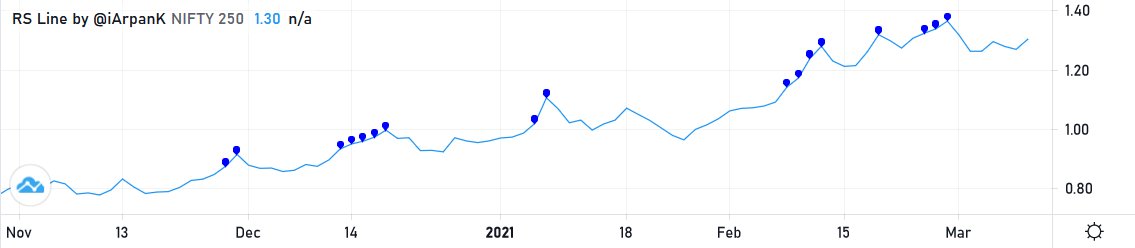
Step #1
Head to the indicators tab on top of your TradingView chart and search for the indicator name or my id - 𝗶𝗔𝗿𝗽𝗮𝗻𝗞
You'll find my indicator there.
Step #2
Click on 'Add to favorites' as shown in image below

Step #3
Go to the 'Favorites' section in the same dialog box, as shown in image below.
You'll find the indicator there. Now click on it and it gets added to your chart! Now you can access this indicator anytime from Indicators -> Favorites.
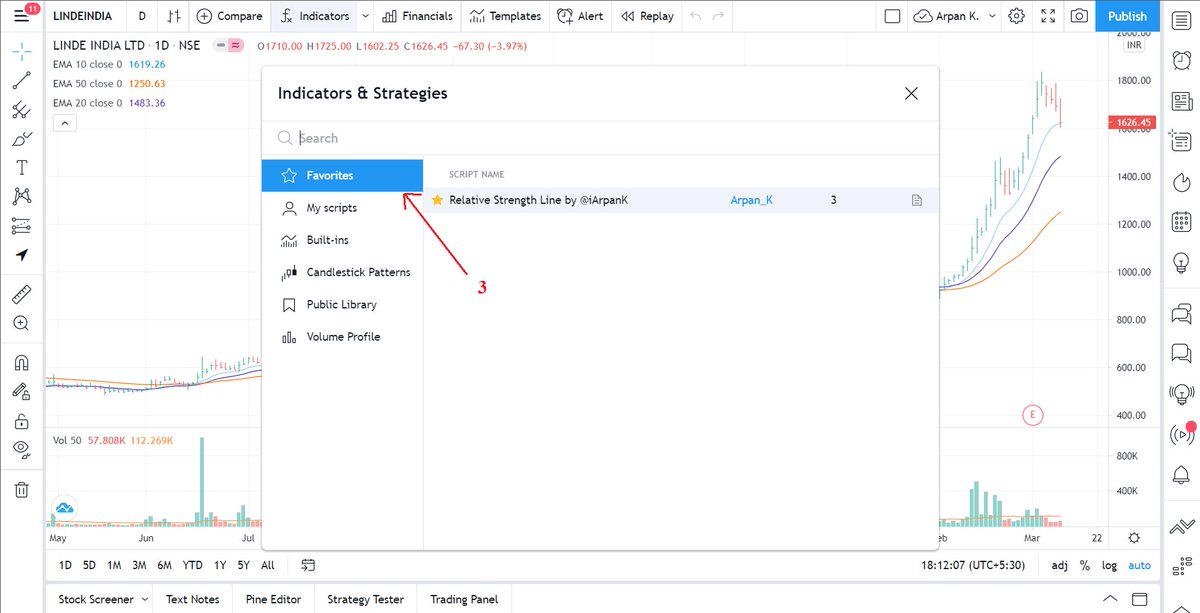
Finally, we have the RS line indicator on the bottom of the chart with blue dots denoting new highs in RS!
By default, blue dots show new 250 days high in RS (~1 year high)
But you can change the indicator period, colors, symbols by heading to the settings tab of the indicator.
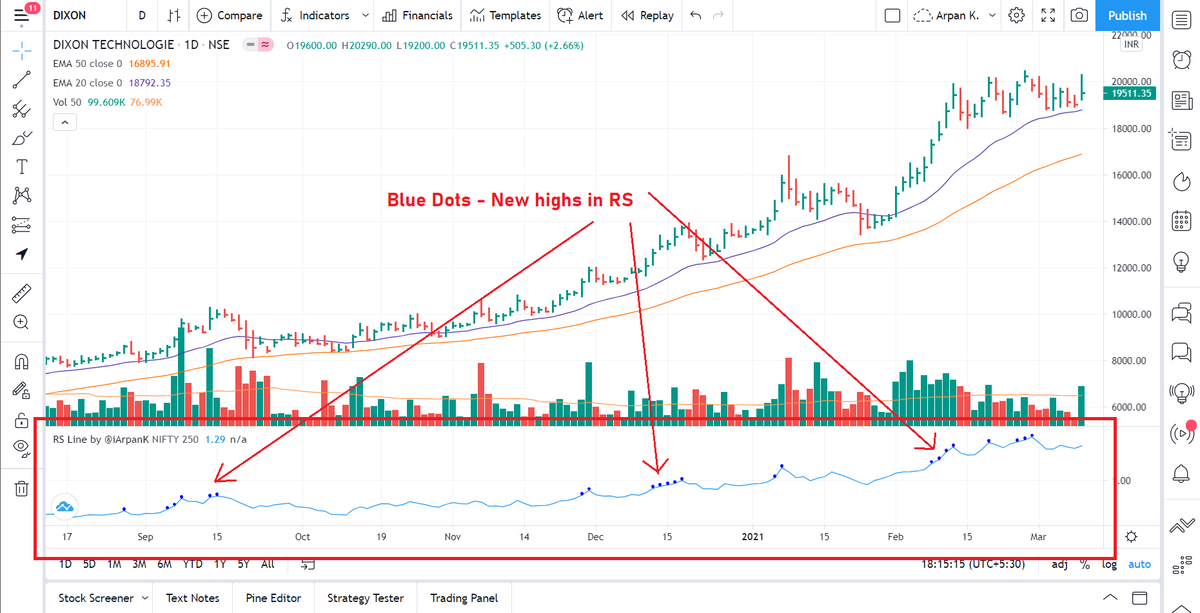
You can check the full documentation of the script with complete user settings & usage details on https://t.co/3q9UOn5GF7
Use it in your day-to-day trading & let me know your experience :)





