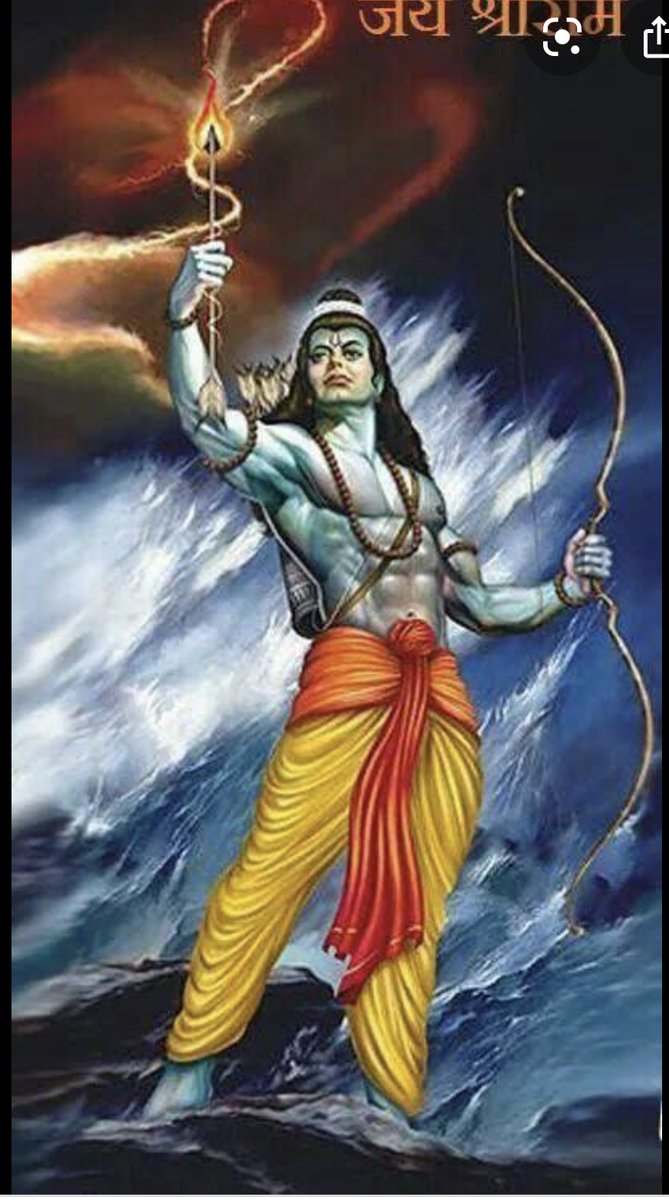#GreavesCotton
#EW
Here's my view based on EW purely for long term
We could witness a big big 3rd wave in coming months
#investmentidea https://t.co/5laFyd8A7X

(30) #GreavesCotton monthly chart
— Prashant Bhansali (@prashant280294) June 25, 2021
Big monthly breakout underway
Is it time to move to next orbit higher ? Looks like! #PB365 pic.twitter.com/CB0OtIow7G
More from Prashant Bhansali
Many have asked how to plot ratio charts on trading view, here is an example , suppose you want to see Maruti/Nifty auto:
1. Type the code of these two scripts exactly as shown in TV without any space and use NSE before it
NSE:MARUTI/NSE:CNXAUTO
2. Press enter
@Digital_Baba
1. Type the code of these two scripts exactly as shown in TV without any space and use NSE before it
NSE:MARUTI/NSE:CNXAUTO
2. Press enter
(10) Ratio chart (daily) of Auto Index/Nifty
— Prashant Bhansali (@prashant280294) June 5, 2021
Taking multiple support at crucial level
Autos could start outperformance over nifty as long the support holds , and more fiercely once resistance breached #PB365 pic.twitter.com/ZRSmtGH1ic
@Digital_Baba
You May Also Like
Trading view scanner process -
1 - open trading view in your browser and select stock scanner in left corner down side .
2 - touch the percentage% gain change ( and u can see higest gainer of today)
3. Then, start with 6% gainer to 20% gainer and look charts of everyone in daily Timeframe . (For fno selection u can choose 1% to 4% )
4. Then manually select the stocks which are going to give all time high BO or 52 high BO or already given.
5. U can also select those stocks which are going to give range breakout or already given range BO
6 . If in 15 min chart📊 any stock sustaing near BO zone or after BO then select it on your watchlist
7 . Now next day if any stock show momentum u can take trade in it with RM
This looks very easy & simple but,
U will amazed to see it's result if you follow proper risk management.
I did 4x my capital by trading in only momentum stocks.
I will keep sharing such learning thread 🧵 for you 🙏💞🙏
Keep learning / keep sharing 🙏
@AdityaTodmal
1 - open trading view in your browser and select stock scanner in left corner down side .
2 - touch the percentage% gain change ( and u can see higest gainer of today)
Making thread \U0001f9f5 on trading view scanner by which you can select intraday and btst stocks .
— Vikrant (@Trading0secrets) October 22, 2021
In just few hours (Without any watchlist)
Some manual efforts u have to put on it.
Soon going to share the process with u whenever it will be ready .
"How's the josh?"guys \U0001f57a\U0001f3b7\U0001f483
3. Then, start with 6% gainer to 20% gainer and look charts of everyone in daily Timeframe . (For fno selection u can choose 1% to 4% )
4. Then manually select the stocks which are going to give all time high BO or 52 high BO or already given.
5. U can also select those stocks which are going to give range breakout or already given range BO
6 . If in 15 min chart📊 any stock sustaing near BO zone or after BO then select it on your watchlist
7 . Now next day if any stock show momentum u can take trade in it with RM
This looks very easy & simple but,
U will amazed to see it's result if you follow proper risk management.
I did 4x my capital by trading in only momentum stocks.
I will keep sharing such learning thread 🧵 for you 🙏💞🙏
Keep learning / keep sharing 🙏
@AdityaTodmal